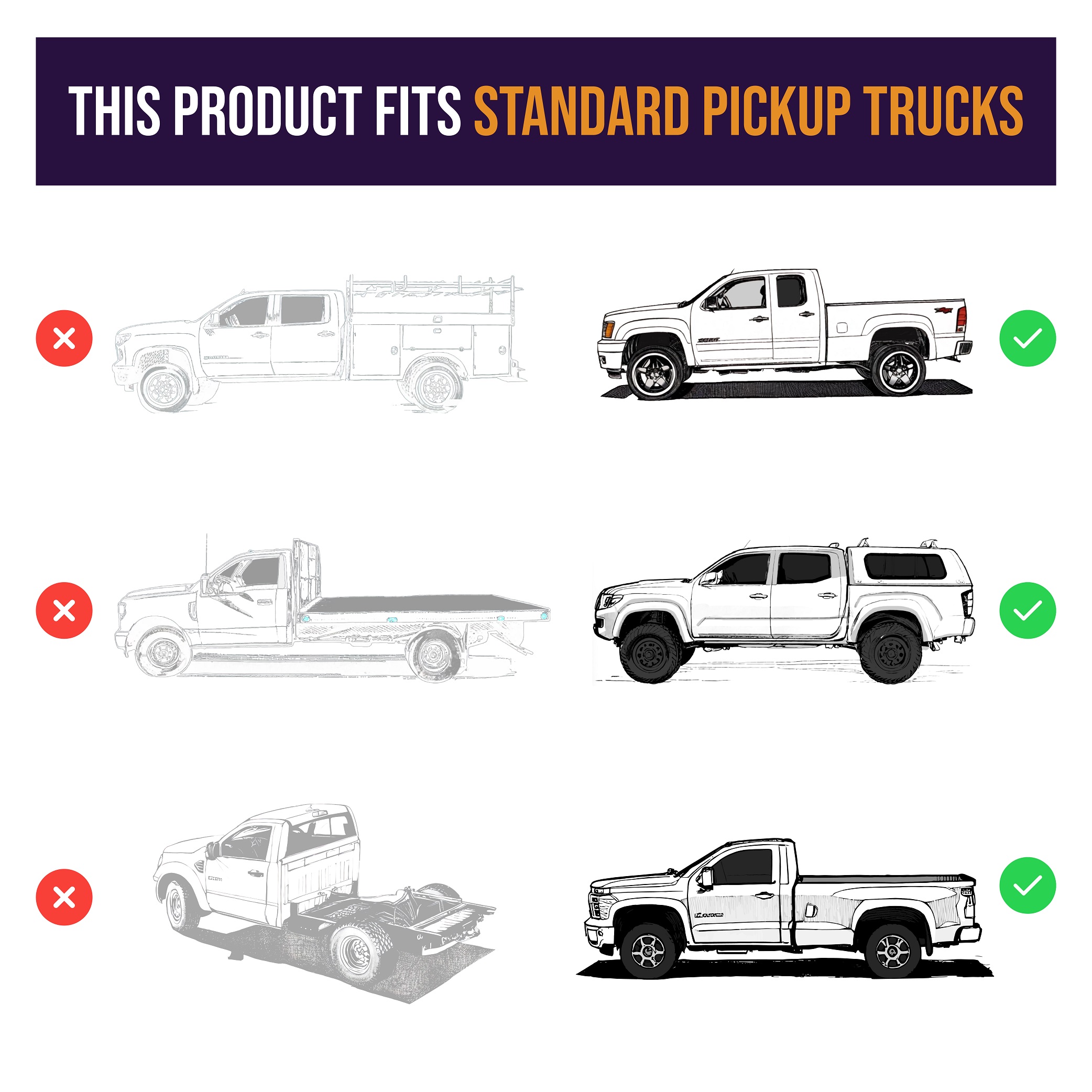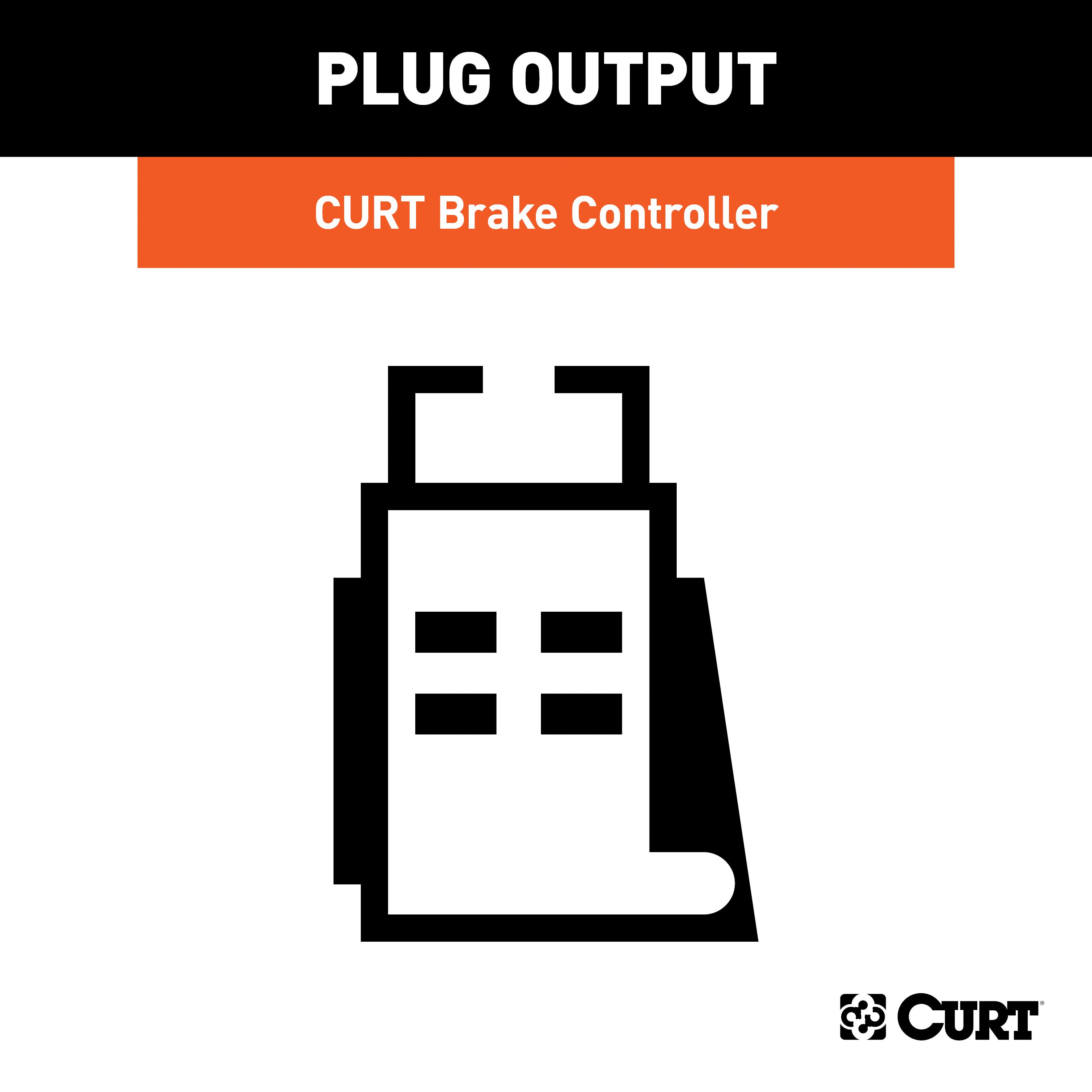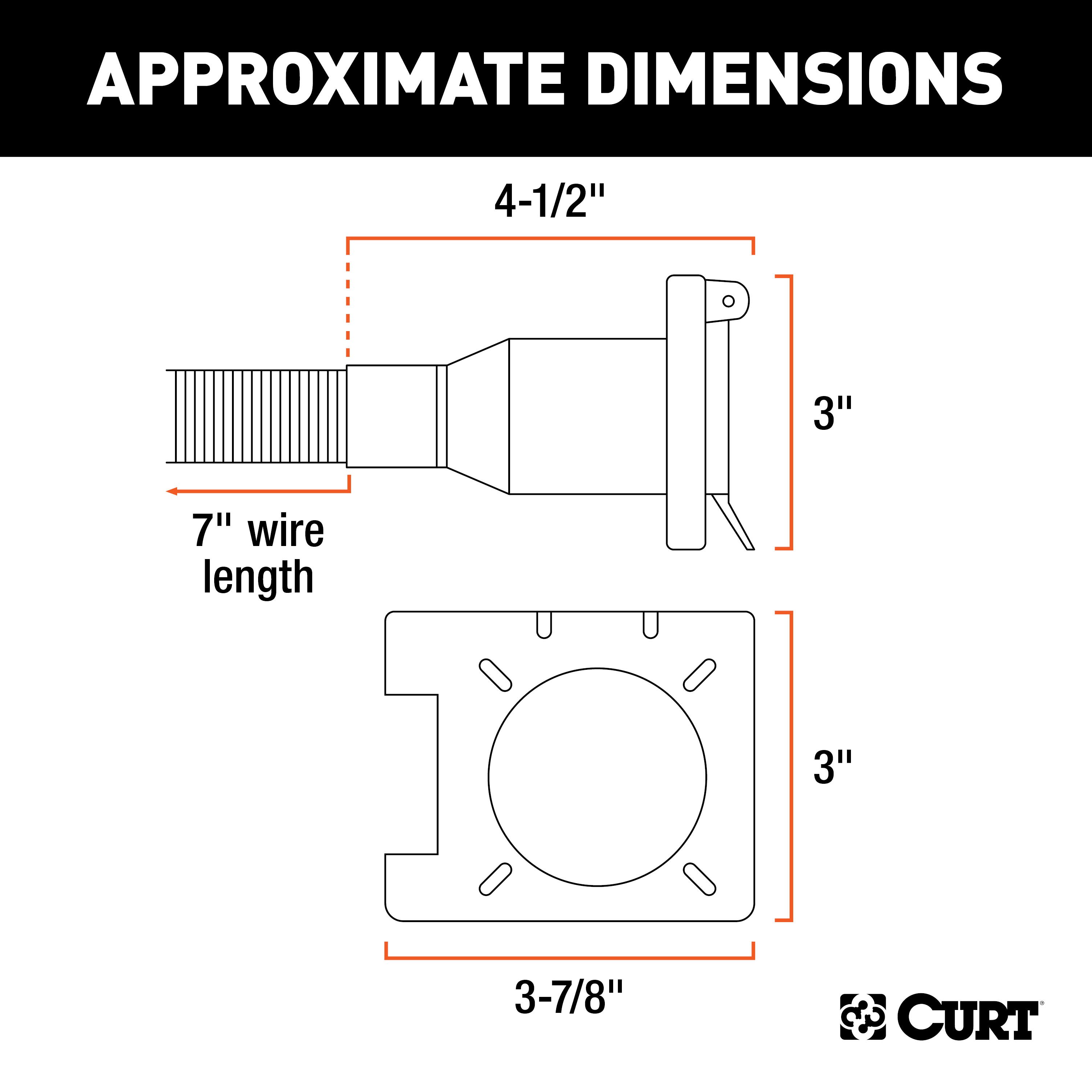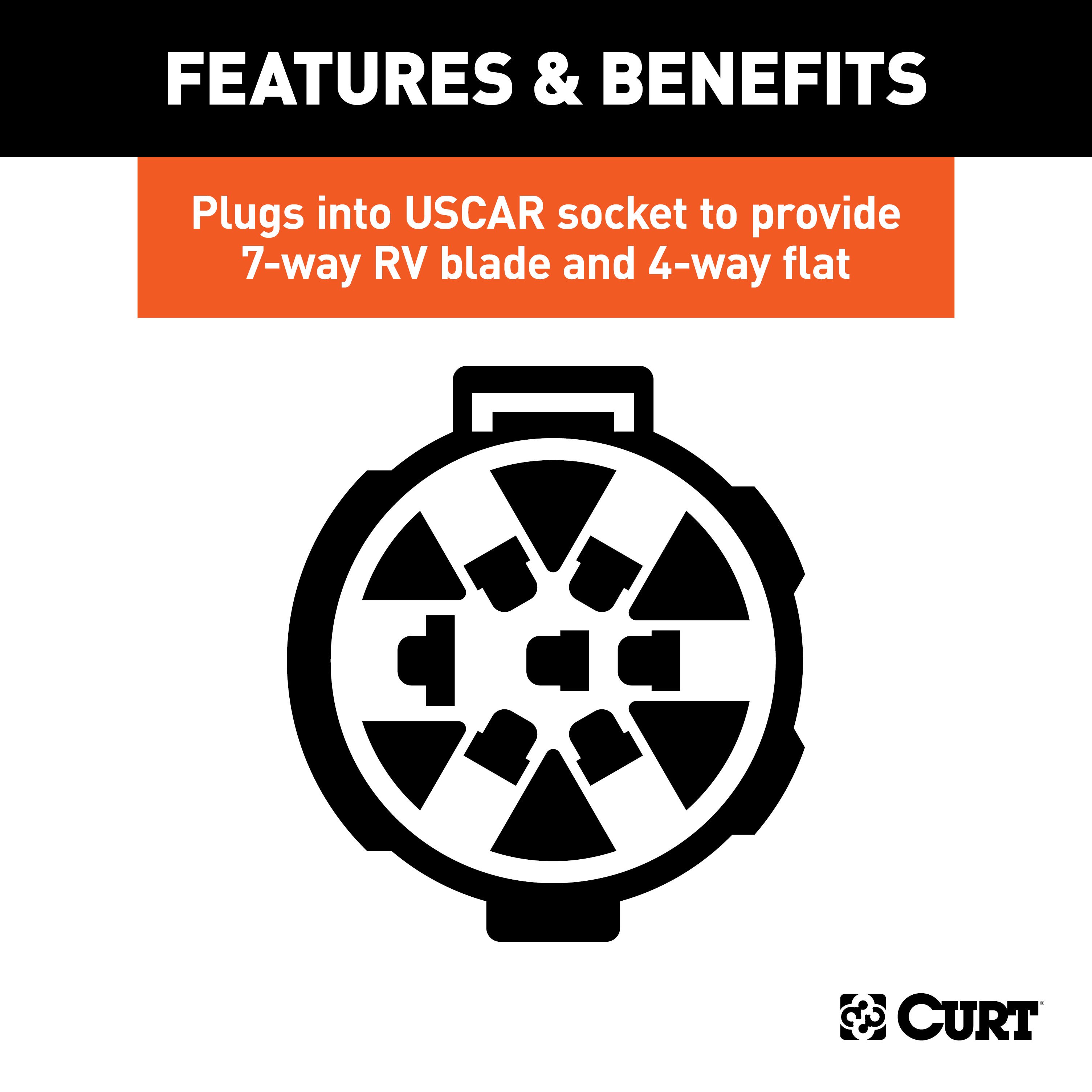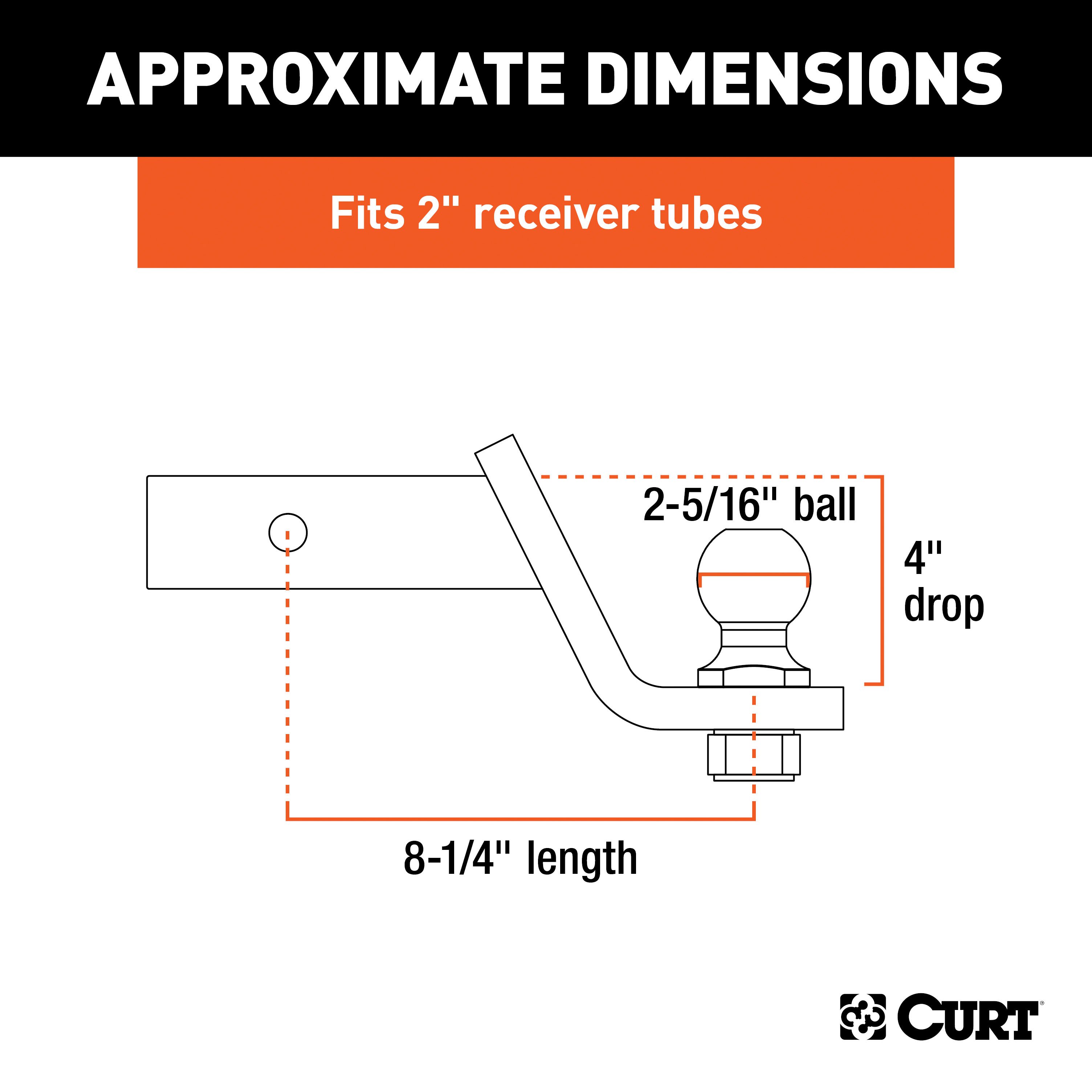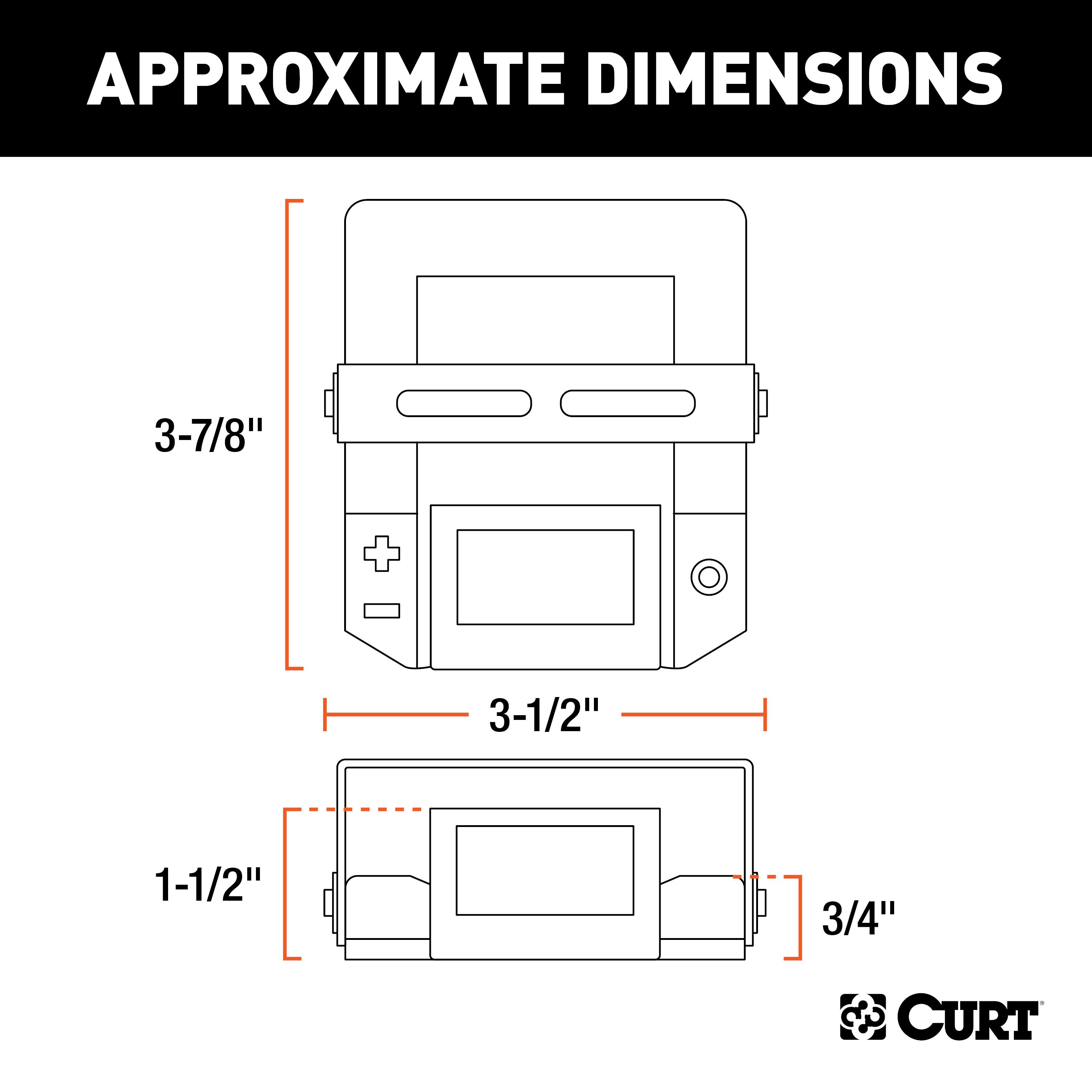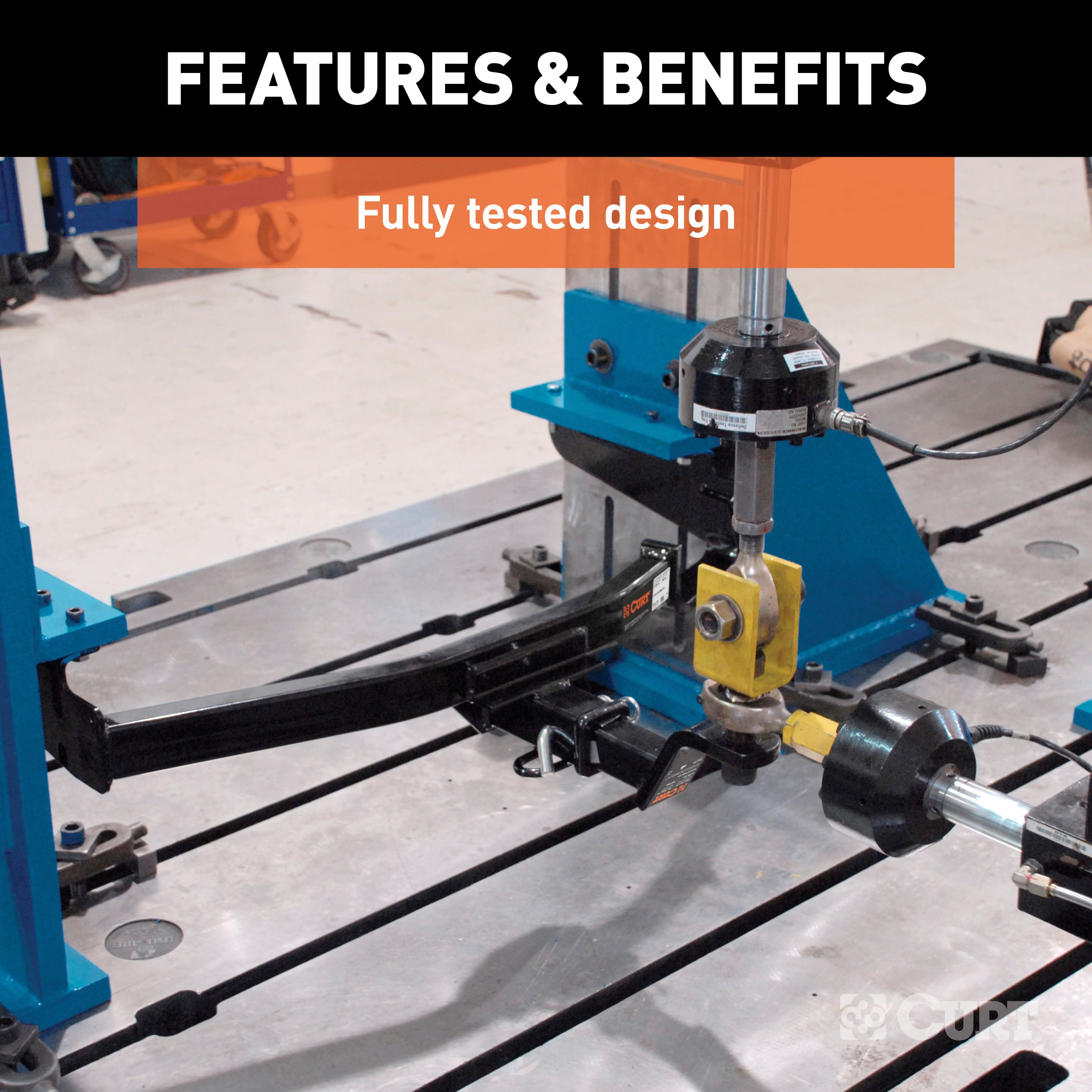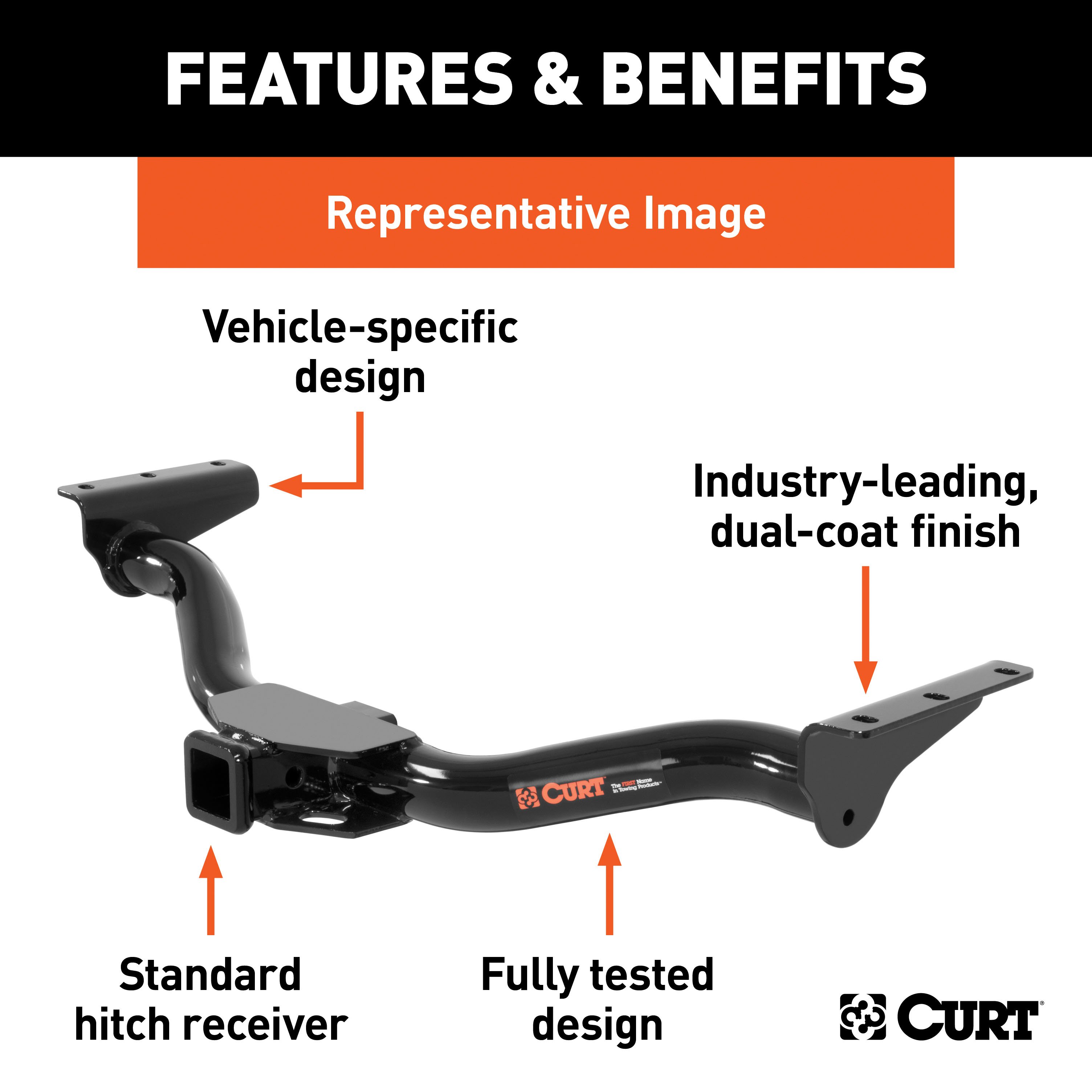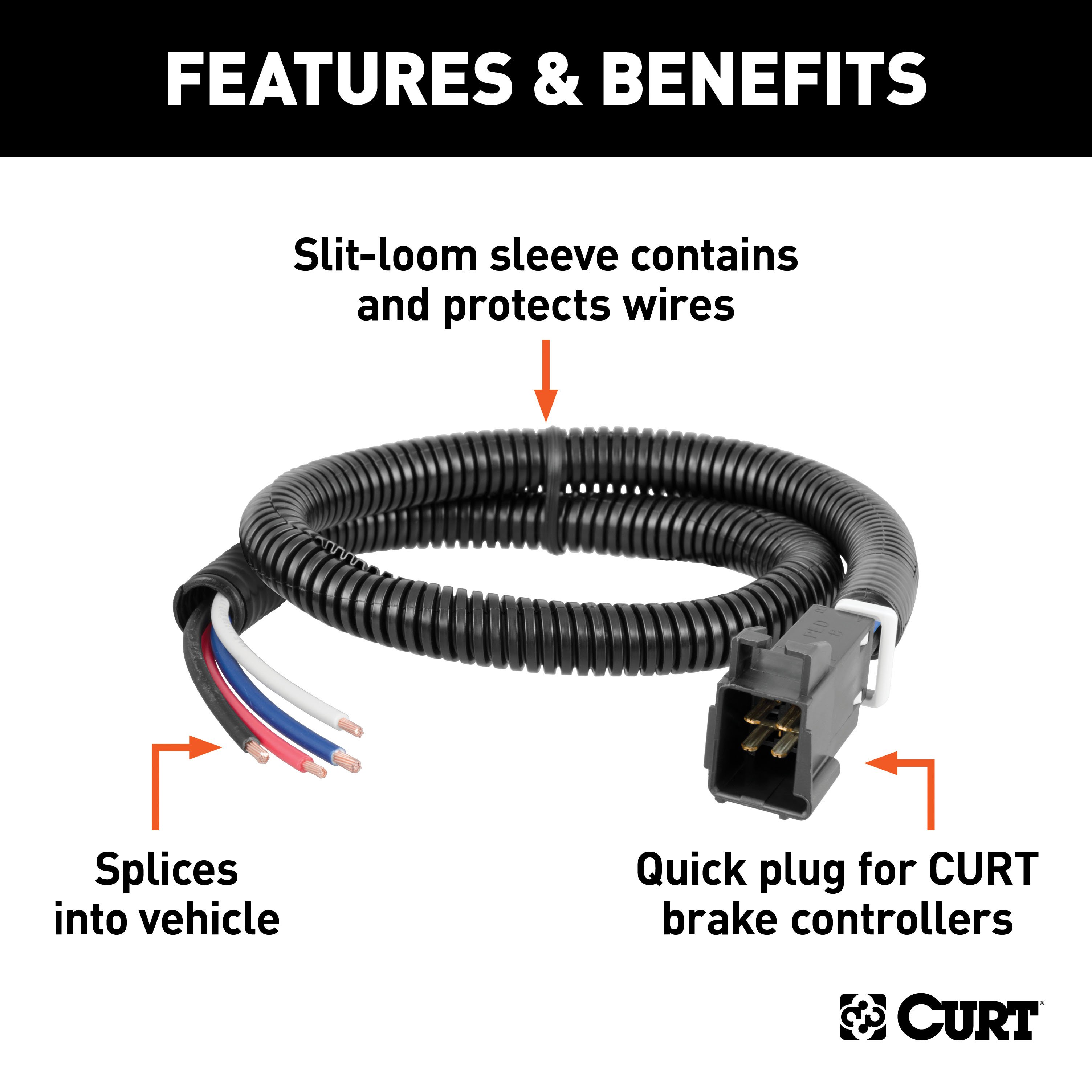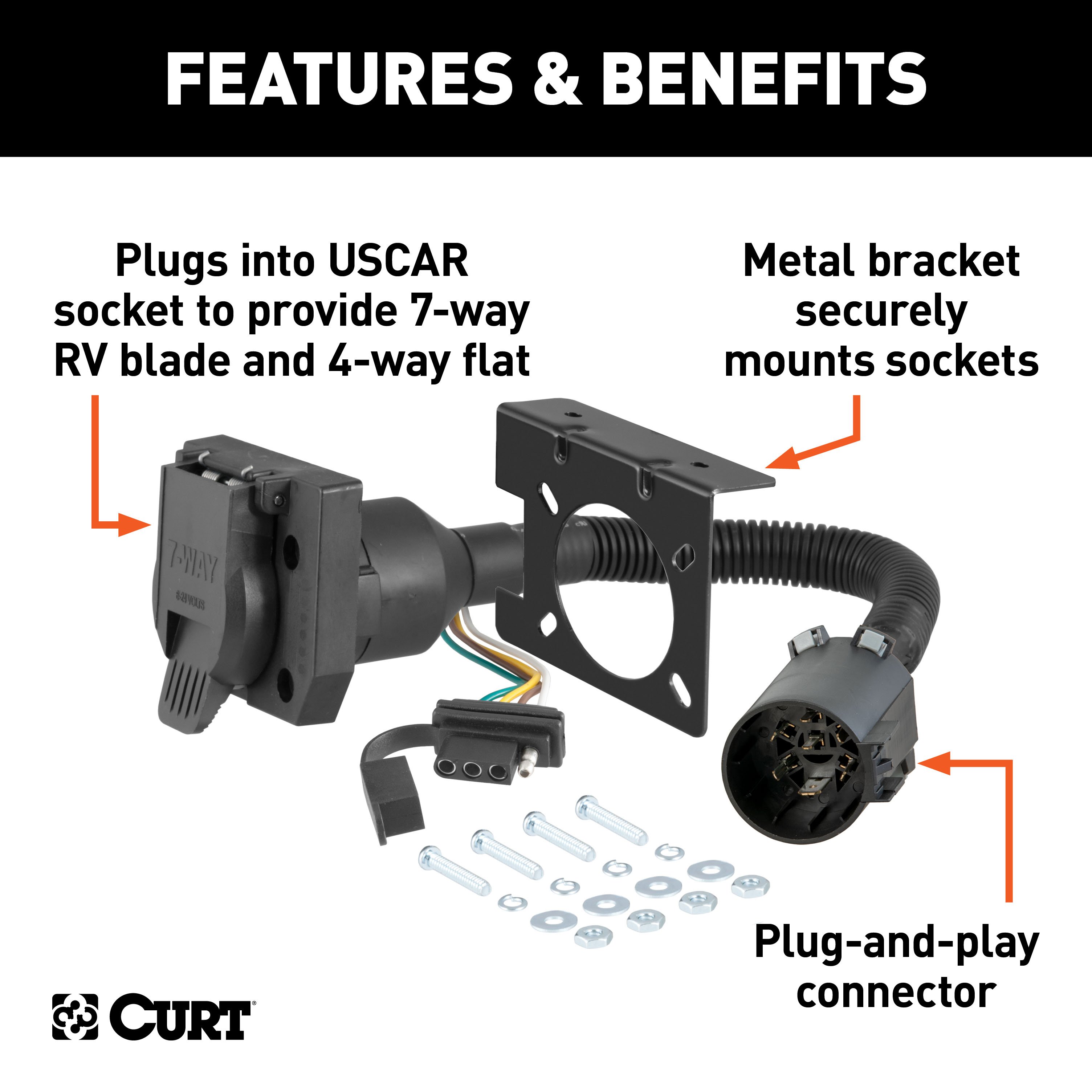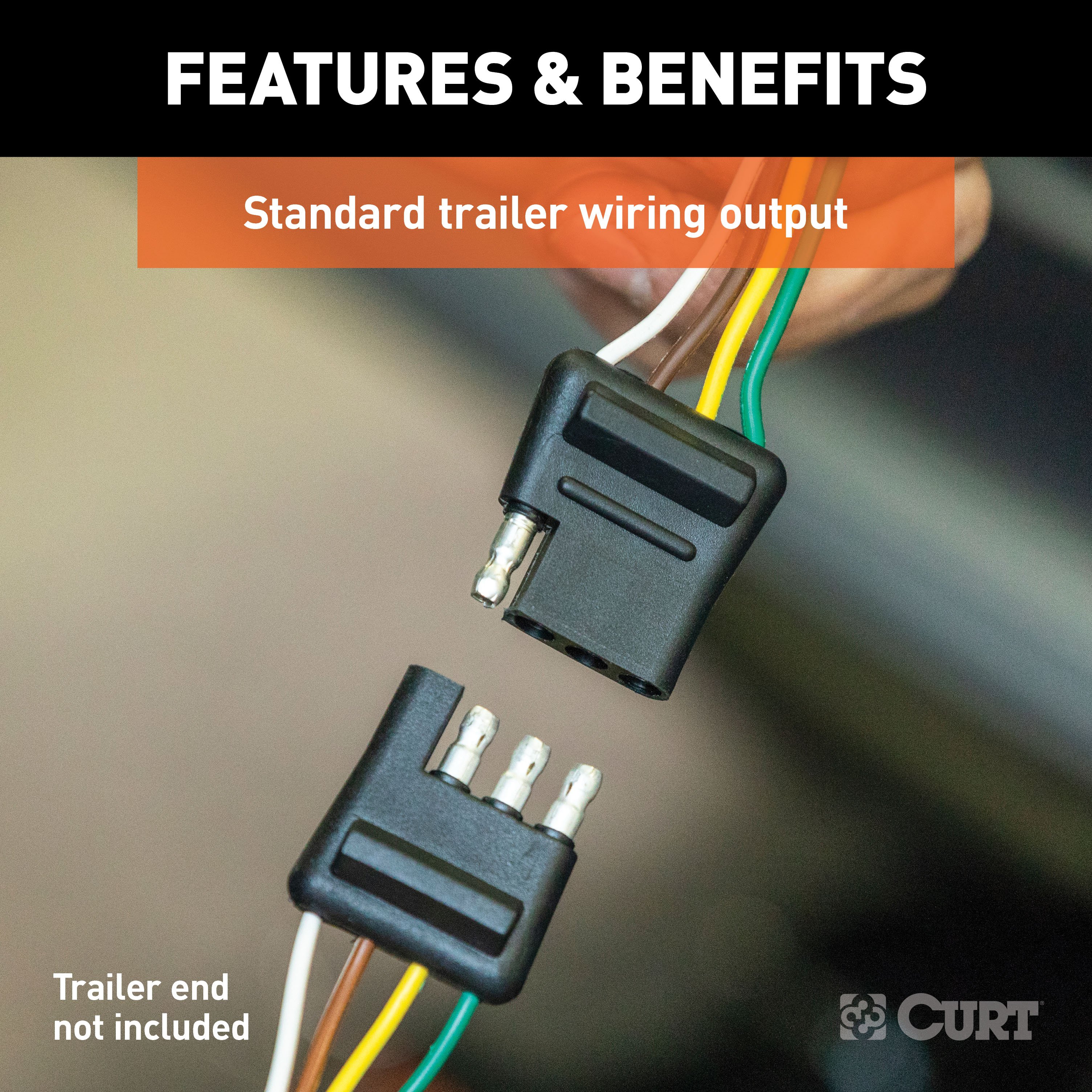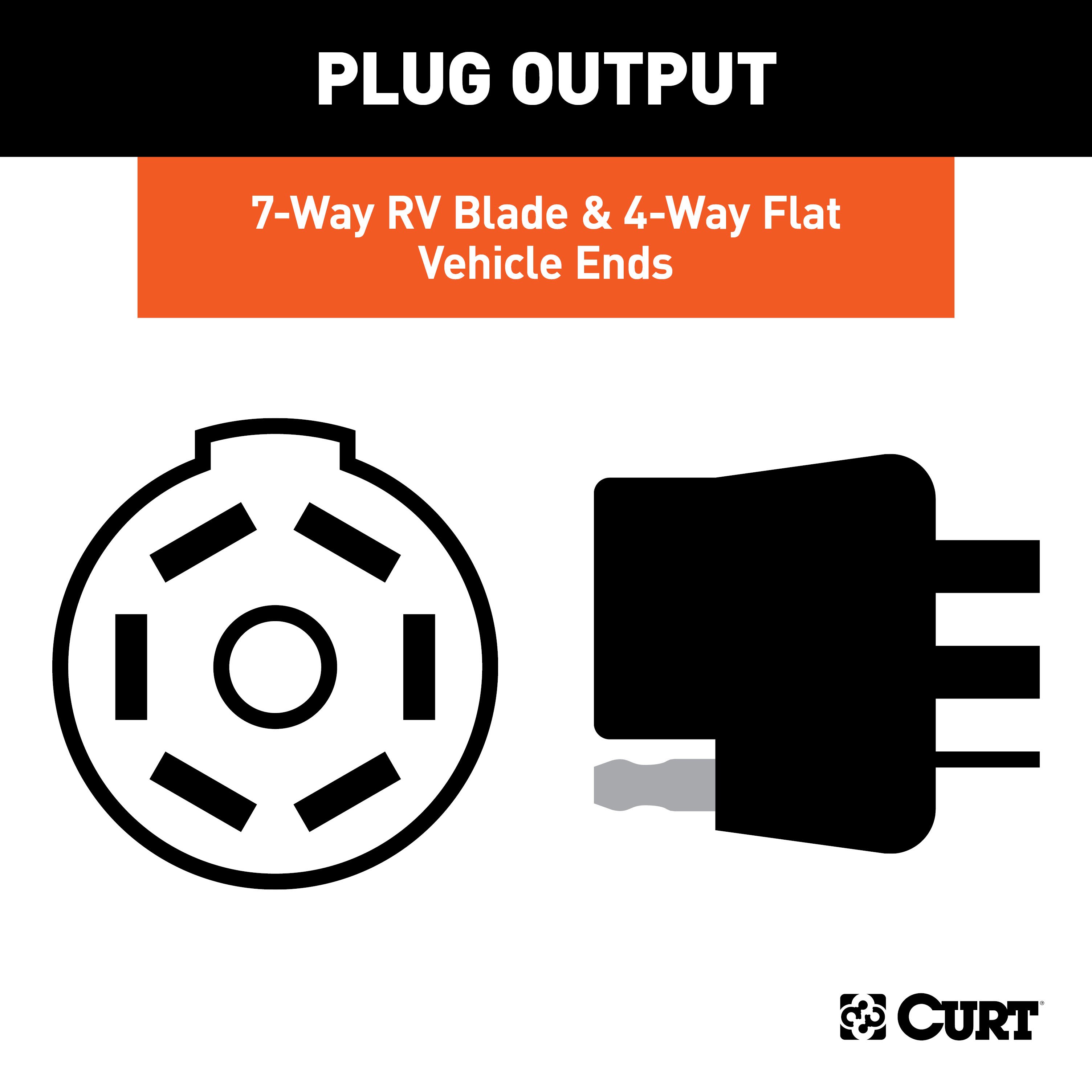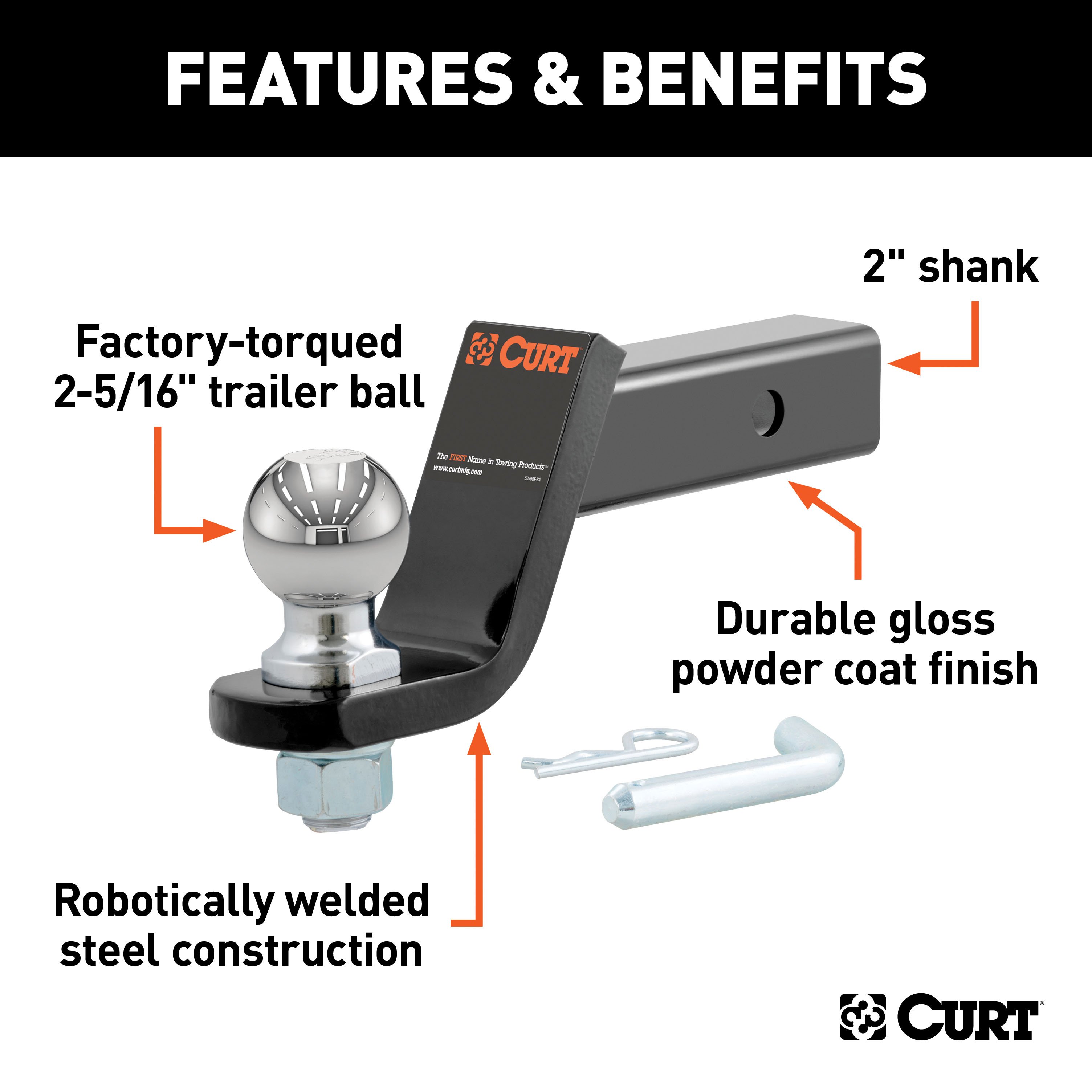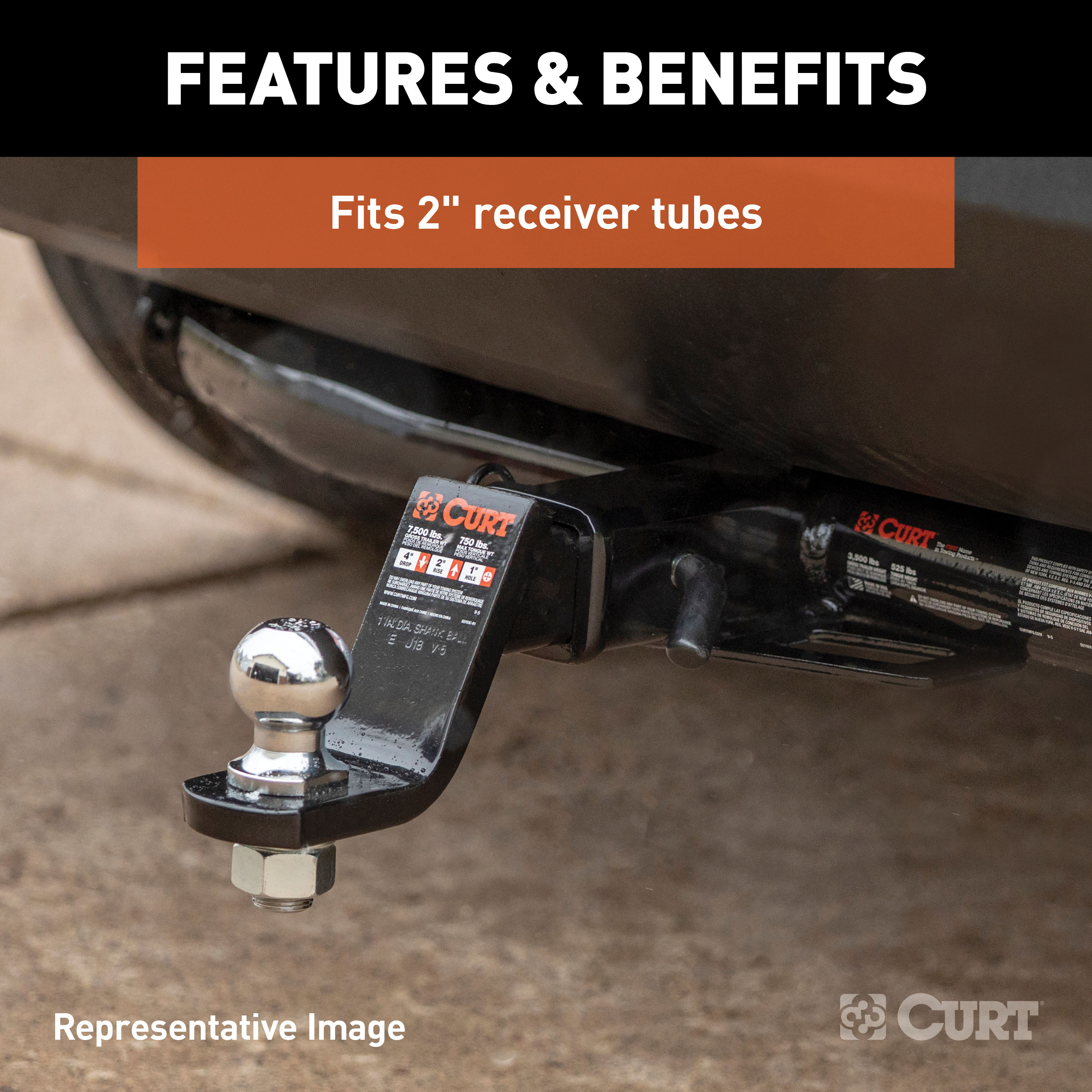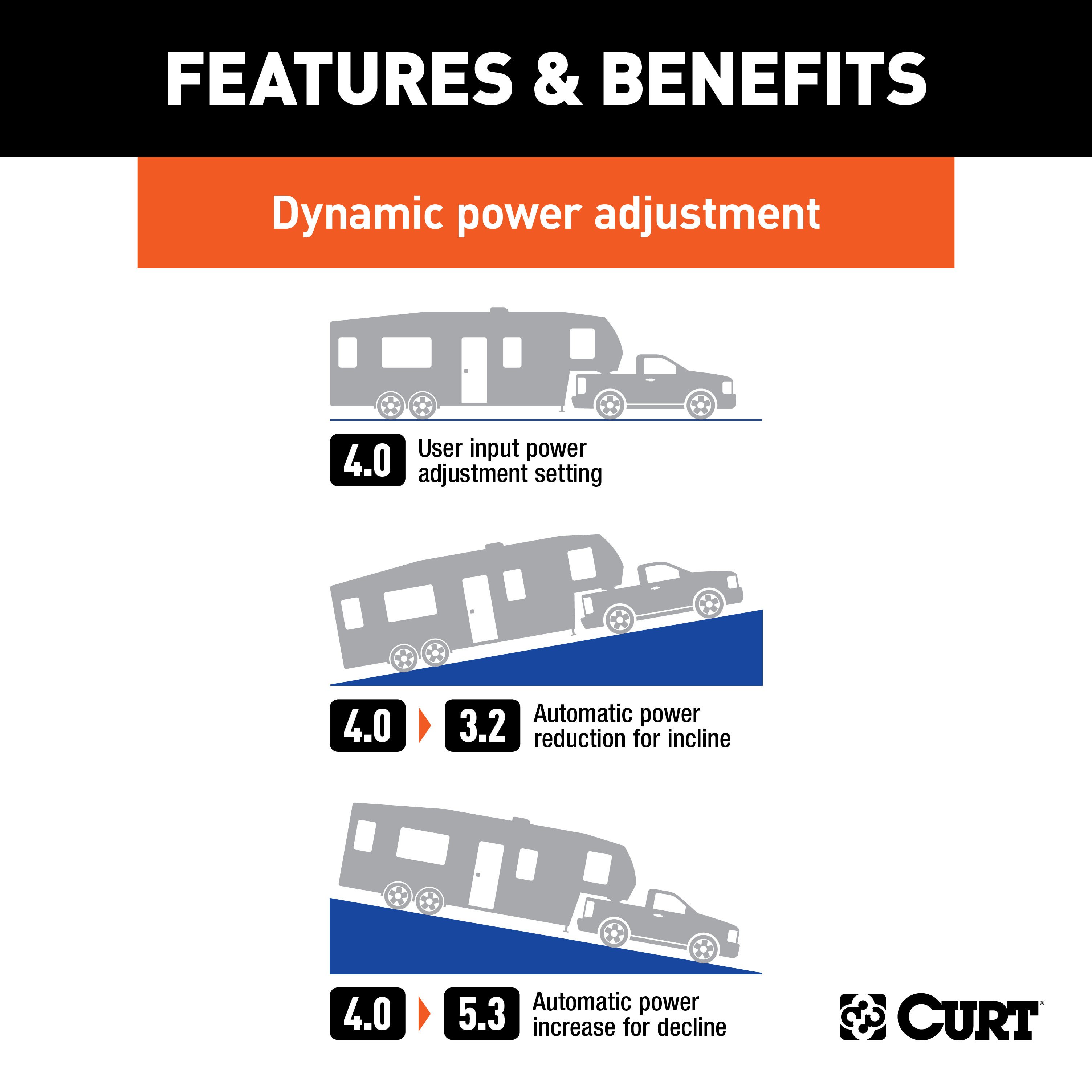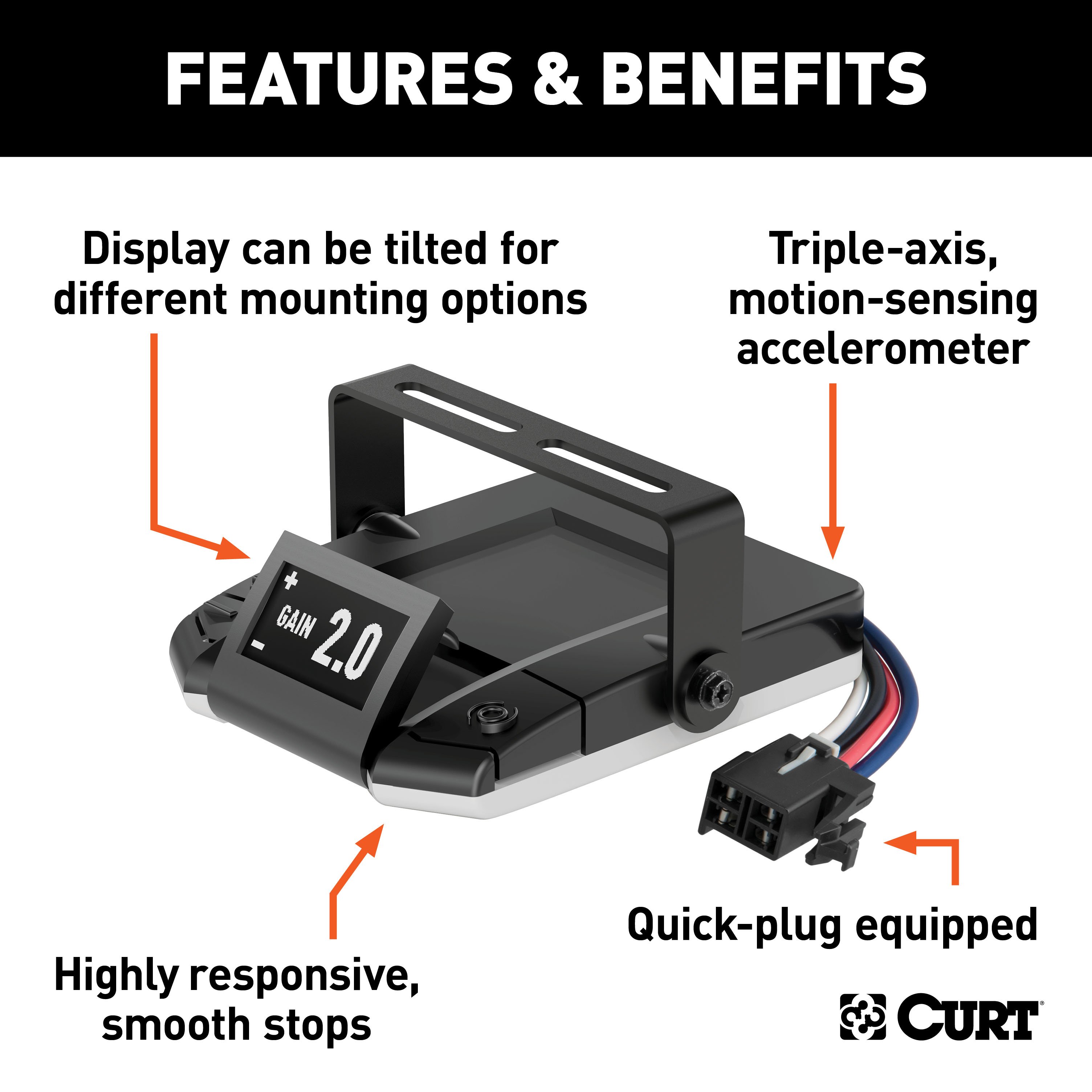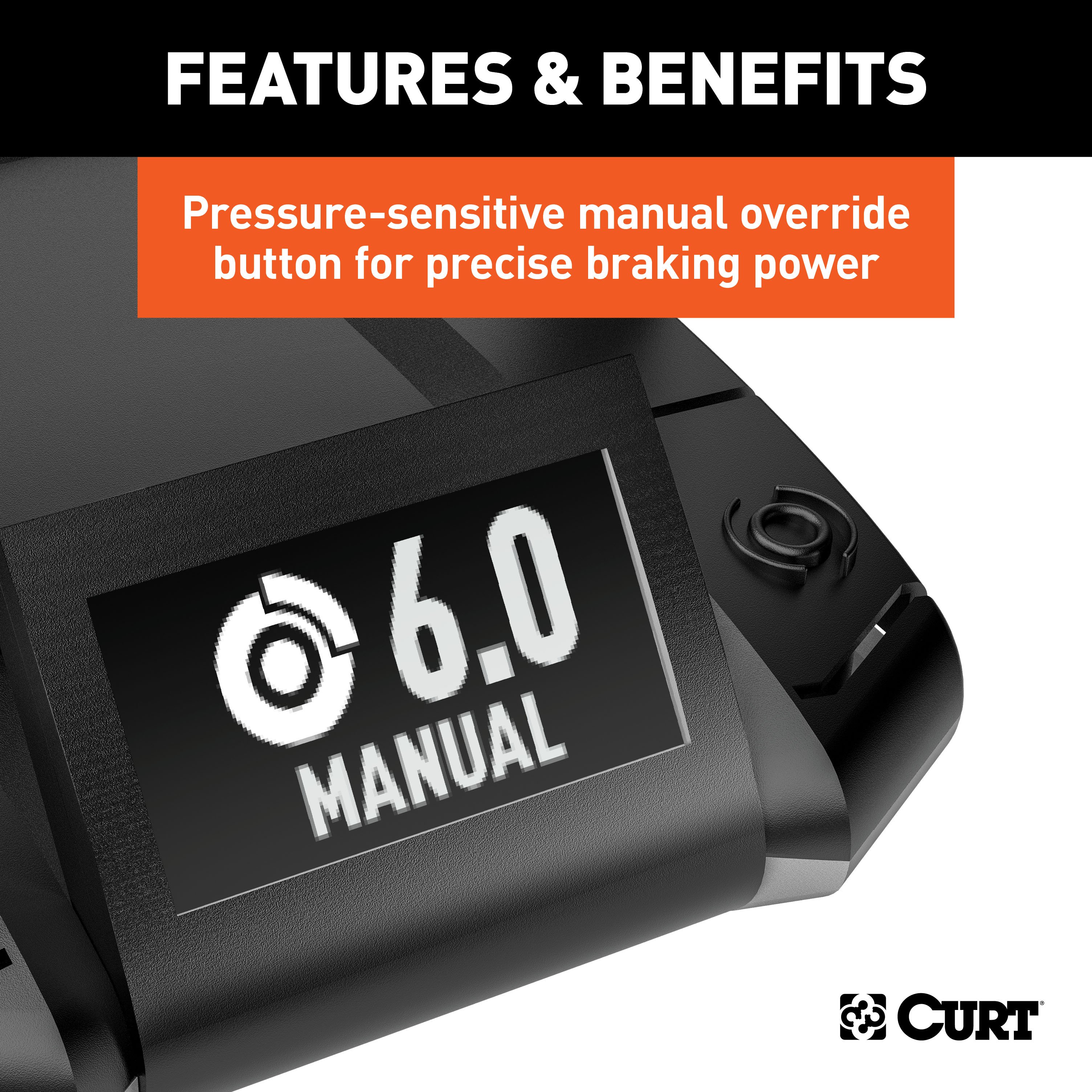Product Details
- Brand: Curt
- Model: 13187 51515 55774 45042 51160-CH530
- Includes: Class 3 Trailer Tow Hitch, Dual-Output 7 & 4-Way Connector Plugs into USCAR, Universal Trailer Brake Controller Harness with Pigtails, Loaded Ball Mount with 2-5/16" Ball 2" Shank, Assure Proportional Trailer Brake Controller with Dynamic Screen
Compatibility Chart
| Year Range | Make | Model | Style |
|---|
Description
Get Expert Help
For 2015-2019 Chevy Silverado 2500 HD Tow Package Camp n' Field Trailer Hitch + Brake Controller Curt Assure 51160 Proportional Up To 4 Axles + 7 Way Trailer Wiring Plug & 2-5/16" ball 4 inch drop Fits 8' bed except factory receiver Tommy Gate or Install Notes
Class 3 Trailer Hitch Installation Guide
Vehicle Compatibility:
-
Make: Chevrolet
- Model: Silverado 2500 HD / 3500 HD
- Years: 2015-2019
- Bed Length: 8'
- Exclusions: Factory receiver, Tommy Gate lift, or cab & chassis models
-
Make: GMC
- Model: Sierra 2500 HD / 3500 HD
- Years: 2015-2019
- Bed Length: 8'
- Exclusions: Factory receiver, Tommy Gate lift, or cab & chassis models
Part Number:
- 13187
Weight Capacities:
- Weight Carrying:
- Gross Trailer Weight (GTW): 8,000 lbs
- Tongue Weight (TW): 800 lbs
- Weight Distribution:
- Gross Trailer Weight (GTW): 12,000 lbs
- Tongue Weight (TW): 1,200 lbs
Tools Required:
- Safety Glasses
- Ratchet
- Torque Wrench
- 10" Extension
- 10mm Socket
- 21mm Socket
- 3/4" Socket
Installation Time:
- Professional: 40 minutes
- Novice (DIY): 60 minutes
Parts List:
- (4) 1/2"-13 x 1-1/4" Grade 8 Carriage Bolts
- (2) 1/2"-13 x 1-3/4" Grade 8 Carriage Bolts
- (6) 1/2"-13 Grade 8 Serrated Flange Nuts
- (2) .250 x 1.50 x 2.00" Square Hole Spacers
- (2) M14 x 2 x 45mm Class 10.9 Hex Head Cap Screws
- (2) 9/16" Conical Toothed Washers
- (2) Strap Plates
Installation Steps:
-
Lower Spare Tire:
- Temporarily lower the spare tire to facilitate installation.
-
Remove Factory Hitch (if applicable):
- For models without a factory hitch, remove the light-duty bumper mount hitch:
- Remove (2) M8 bolts connecting the center hitch tabs to the bumper; return to owner.
- Remove and retain (4) M14 bolts securing the hitch to the sides of the frame rails.
- Remove (2) M14 bolts securing the rear of the hitch to the weld nuts in the bottom of the frame rails.
- Remove the hitch and return to owner.
- For models without a factory hitch, remove the light-duty bumper mount hitch:
-
Position the Hitch:
- Raise the hitch into position, aligning its holes with the weld nuts in the vehicle frame.
-
Install Fasteners:
- Insert M14 bolts with conical toothed washers through the hitch into the weld nuts in the bottom of the frame.
- Install 1/2" carriage bolts, spacers, and nuts as shown in the installation diagram.
- Reinstall the (2) M14 bolts removed in step 2 into each side of the frame rail.
- Install (2) carriage bolts through each strap plate and into the side plate.
-
Torque Fasteners:
- Tighten all M14 fasteners to 126 lb-ft.
- Tighten all 1/2" fasteners to 110 lb-ft.
-
Reinstall Spare Tire:
- Raise the spare tire back into its original position.
Additional Notes:
- No Drilling Required
- Lowering the spare tire is necessary for ease of installation.
Safety Information:
- Regularly inspect the hitch to ensure all fasteners are tight and structural components are sound.
- If the hitch is removed, plug any holes in the body to prevent water or exhaust entry.
- Replace any damaged hitch components immediately.
- Always wear safety glasses during installation.
- Do not use a torch to cut access or attachment holes.
Disclaimer: Do not exceed the vehicle manufacturer's recommended towing capacity.
General Notes:
Attention: This is a summary of the installation procedure. For complete installation instructions, including diagrams and detailed information, please download the full installation PDF.
Warranty Information:
For warranty coverage details, including duration and terms, please download the full installation PDF. For technical support and assistance, our team of experts is available to help. You can reach our tech support by visiting www.trailerjacks.com or calling 877-869-6690.
Installation Instructions for T-Connector Adapter ## Part Number: - 55774 ## Applications: This adapter is compatible with the following vehicles: - Buick: Enclave, Rainier - Cadillac: Escalade - Chevrolet: Avalanche, Silverado, Tahoe, Suburban, Trailblazer - GMC: Sierra, Yukon, Acadia, Envoy - Hummer: H2, H3 - Infiniti: QX56 - Isuzu: Ascender - Nissan: Titan, Pathfinder - Oldsmobile: Bravada - Saab: 9-7X - Saturn: Outlook ## Warnings: - Verify that there are no hidden items behind or under any surface before drilling to avoid damage or personal injury. ## Step-by-Step Instructions: ### For Vehicles Without a Factory 7-Way: 1. Locate the Trailer Harness Connector: - The harness is located under the vehicle, behind the bumper on the driver’s side. 2. Remove the Protective Cap: - Save the cap and ensure the mating surfaces of the connectors are free of dirt. Clean if necessary. 3. Connect the T-Connector Adapter: - Insert the T-connector into the vehicle's connector. Ensure it is fully inserted and the locking tabs are in place. 4. Attach the Protective Cap: - Place the protective cap on the remaining plug end. 5. Skip to Step 7 to complete the installation. ### For Vehicles With a Factory 7-Way: 5. Locate the Factory 7-Way Socket: - The socket is attached to the hitch on the driver’s side. 6. Separate the Factory Socket: - Disconnect the factory socket and the 7-way. 7. Connect the T-Connector: - Insert the T-connector between the factory socket and the 7-way. Ensure all connectors are fully inserted and the locking tabs are secure. ## Final Notes: - Ensure all connections are secure and test the functionality of the wiring. - For additional information, refer to the vehicle owner's manual. For further assistance, contact your manufacturer or authorized dealer.
Installation Instructions for T-Connector Adapter
Part Number:
- 55774
Applications:
This adapter is compatible with the following vehicles:
- Buick: Enclave, Rainier
- Cadillac: Escalade
- Chevrolet: Avalanche, Silverado, Tahoe, Suburban, Trailblazer
- GMC: Sierra, Yukon, Acadia, Envoy
- Hummer: H2, H3
- Infiniti: QX56
- Isuzu: Ascender
- Nissan: Titan, Pathfinder
- Oldsmobile: Bravada
- Saab: 9-7X
- Saturn: Outlook
Warnings:
- Verify that there are no hidden items behind or under any surface before drilling to avoid damage or personal injury.
Step-by-Step Instructions:
For Vehicles Without a Factory 7-Way:
-
Locate the Trailer Harness Connector:
- The harness is located under the vehicle, behind the bumper on the driver’s side.
-
Remove the Protective Cap:
- Save the cap and ensure the mating surfaces of the connectors are free of dirt. Clean if necessary.
-
Connect the T-Connector Adapter:
- Insert the T-connector into the vehicle's connector. Ensure it is fully inserted and the locking tabs are in place.
-
Attach the Protective Cap:
- Place the protective cap on the remaining plug end.
-
Skip to Step 7 to complete the installation.
For Vehicles With a Factory 7-Way:
-
Locate the Factory 7-Way Socket:
- The socket is attached to the hitch on the driver’s side.
-
Separate the Factory Socket:
- Disconnect the factory socket and the 7-way.
-
Connect the T-Connector:
- Insert the T-connector between the factory socket and the 7-way. Ensure all connectors are fully inserted and the locking tabs are secure.
Final Notes:
- Ensure all connections are secure and test the functionality of the wiring.
- For additional information, refer to the vehicle owner's manual. For further assistance, contact your manufacturer or authorized dealer.
Installation Notes:
- Attention: This is a summary of the installation procedure. For complete installation instructions, including diagrams and detailed information from the manufacturer, please download the full installation PDF.
Technical Support:
- For technical support and assistance, our team of experts is available to help. You can reach our tech support by visiting www.trailerjacks.com or calling 877-869-6690.
Installation Instructions for Brake Control Plugin Wiring Harness (Part 51515)
Tools Required:
- Wire Stripper & Cutter
- Pliers
Overview:
This brake control plugin wiring harness is designed for quick and secure connections to your brake controller. It simplifies installation by matching functions and connecting to the corresponding wires in your vehicle.
Step-by-Step Instructions:
-
Disconnect the Battery:
- Before beginning, disconnect the battery terminals to prevent electrical shorts or damage.
-
Connect the Wires:
- Refer to the following chart to match the harness wires to their functions:
- Black Wire: Battery Positive (+)
- Red Wire: Stoplight Signal (active when the brake pedal is pressed)
- White Wire: Ground (-)
- Blue Wire: Output to Trailer Brakes
- Use the appropriate connectors to secure each wire, ensuring a solid connection.
- Refer to the following chart to match the harness wires to their functions:
-
Secure the Wiring Harness:
- Mount the wiring harness under the dashboard or another safe location, keeping it away from moving parts or sharp edges.
-
Plug in the Brake Controller:
- Insert the wiring harness connector into the brake controller, ensuring it clicks securely into place.
-
Reconnect the Battery:
- Reattach the battery terminals, ensuring they are clean and tightly connected.
-
Test the System:
- Use a test light, circuit tester, or trailer to verify all functions:
- The brake controller powers on.
- The manual override activates the trailer brakes.
- Stoplight signals and trailer brakes function properly when the brake pedal is pressed.
- Use a test light, circuit tester, or trailer to verify all functions:
Notes:
- Always connect wires based on function, not color, to ensure proper operation.
- Consult your vehicle manual for fuse locations related to the brake control system.
- Verify all connections are secure and tested before use.
Warning:
- All connections must be complete for the system to function properly.
- Overloading circuits can cause damage or fire. Do not exceed the lower of the towing manufacturer’s ratings or:
- Max. Right Turn, Left Turn, Stop, & Tail Light Circuits: 7.5 amps
- Max. (+) Battery, Reverse, and Electric Brake Circuits: 30 amps
- Refer to your vehicle’s owner’s manual for additional instructions. Additional fusing may be required.
For safe towing and optimal performance, ensure all connections are properly secured and tested.
Installation Instructions for Brake Control Plugin Wiring Harness (Part 51515)
Tools Required:
- Wire Stripper & Cutter
- Pliers
Overview:
This brake control plugin wiring harness is designed for quick and secure connections to your brake controller. It simplifies installation by matching functions and connecting to the corresponding wires in your vehicle.
Step-by-Step Instructions:
-
Disconnect the Battery:
- Before beginning, disconnect the battery terminals to prevent electrical shorts or damage.
-
Connect the Wires:
- Refer to the following chart to match the harness wires to their functions:
- Black Wire: Battery Positive (+)
- Red Wire: Stoplight Signal (active when the brake pedal is pressed)
- White Wire: Ground (-)
- Blue Wire: Output to Trailer Brakes
- Use the appropriate connectors to secure each wire, ensuring a solid connection.
- Refer to the following chart to match the harness wires to their functions:
-
Secure the Wiring Harness:
- Mount the wiring harness under the dashboard or another safe location, keeping it away from moving parts or sharp edges.
-
Plug in the Brake Controller:
- Insert the wiring harness connector into the brake controller, ensuring it clicks securely into place.
-
Reconnect the Battery:
- Reattach the battery terminals, ensuring they are clean and tightly connected.
-
Test the System:
- Use a test light, circuit tester, or trailer to verify all functions:
- The brake controller powers on.
- The manual override activates the trailer brakes.
- Stoplight signals and trailer brakes function properly when the brake pedal is pressed.
- Use a test light, circuit tester, or trailer to verify all functions:
Notes:
- Always connect wires based on function, not color, to ensure proper operation.
- Consult your vehicle manual for fuse locations related to the brake control system.
- Verify all connections are secure and tested before use.
Warning:
- All connections must be complete for the system to function properly.
- Overloading circuits can cause damage or fire. Do not exceed the lower of the towing manufacturer’s ratings or:
- Max. Right Turn, Left Turn, Stop, & Tail Light Circuits: 7.5 amps
- Max. (+) Battery, Reverse, and Electric Brake Circuits: 30 amps
- Refer to your vehicle’s owner’s manual for additional instructions. Additional fusing may be required.
For safe towing and optimal performance, ensure all connections are properly secured and tested.
For complete installation instructions, including diagrams and detailed information from the manufacturer, please download the full installation PDF.
For technical support and assistance, our team of experts is available to help. You can reach our tech support by visiting www.trailerjacks.com or calling 877-869-6690.
Installation Instructions for Brake Controller
Product Information:
- Application: For trailers with 2 to 8 brakes
- System: 12-volt negative ground systems
Package Contents:
- (1) Brake Controller Module with Quick Plug
- (1) Mounting Bracket
- (2) Keyed Spacers
- (4) Mounting Bracket Screws
- (1) Quick Reference Card
- (2) Keyed Washers
Tools Required:
- Drill with 1/8" drill bit
- Wire Crimpers
- Wire Cutters
- Phillips Head Screwdriver
Key Features:
- Display for output and sensitivity settings
- Manual trailer braking control
- Switchable manual control options (100% or output setting)
- Brake light activation switch
- Reverse voltage and overload protection
- Compatible with electric and hydraulic trailer brake systems
Warnings and Important Notes:
- The brake controller’s positive and ground wires must connect directly to the vehicle’s battery with 10-gauge stranded wire.
- Avoid mounting near a CB radio or other RF transmitters.
- Disconnect the trailer plug when testing a breakaway switch.
Step-by-Step Installation Instructions:
1. Select the Mounting Location:
- The mounting location should be:
- Within the driver’s reach
- On a solid surface
- Free of obstructions behind the mounting surface
2. Install the Mounting Bracket:
- Position the bracket and mark the mounting holes.
- Drill holes using a 1/8” drill bit.
- Secure the bracket with the provided self-tapping screws (do not overtighten).
3. Attach the Brake Controller:
- Place the keyed spacer and washer on each side of the mounting bracket.
- Slide the brake controller into the bracket and secure it with screws.
4. Wiring the Brake Controller:
- Black Wire (Power Input): Connect to the positive (+) battery terminal through a 30-amp auto-reset circuit breaker.
- White Wire (Ground): Connect directly to the negative (-) battery terminal.
- Red Wire (Stoplight Input): Connect to the stoplight wire that is “hot” only when the brake pedal is pressed.
- Use a test probe to verify the correct wire.
- Blue Wire (Brake Output): Connect to the trailer’s brake control wire through the 7-way connector.
Switch Settings (Manual Control Configuration):
-
Brake Light Activation Switch:
- ON: Activates brake lights when the manual control is used (default).
- OFF: Brake lights remain inactive during manual braking.
-
Manual Brake Output Switch:
- ON: Limits manual braking to the gain (output) setting.
- OFF: Allows 100% braking power regardless of the output setting.
Setup and Calibration:
-
Connect the Trailer:
- Plug the trailer connector into the vehicle’s 7-way outlet.
- The controller will calibrate automatically, displaying "Calibration" followed by "Connected."
-
Set Initial Output and Sensitivity:
- Set the output to 2.0 and sensitivity (load) to 1.0 using the (+) and (-) buttons.
-
Test Drive and Adjust:
- Drive on a level surface at 25 mph.
- Press the brake pedal:
- Increase Output: If trailer braking feels insufficient.
- Decrease Output: If trailer brakes lock up.
- Adjust sensitivity for smoother stops using the (+) and (-) buttons.
Display Indicators:
| Indicator | Description |
|---|---|
| Connected | Trailer connected, standby mode |
| Not Connected | No trailer detected |
| Low Volt | Tow vehicle system voltage is low |
| Overload | Trailer brake system fault detected |
| Short | Stoplight wire shorted to ground |
| Error | Accelerometer error |
| Disconnect | Trailer disconnected |
Troubleshooting Guide:
- Display is Blank: Check power and ground connections.
- Display Shows "Low Volt": Verify vehicle’s battery and charging system.
- "Overload" Error: Inspect the blue wire and trailer brake circuit for shorts.
- No Trailer Brakes: Confirm proper wiring of the trailer connector.
Final Notes:
- Secure all loose wires with cable ties.
- Periodically test the system for proper operation.
- Avoid exceeding the towing vehicle's maximum electrical capacity.
Attention: This is a summary of the installation procedure. For complete installation instructions, including diagrams and detailed information, download the full installation PDF.
For Technical Support: Our team of experts is available to help. You can reach tech support by visiting www.trailerjacks.com or calling 877-869-6690.