







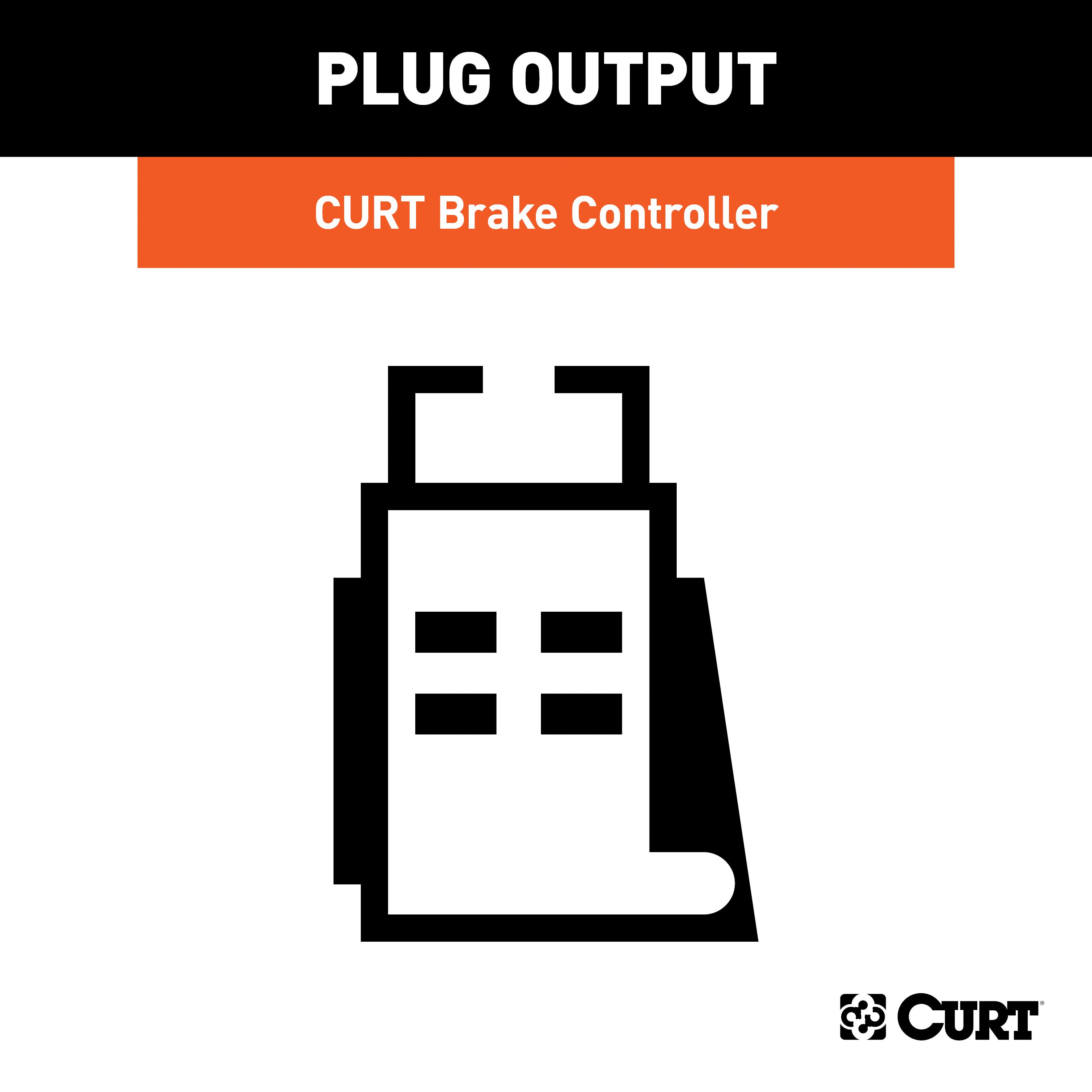
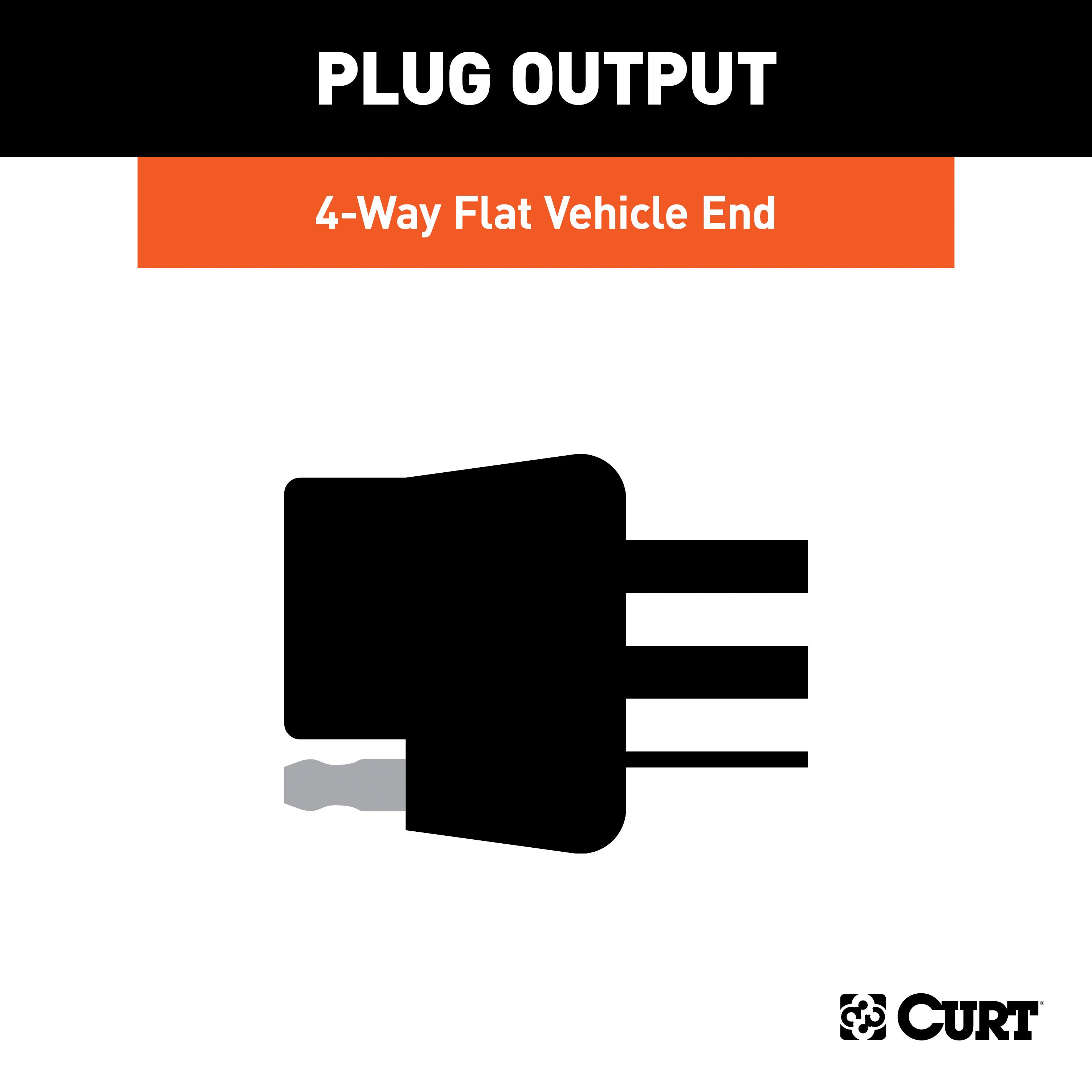
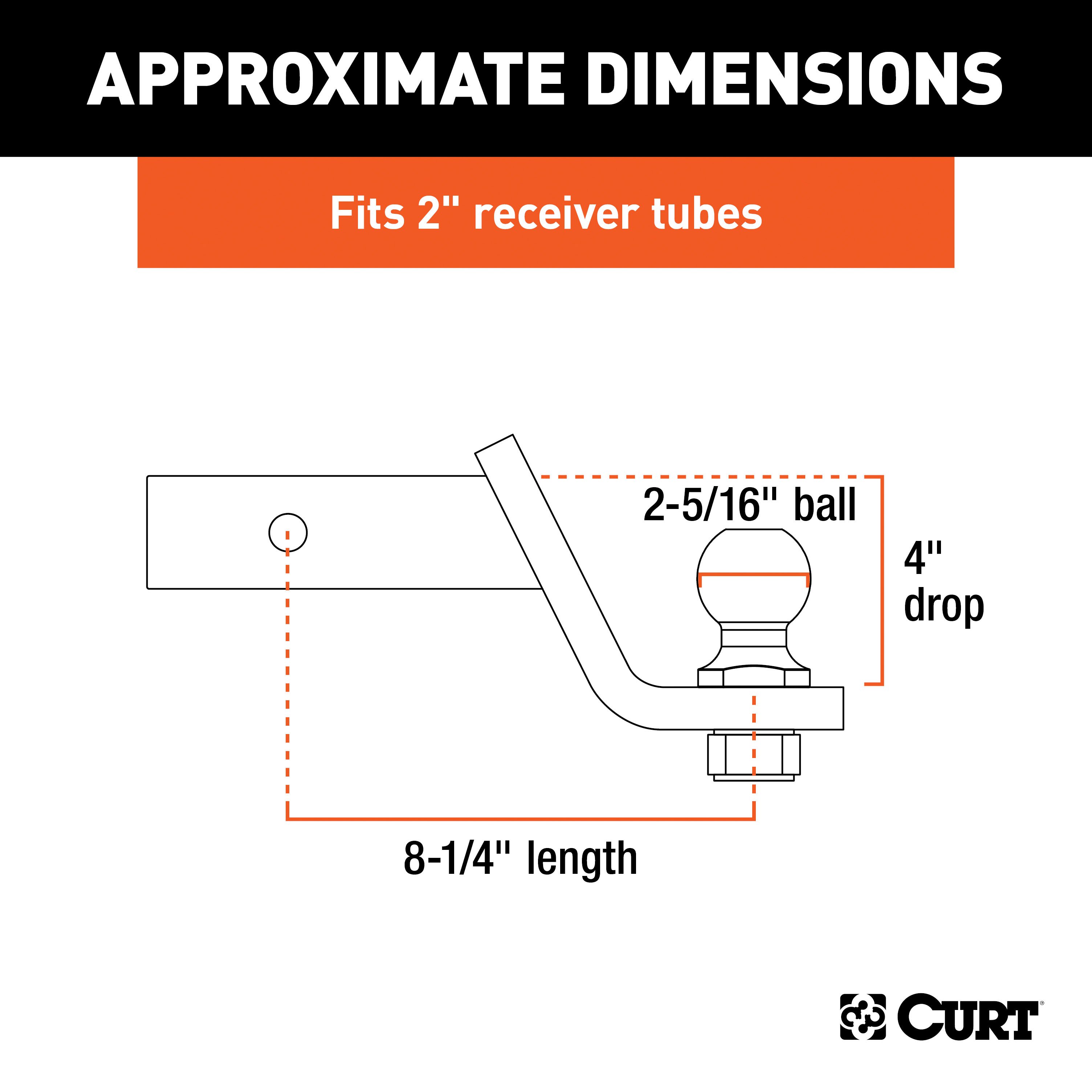
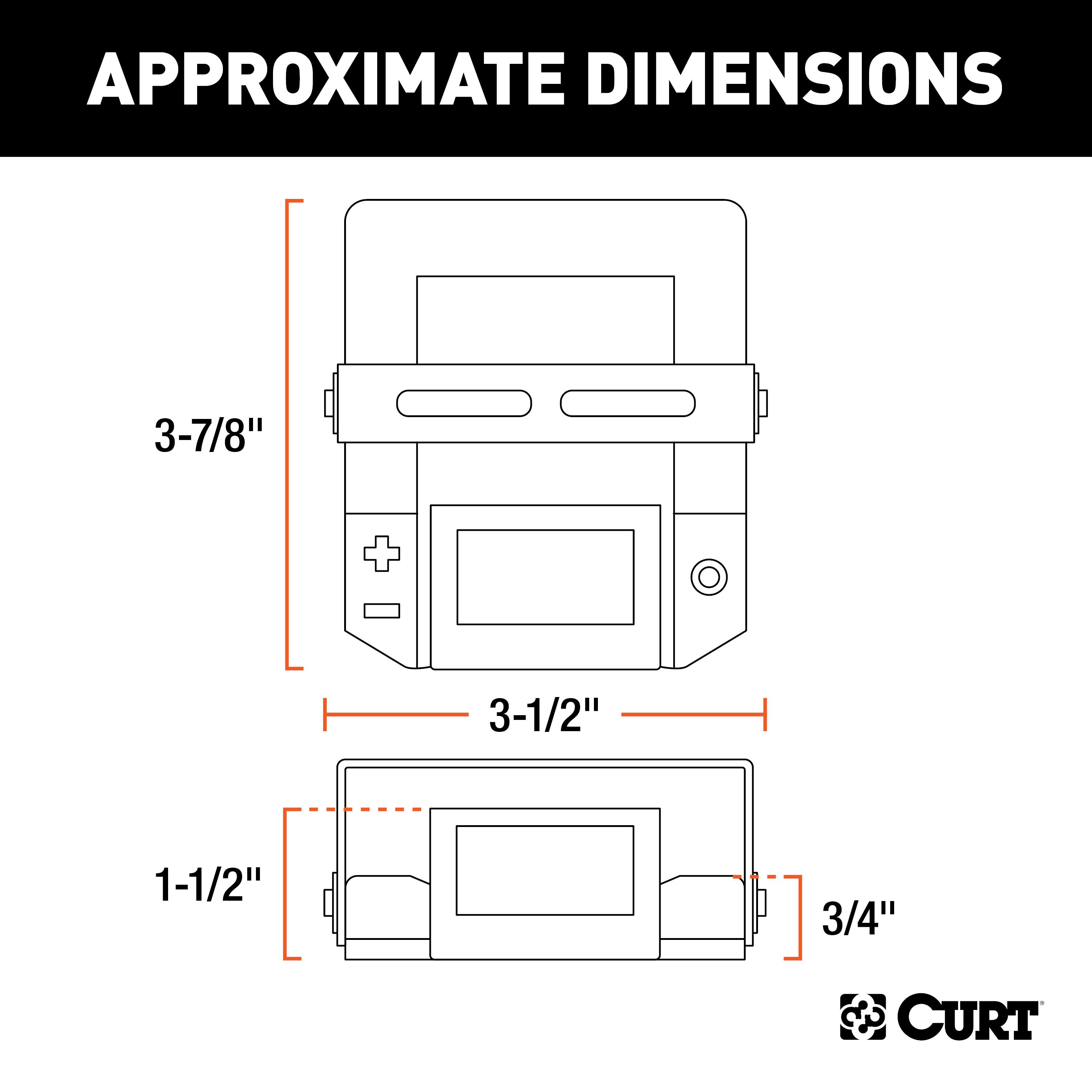
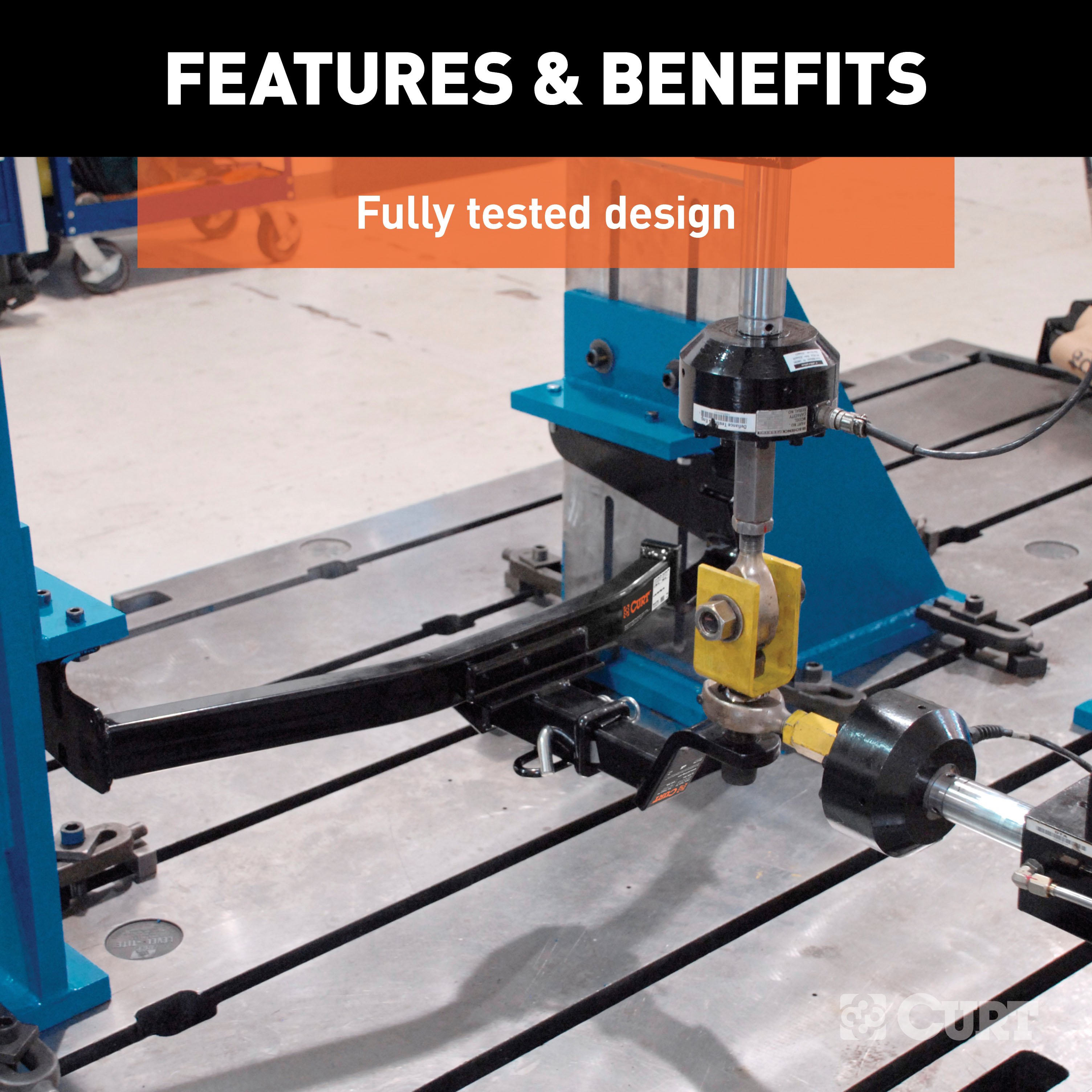


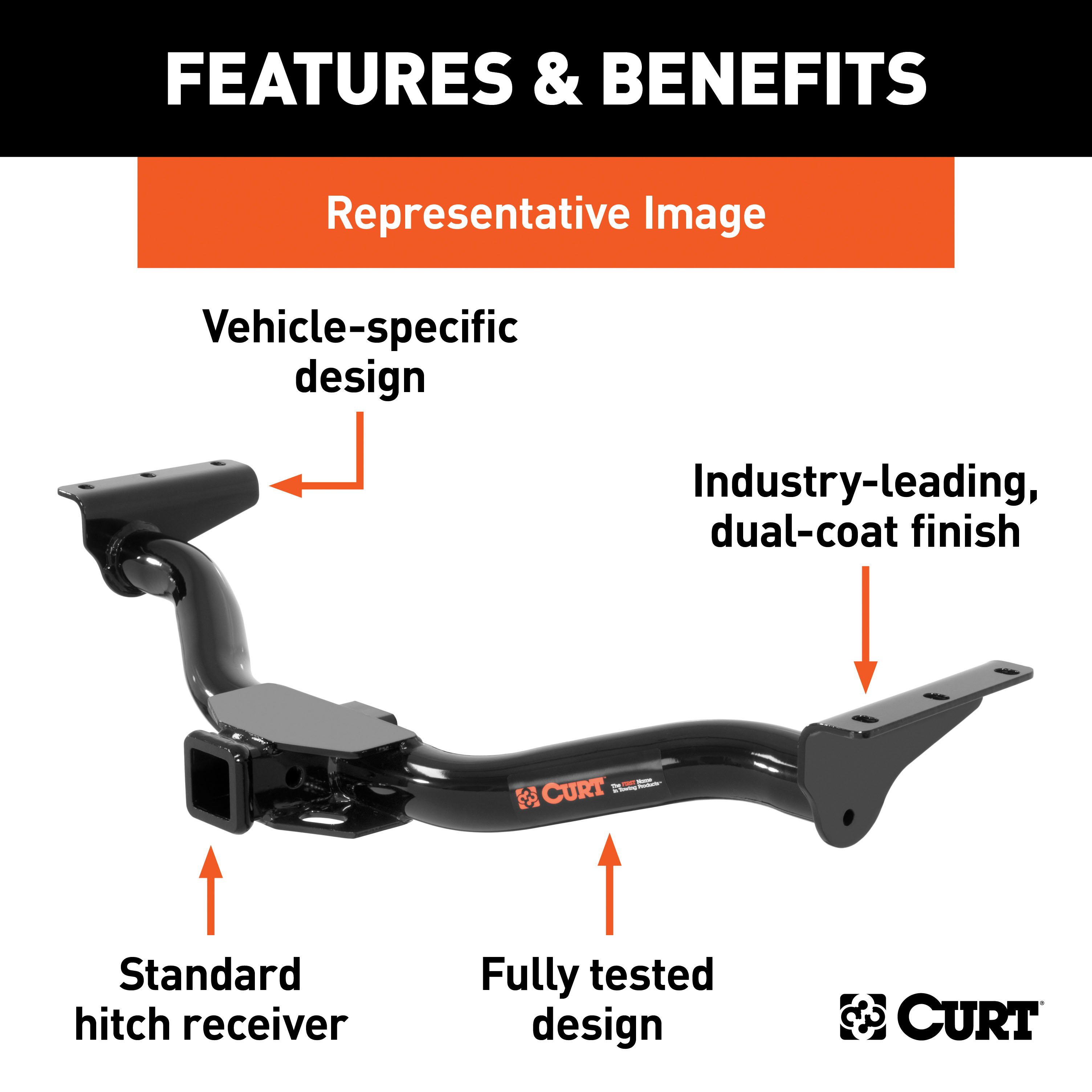
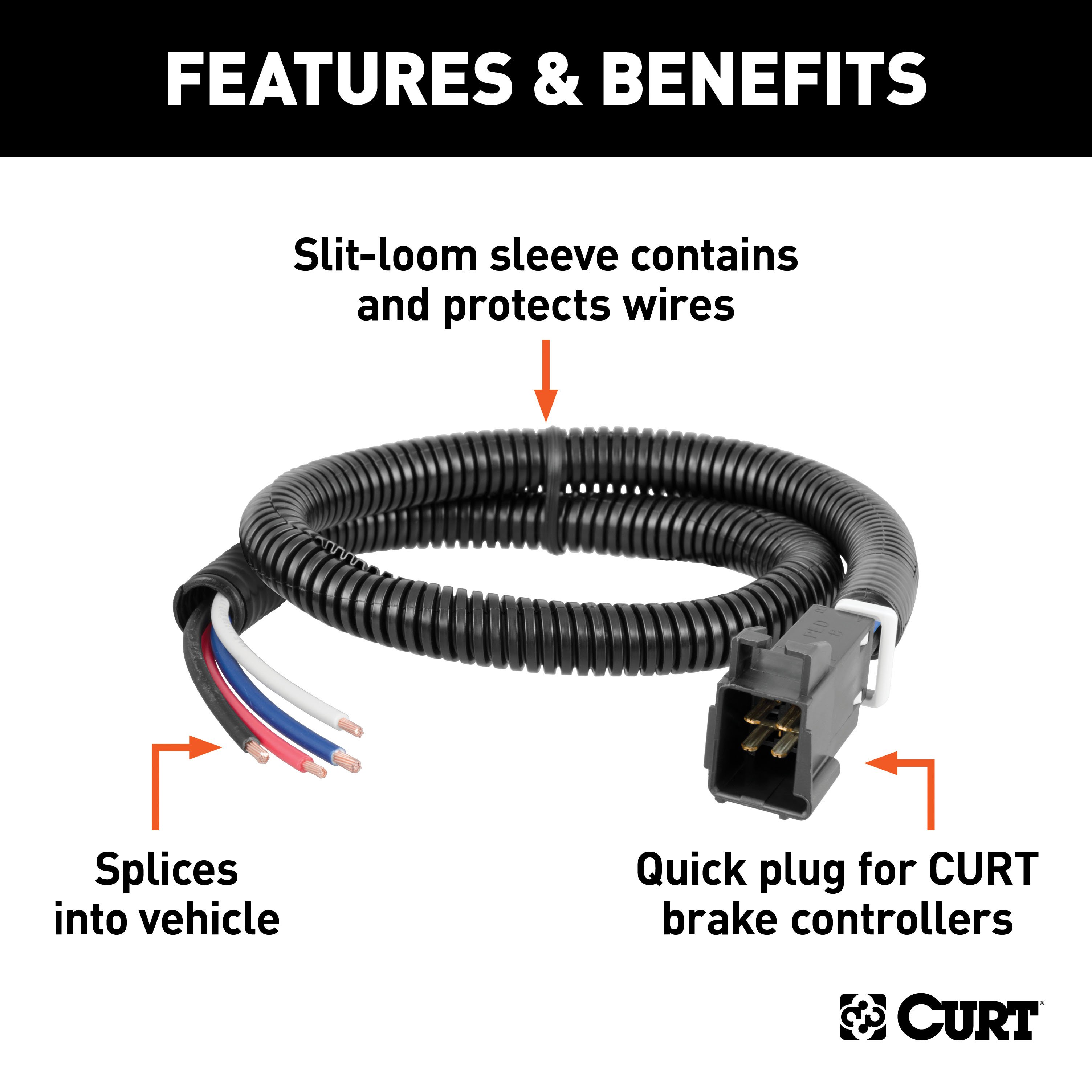

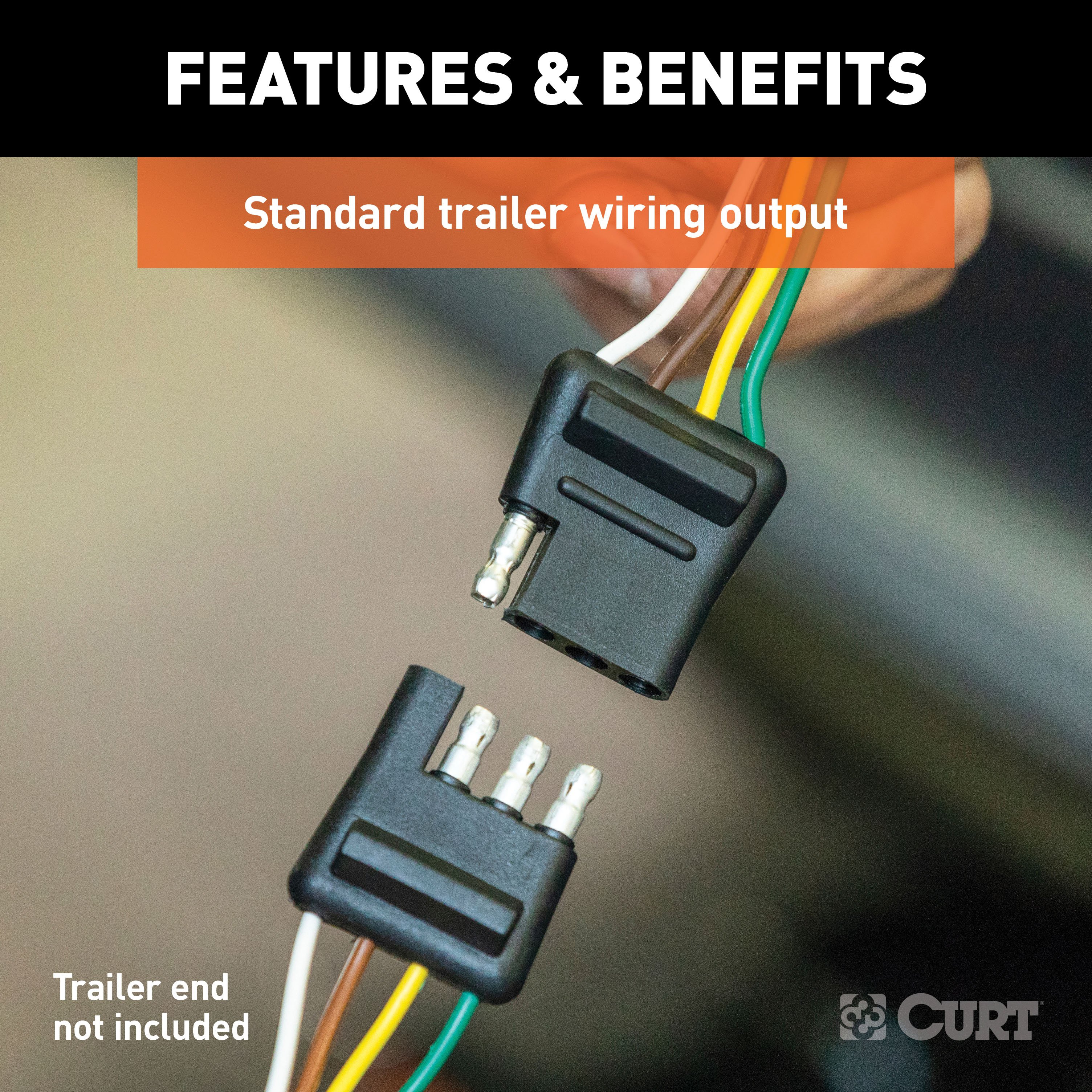
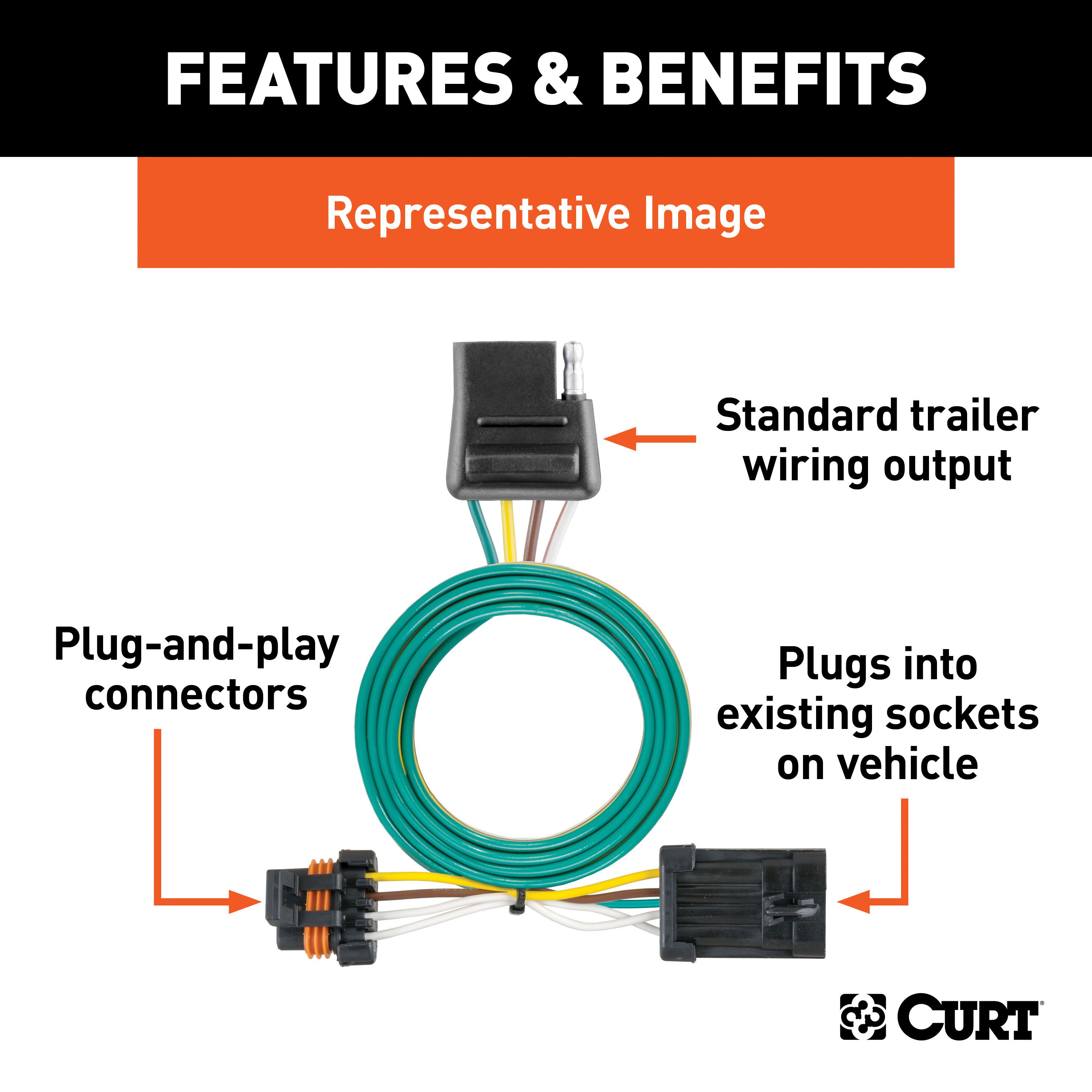

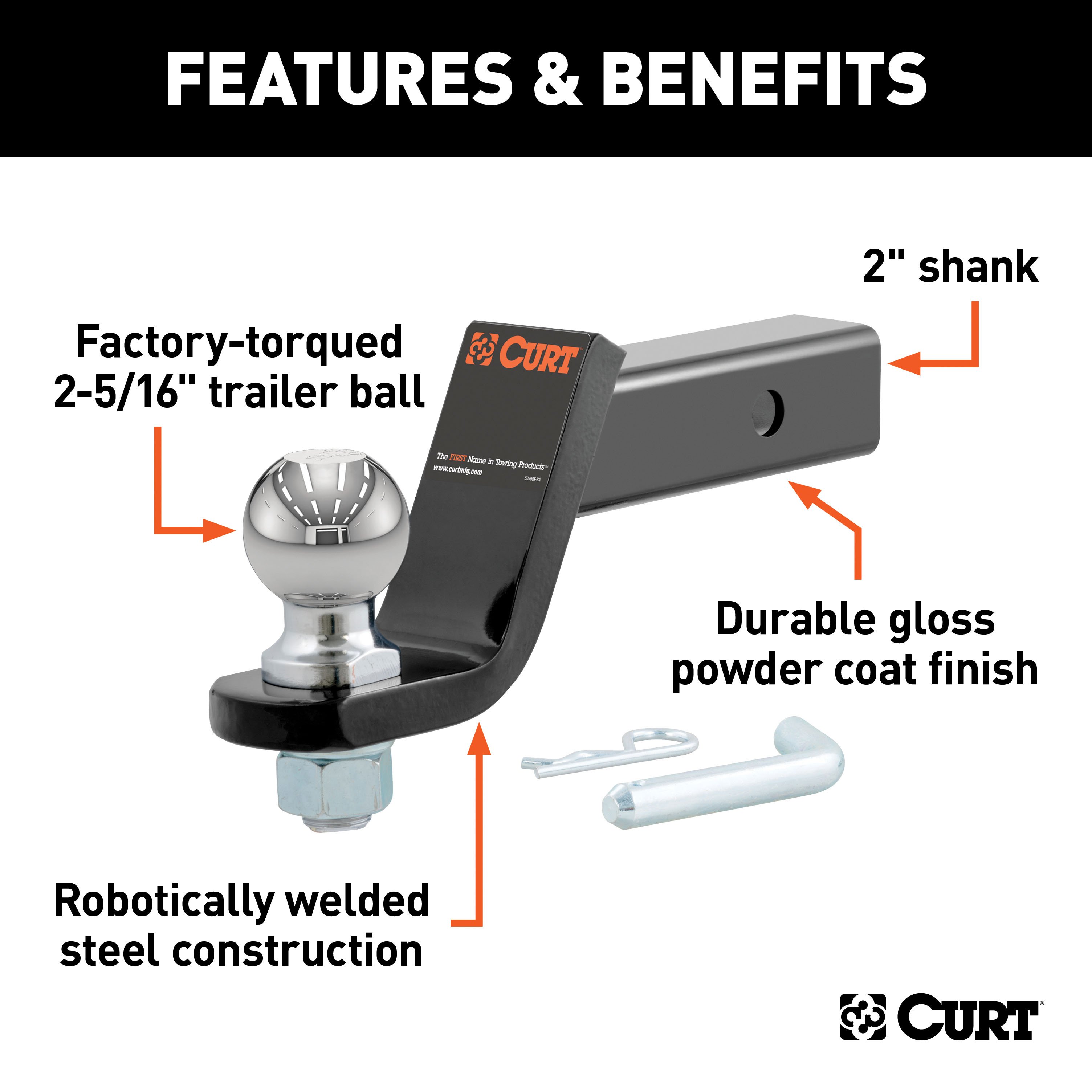
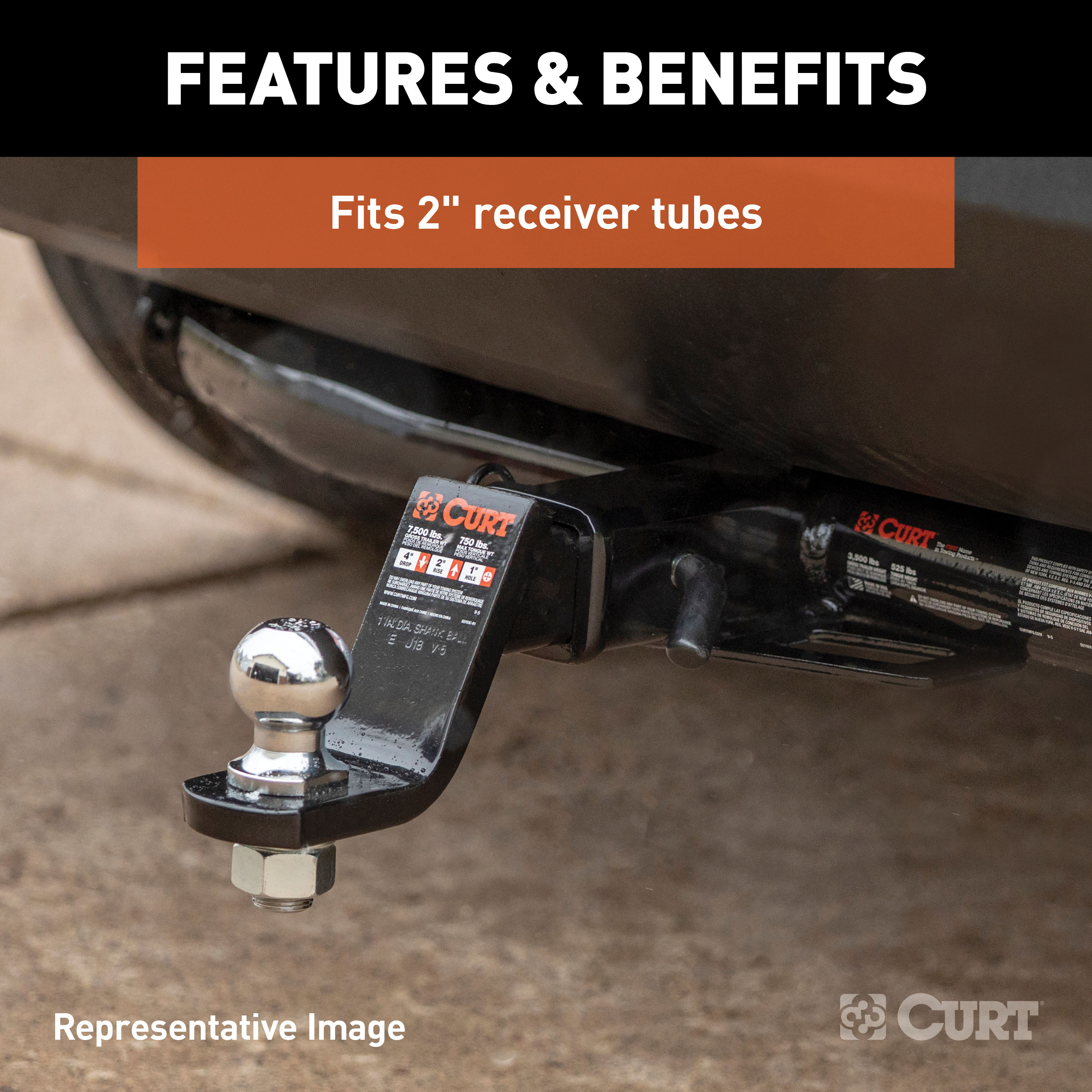

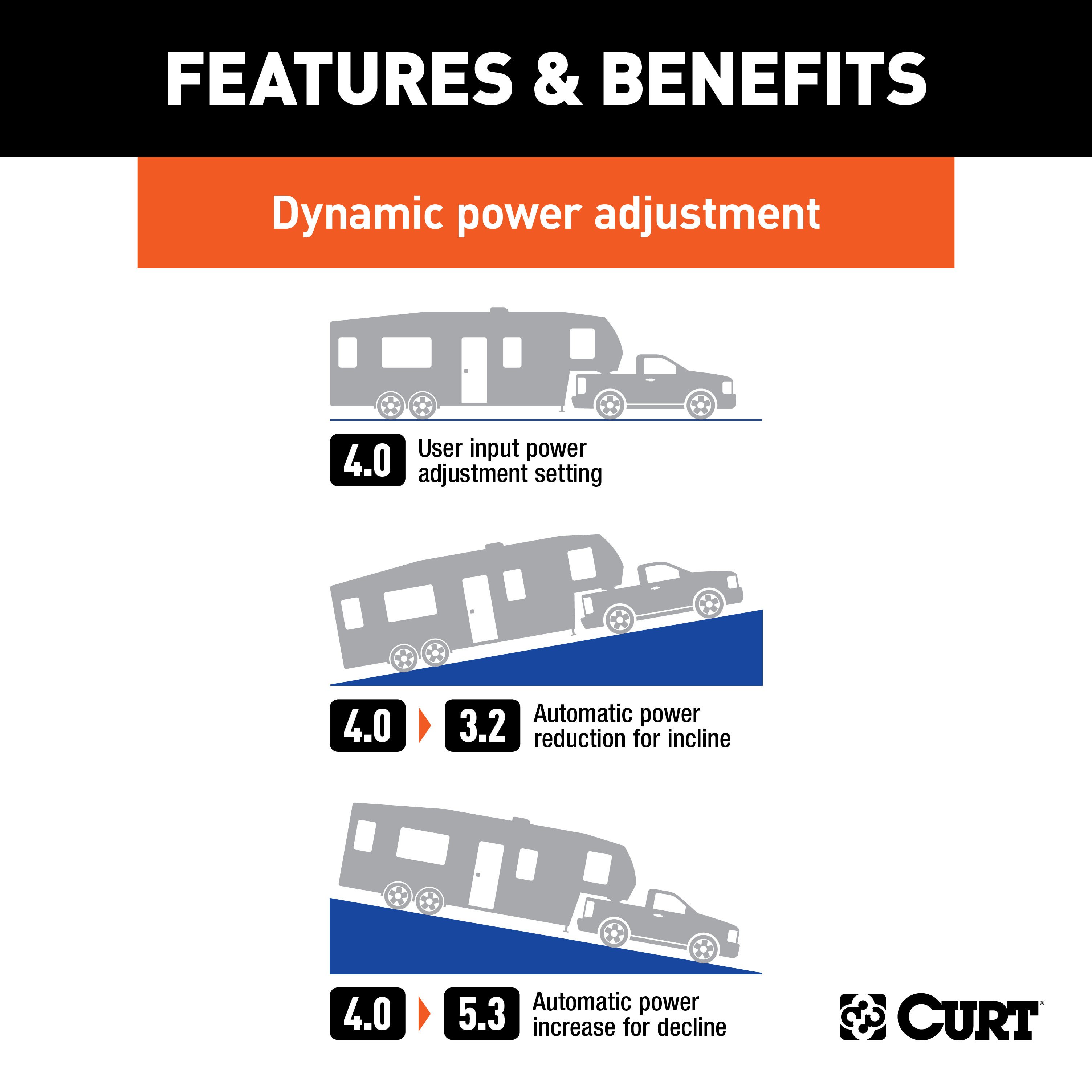

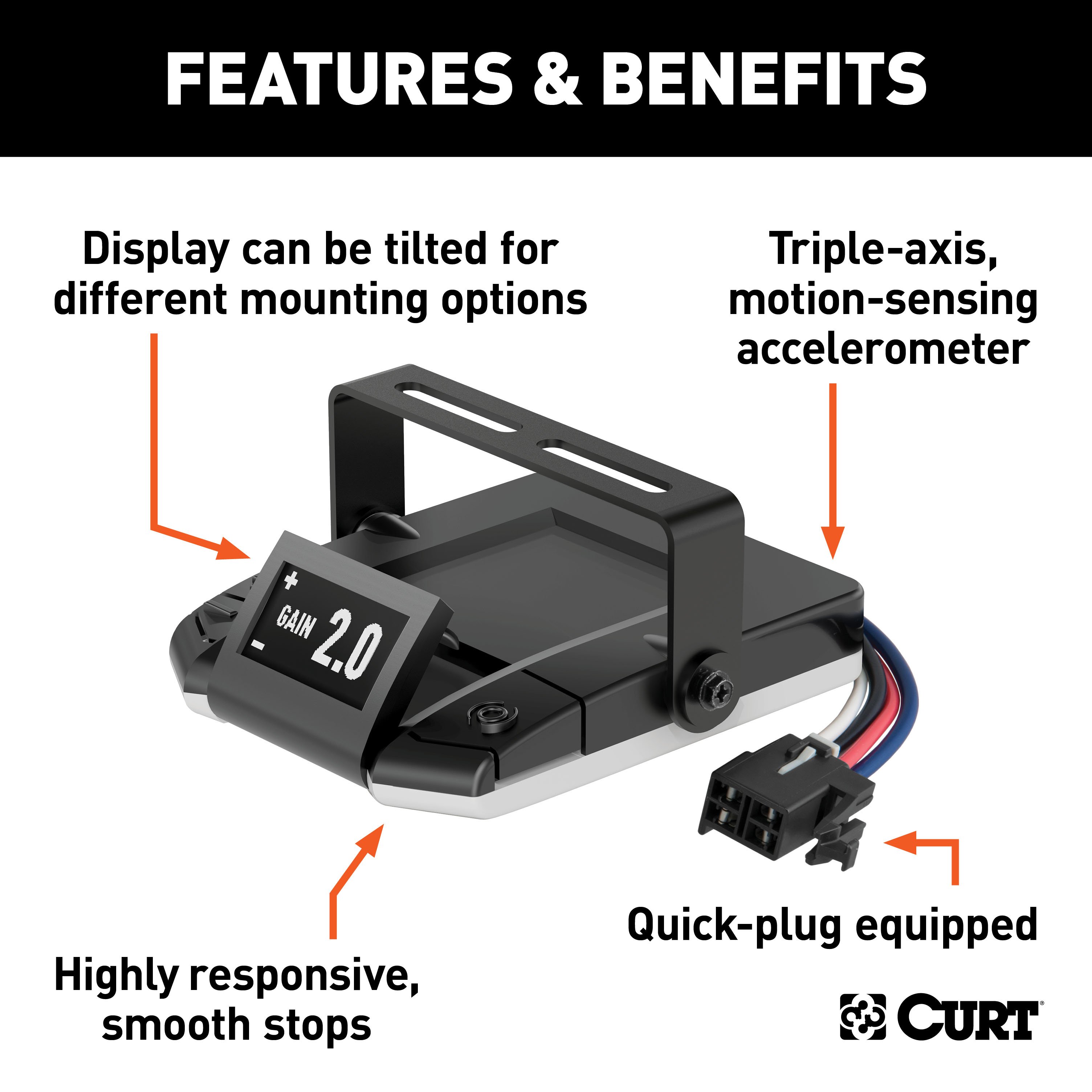
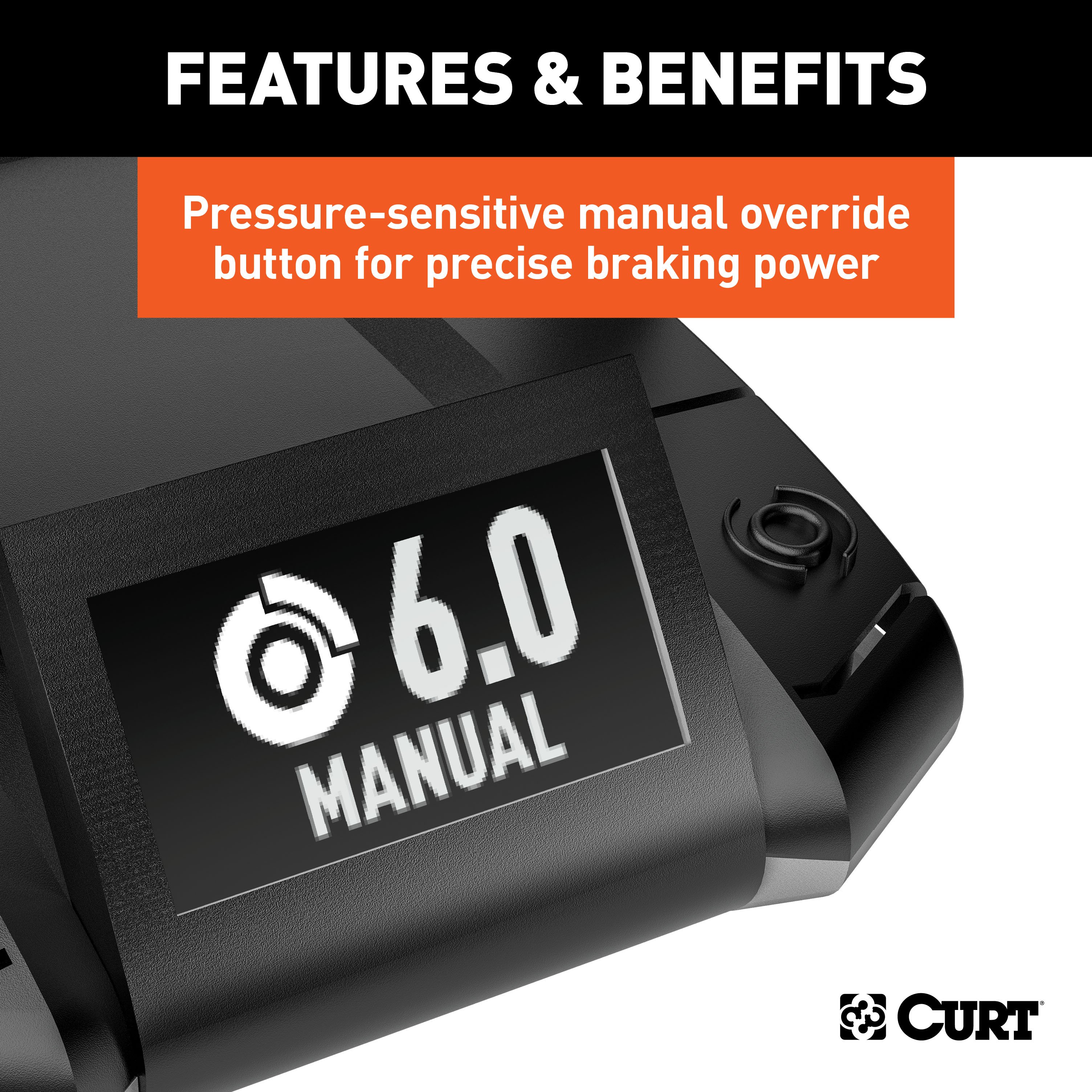



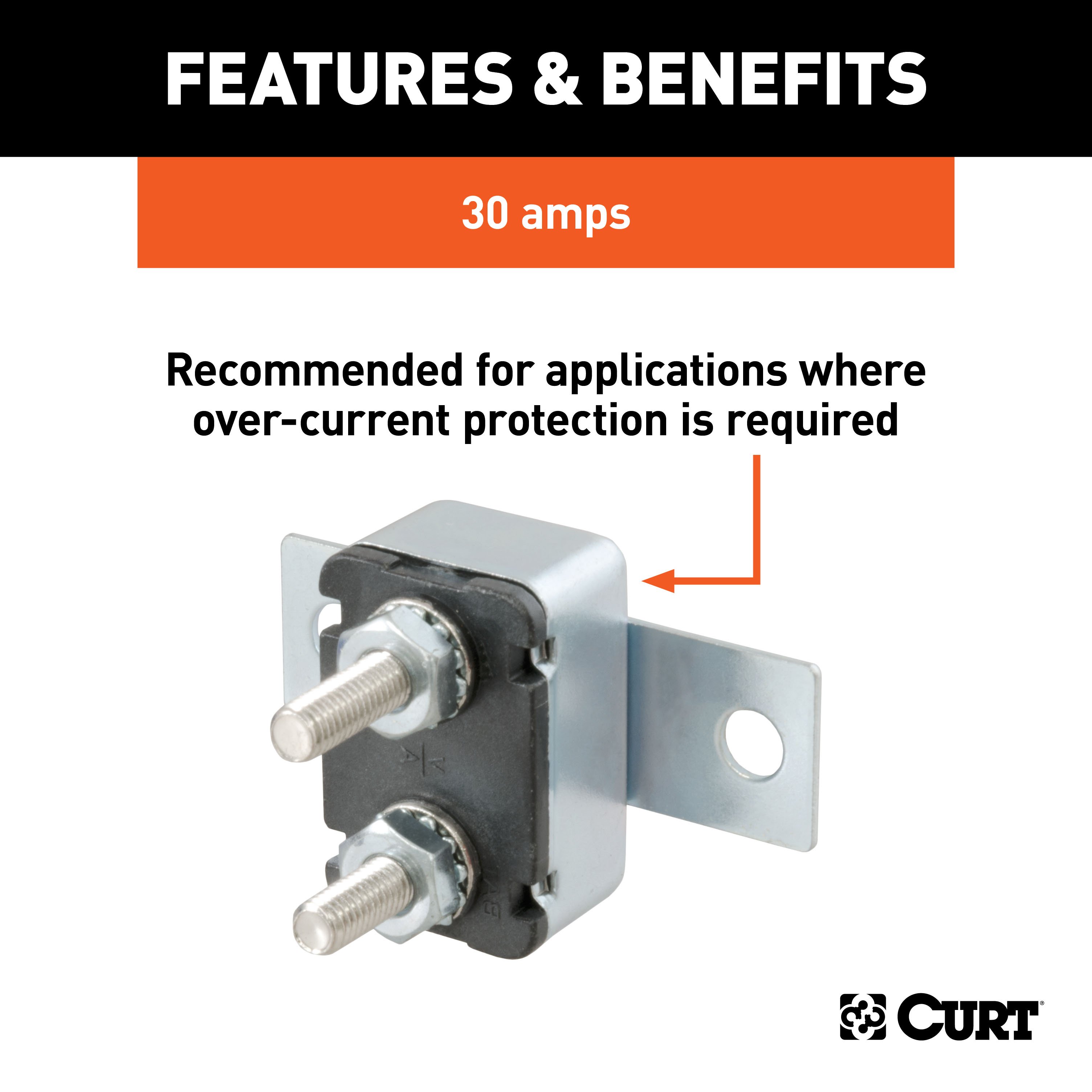
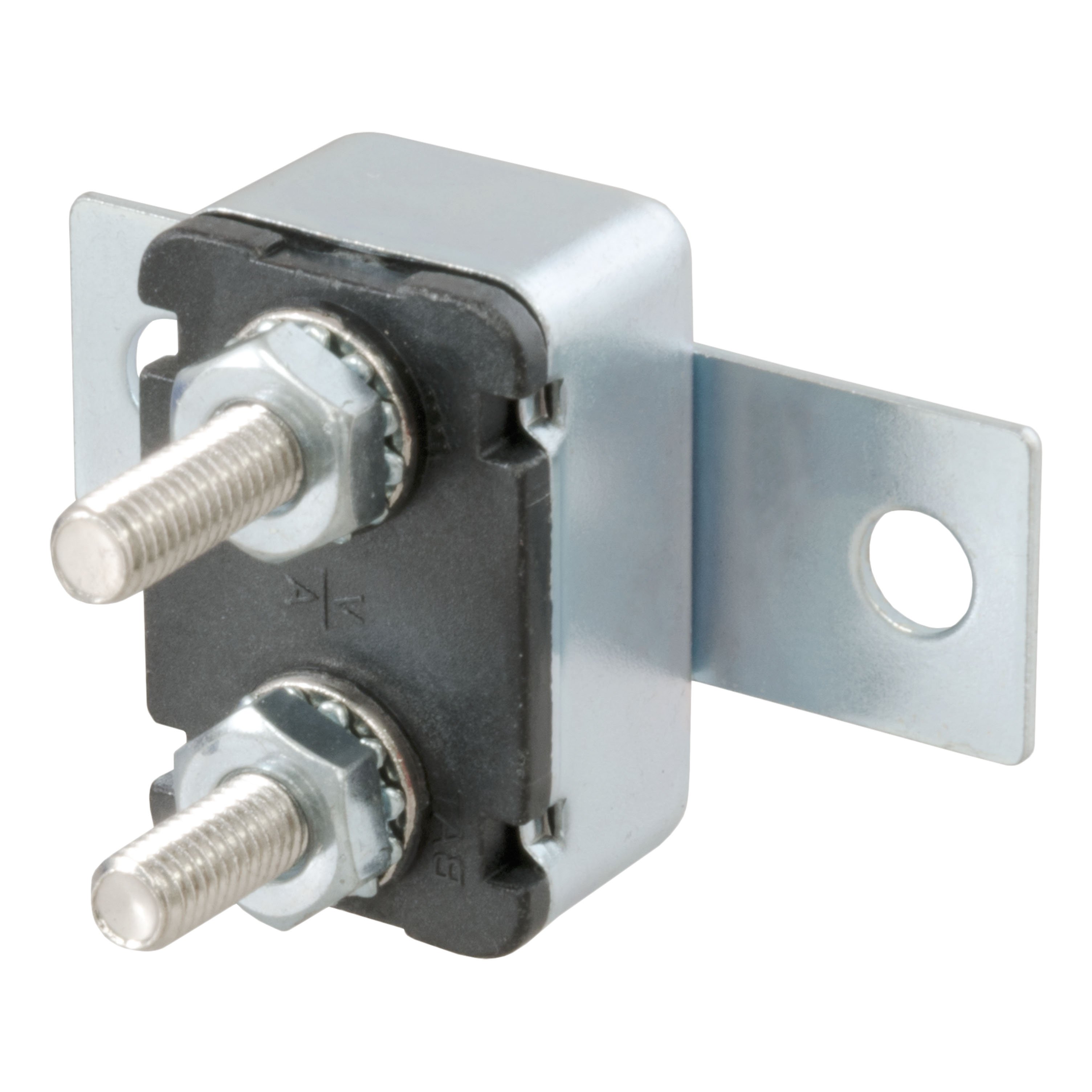

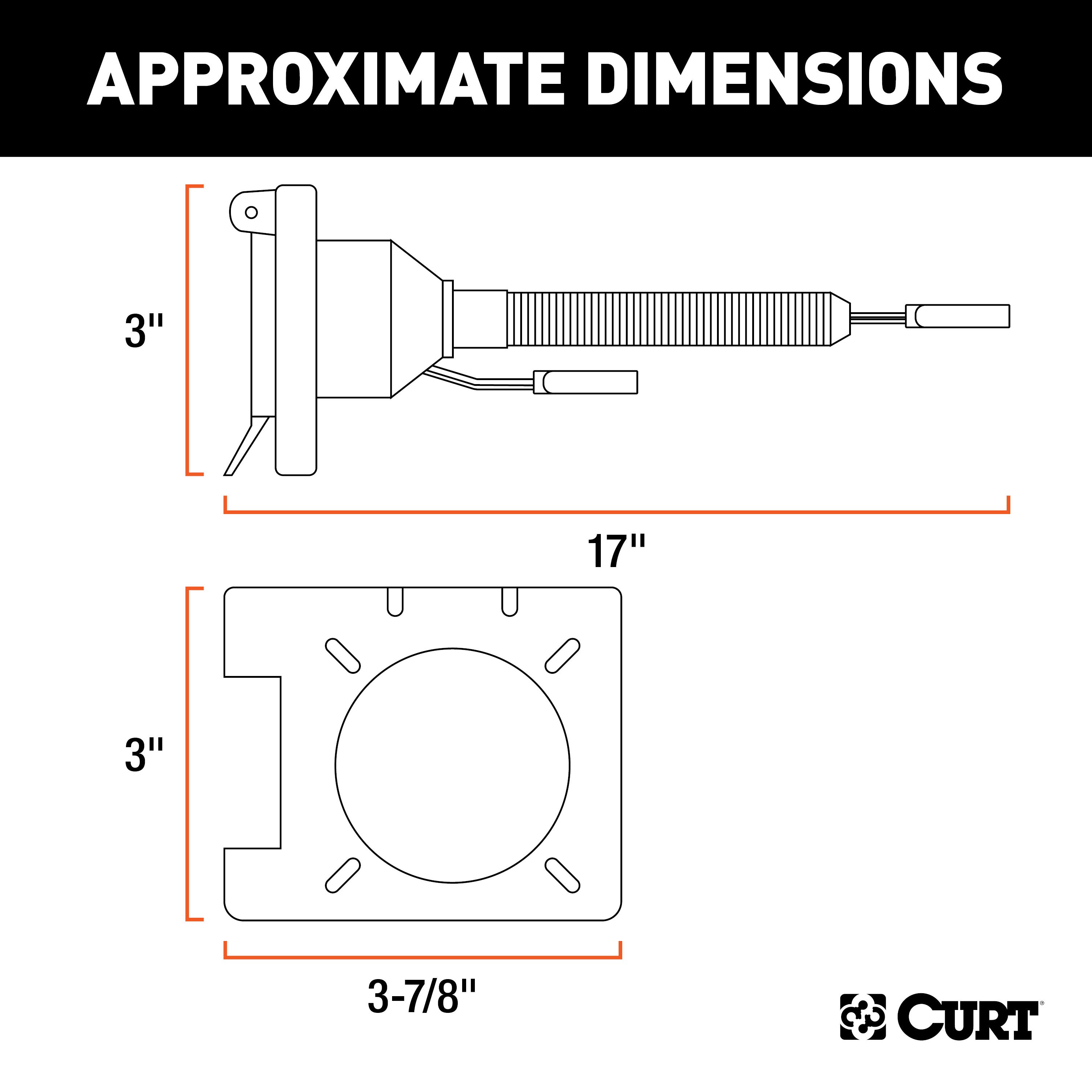
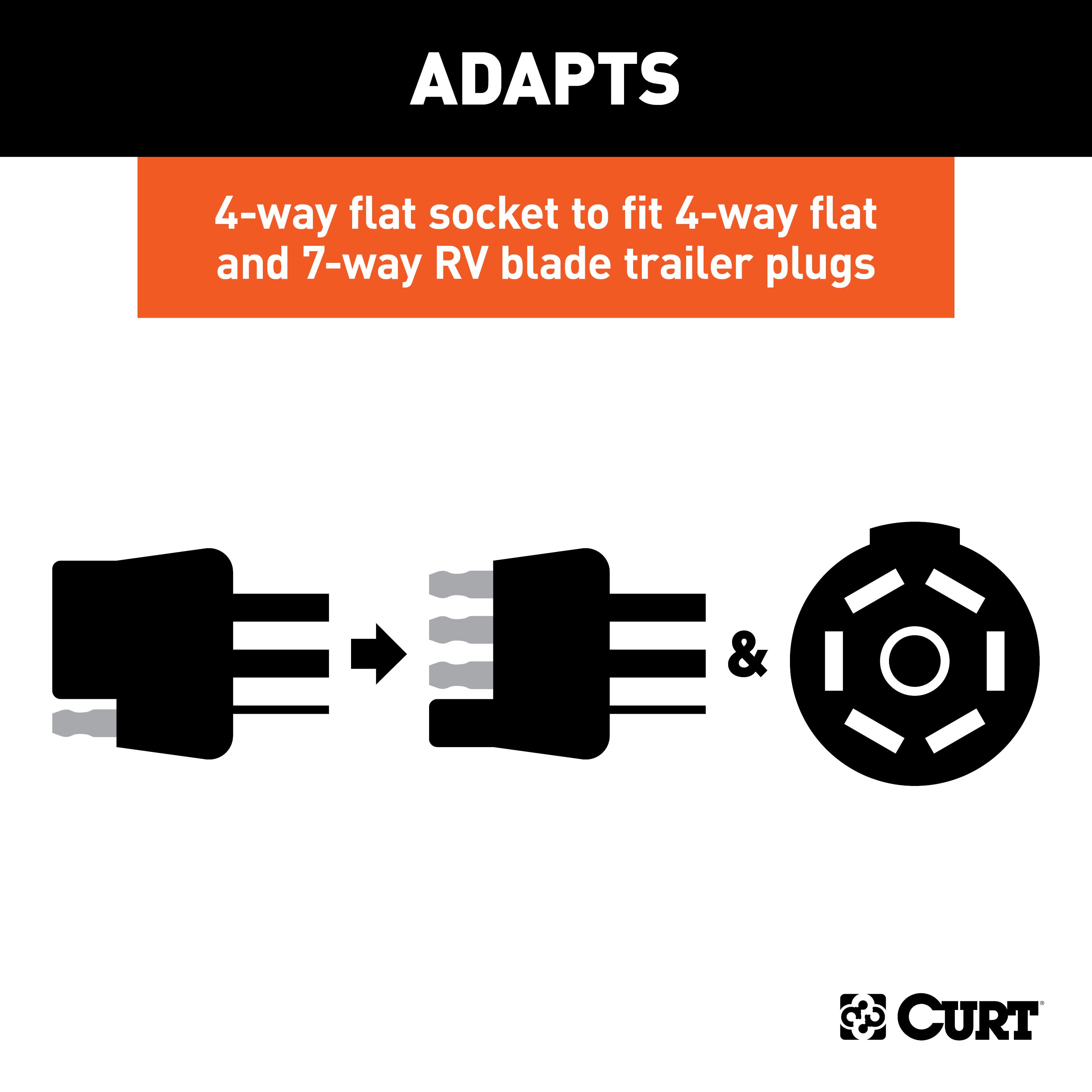
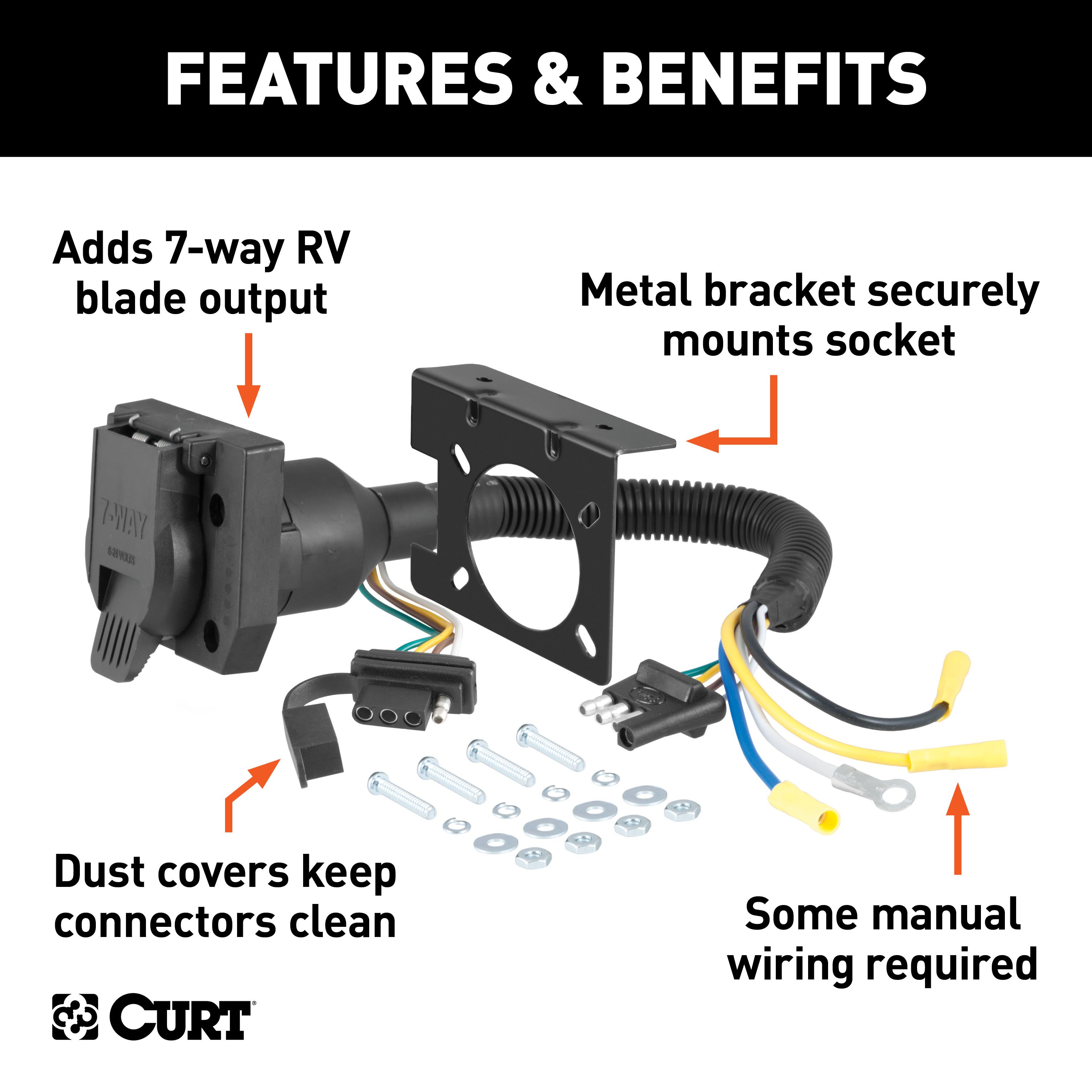
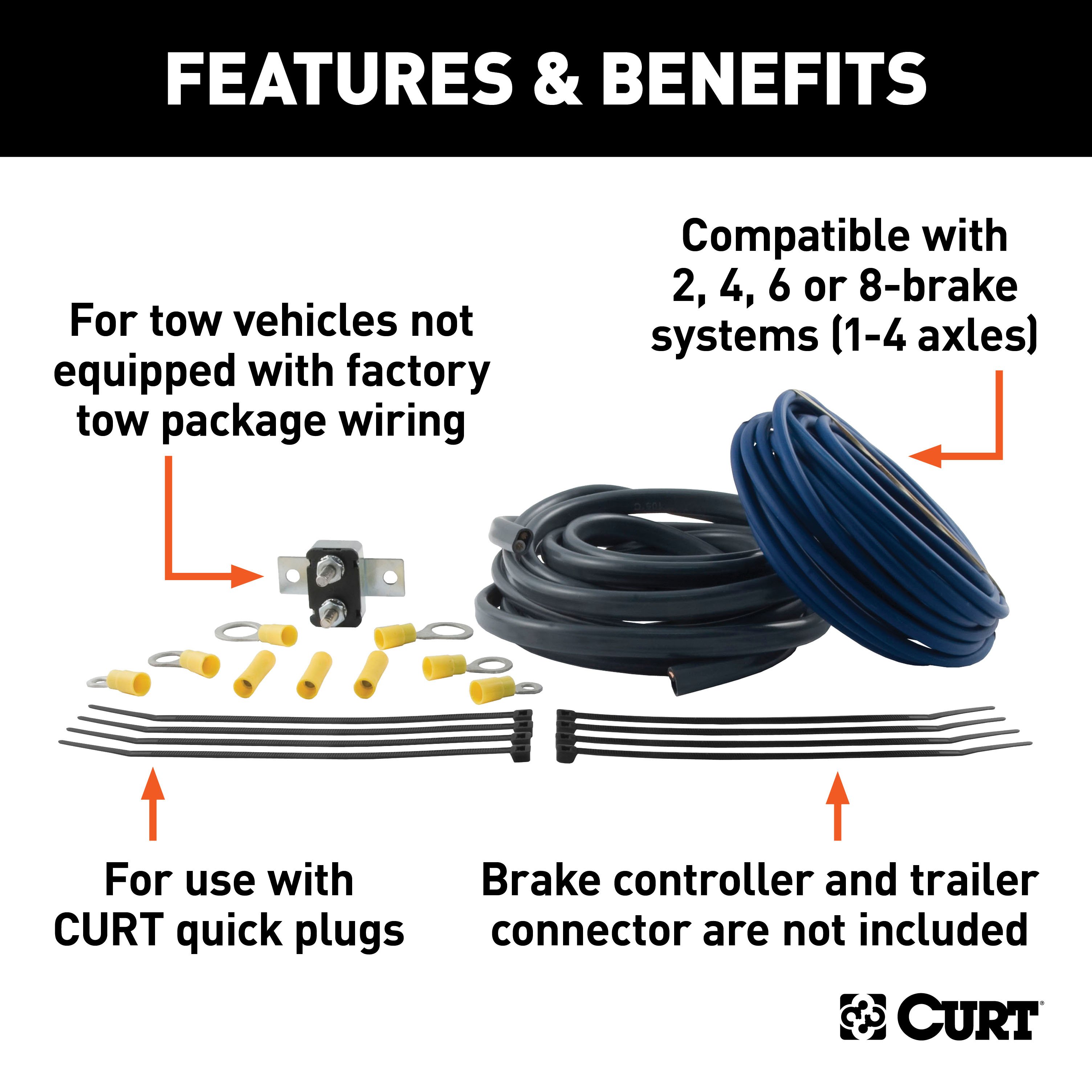
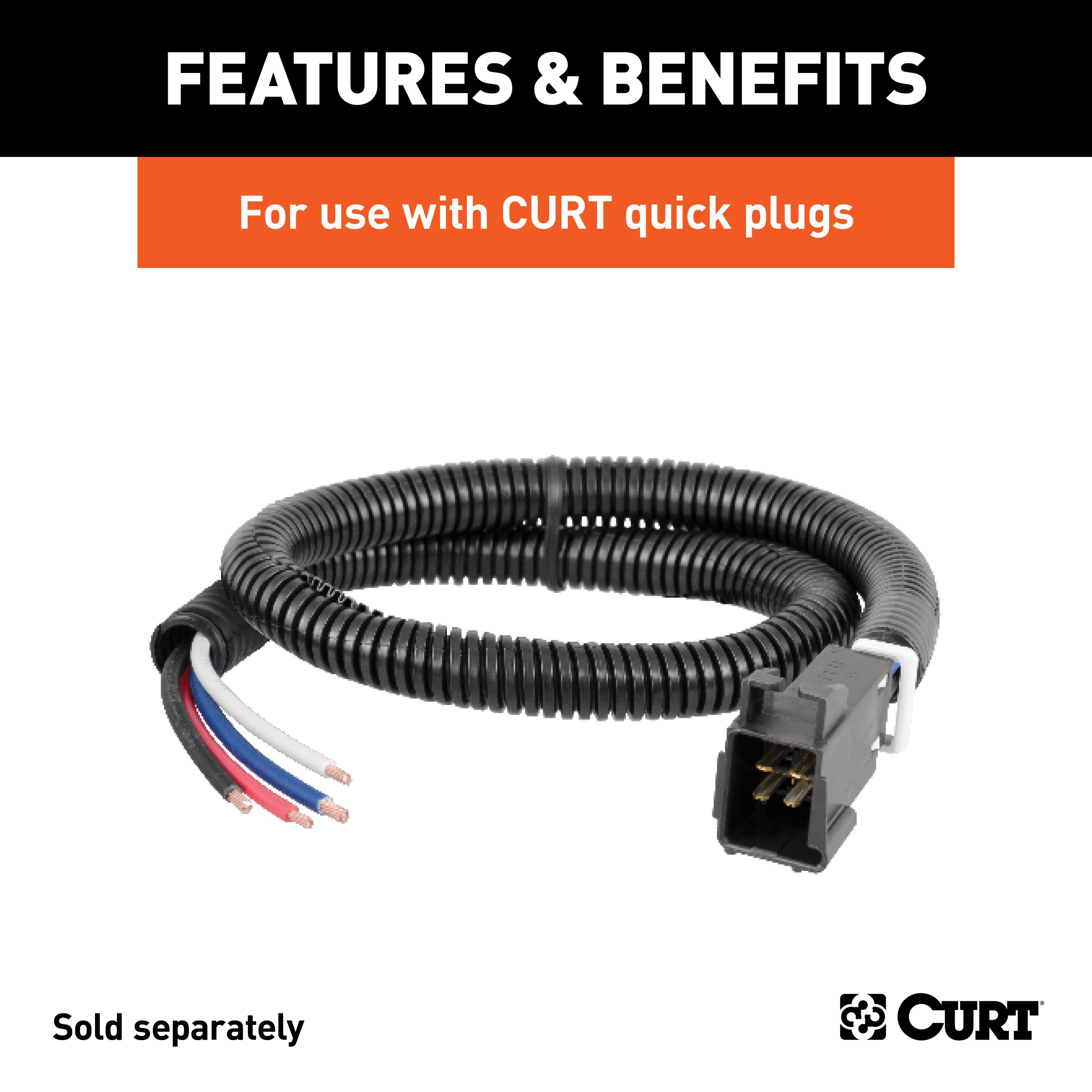
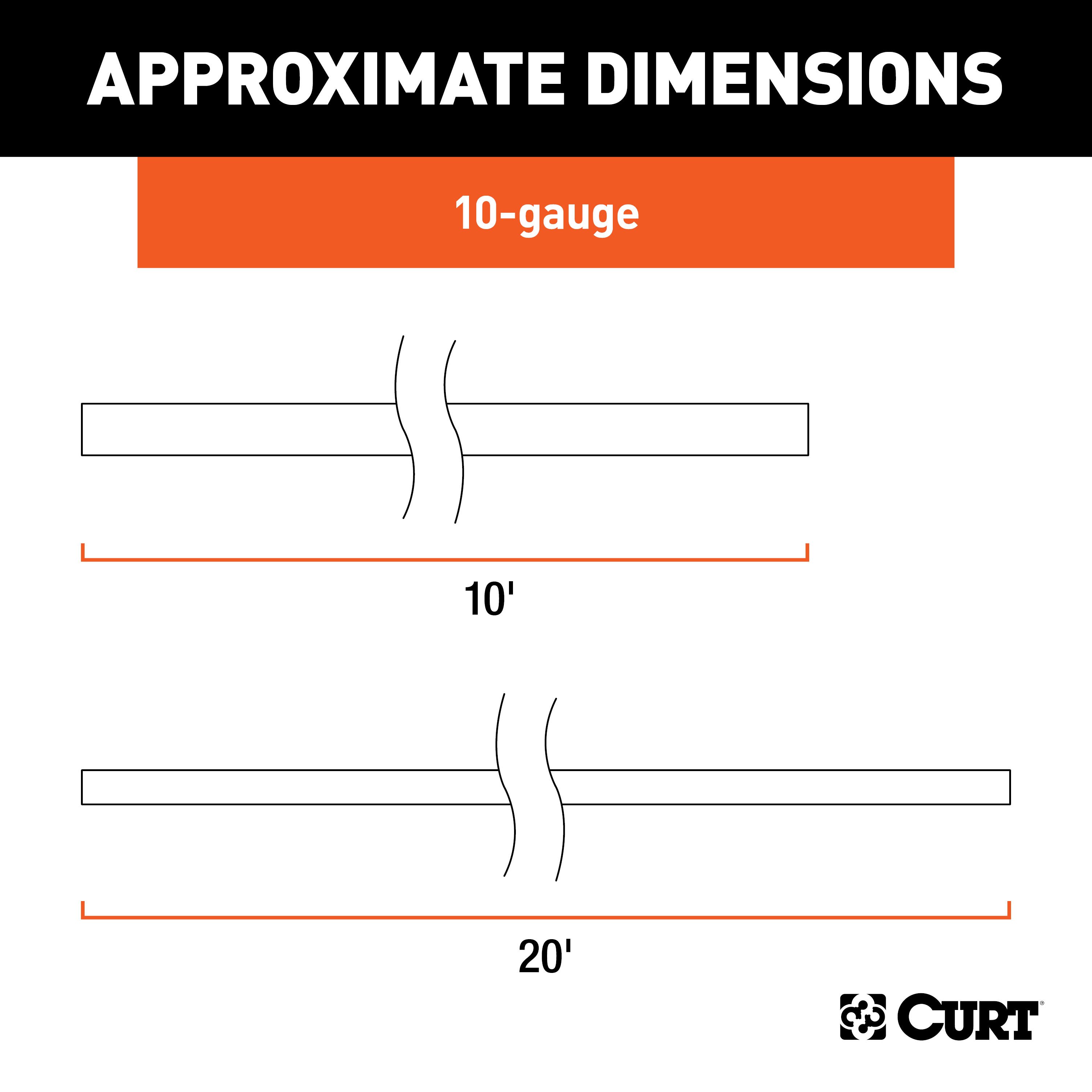









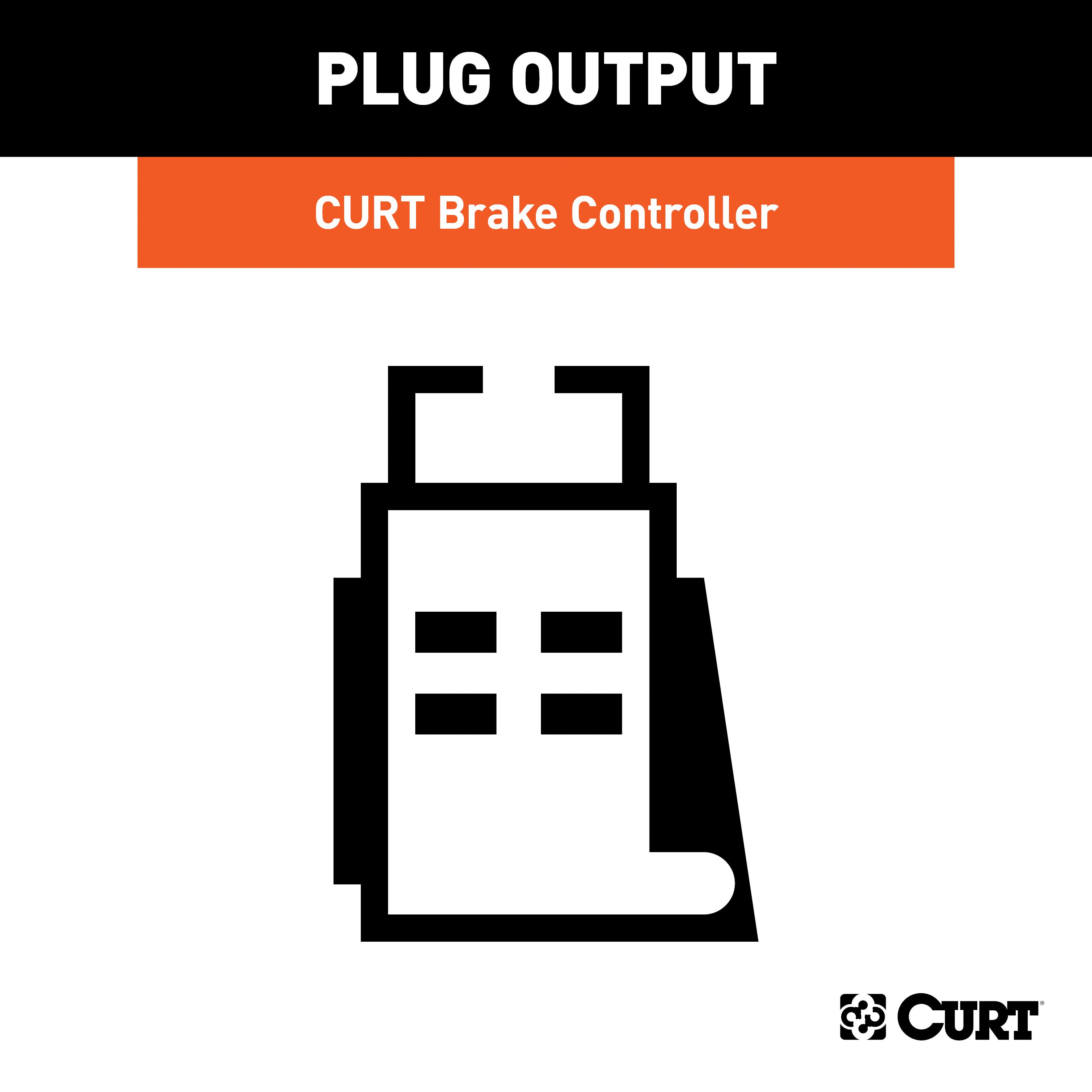
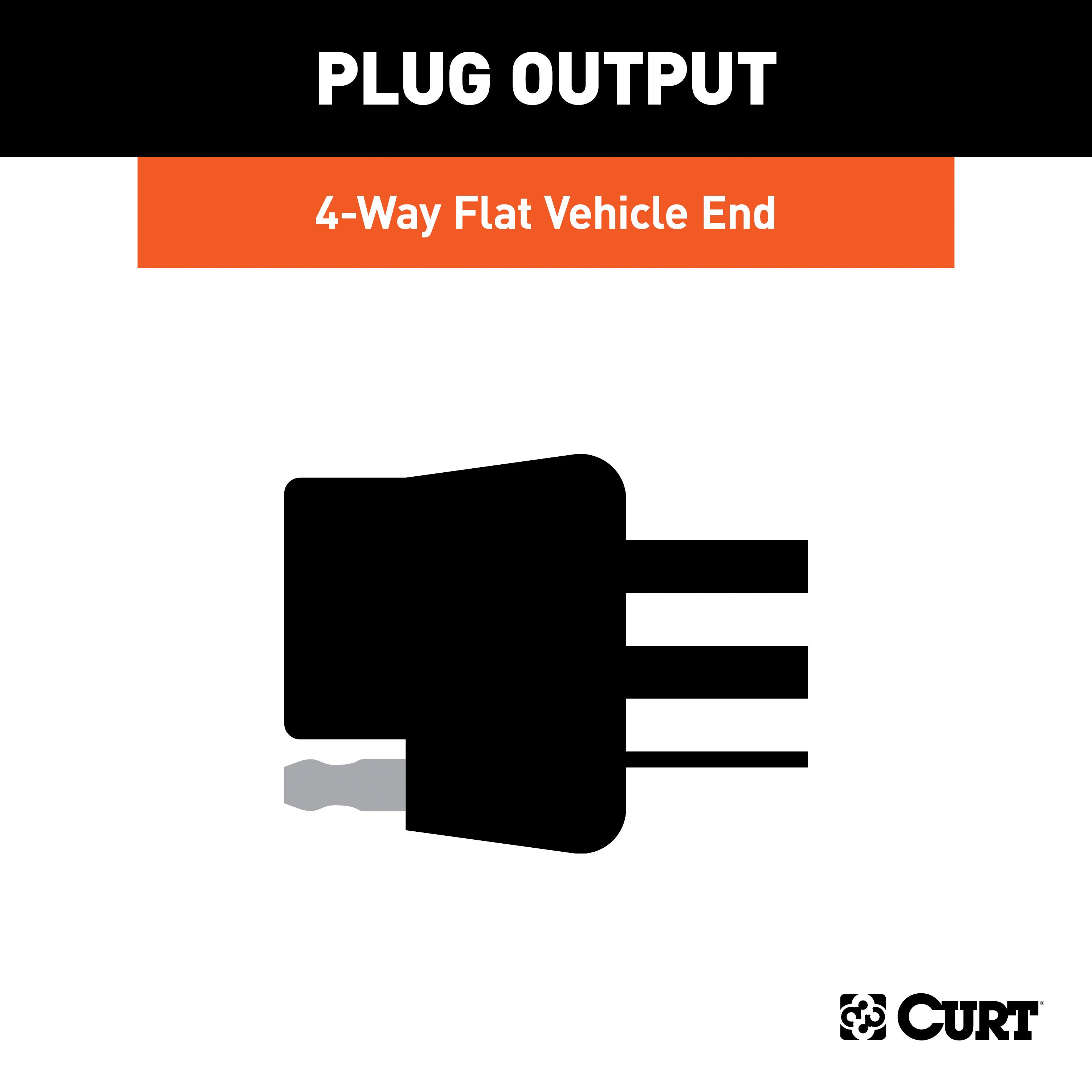
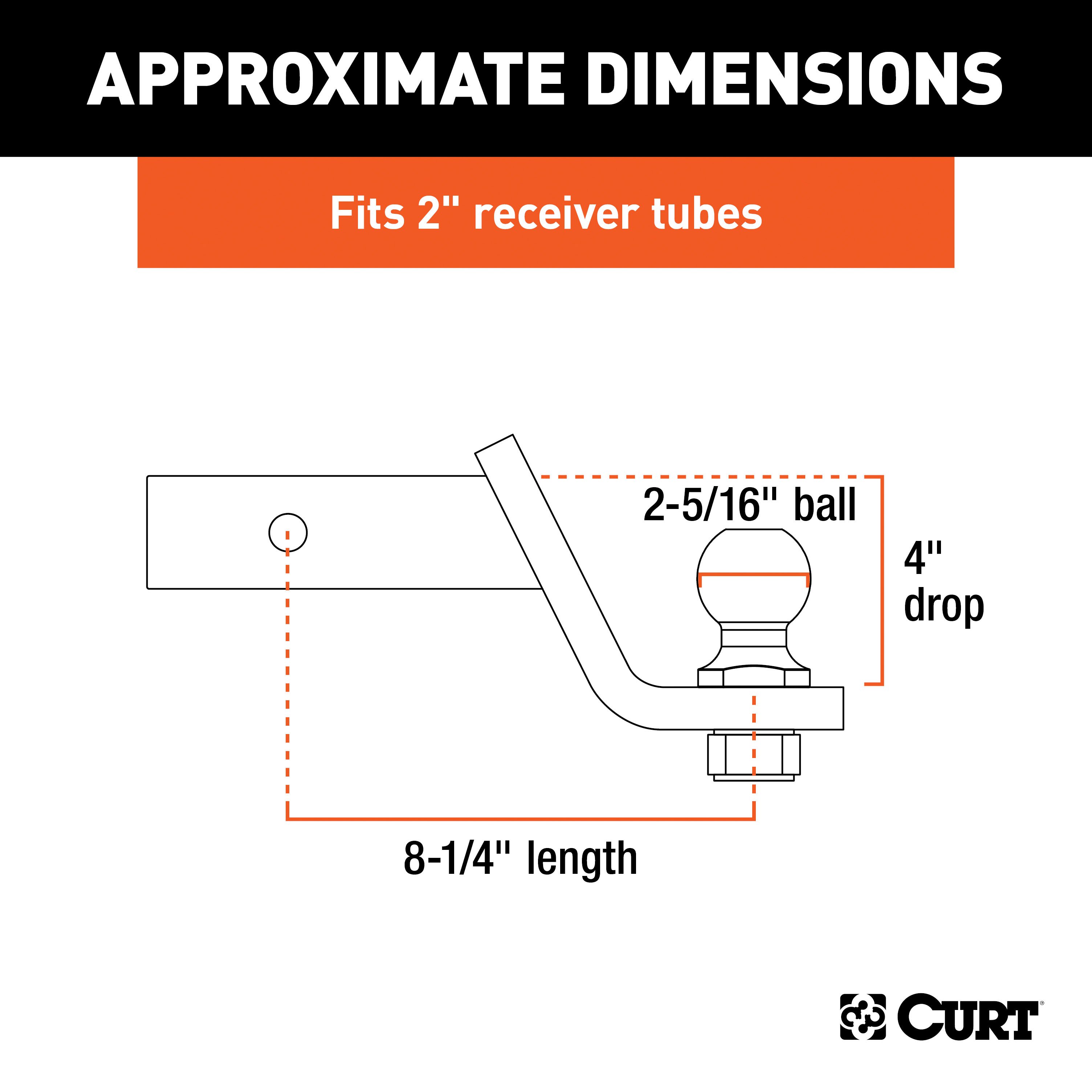
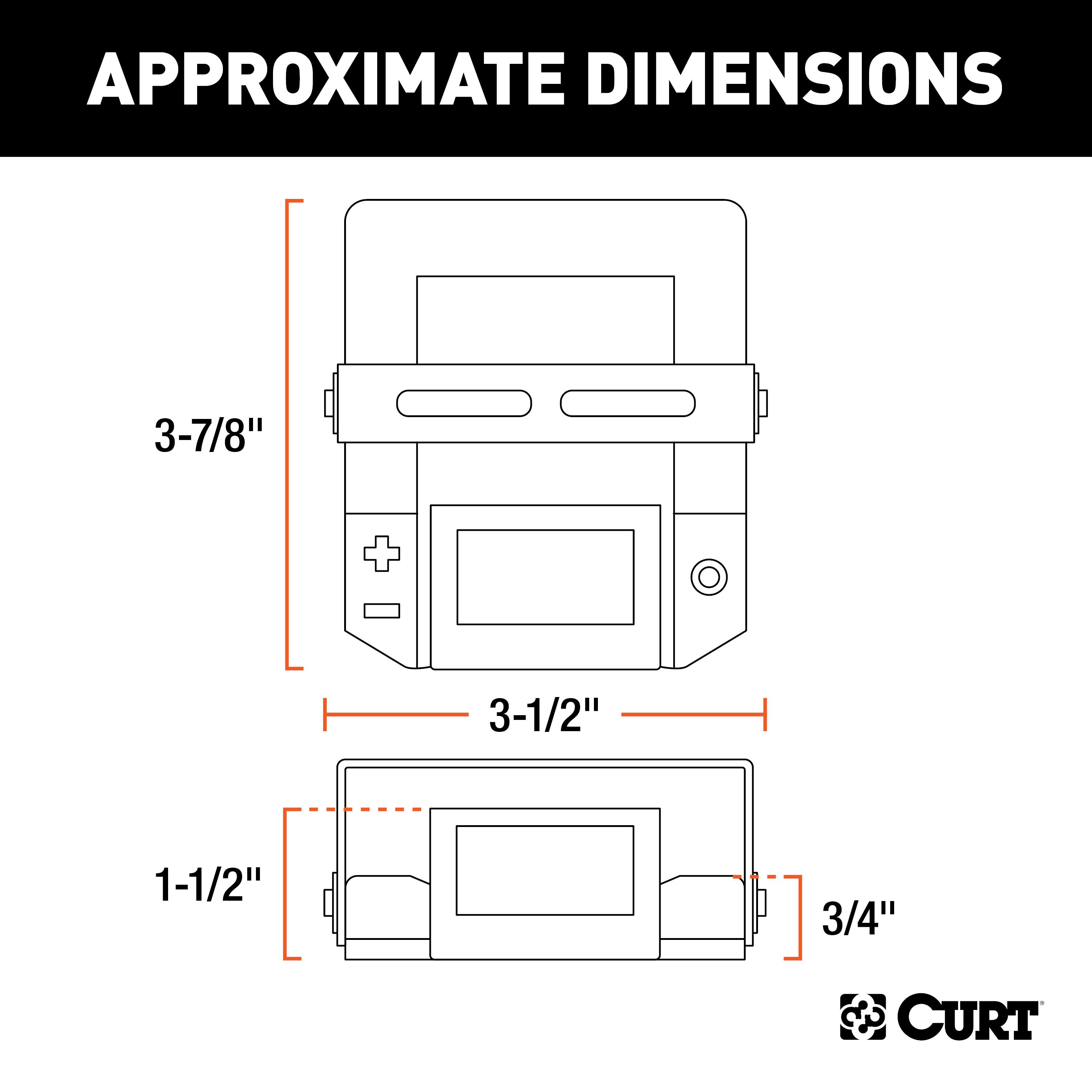
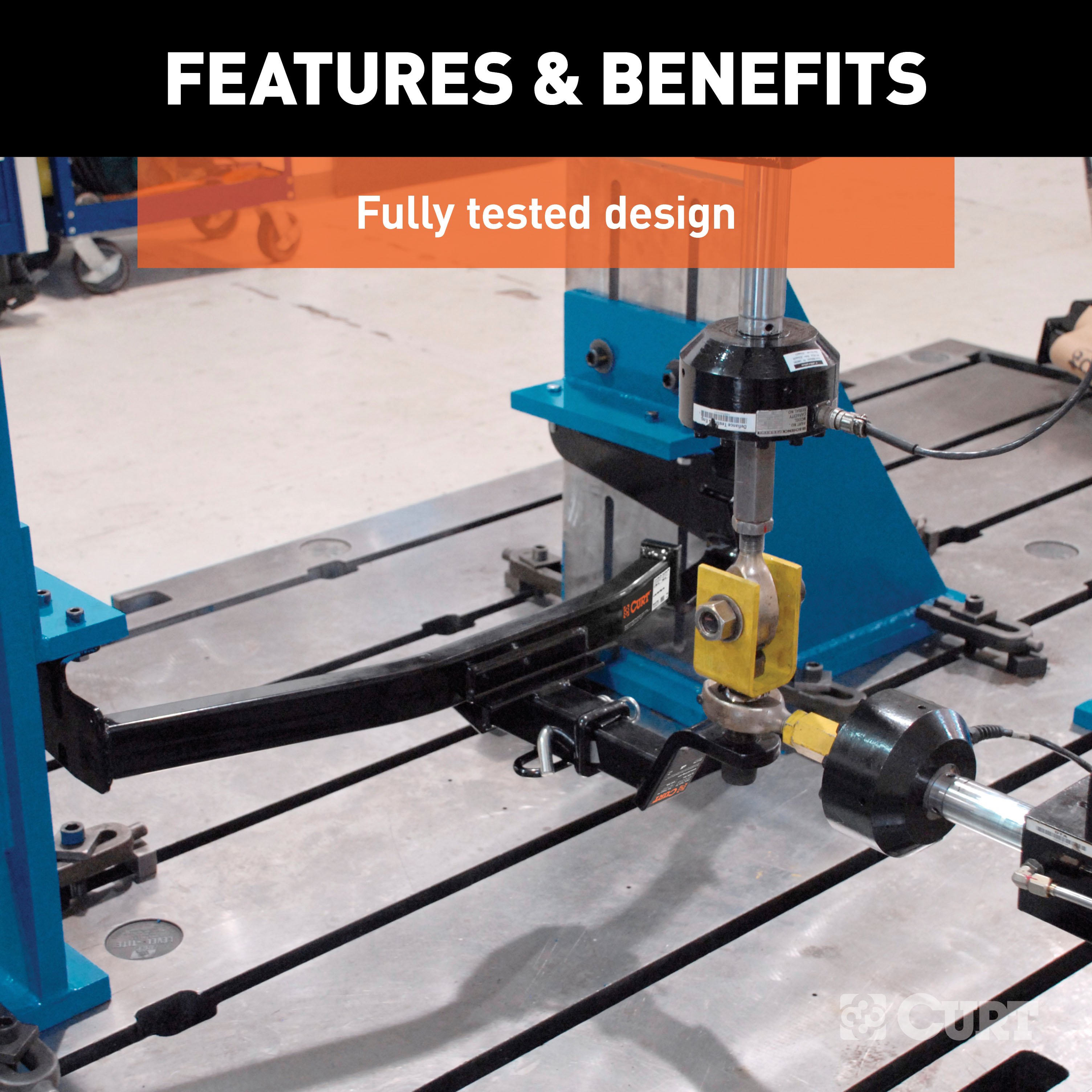


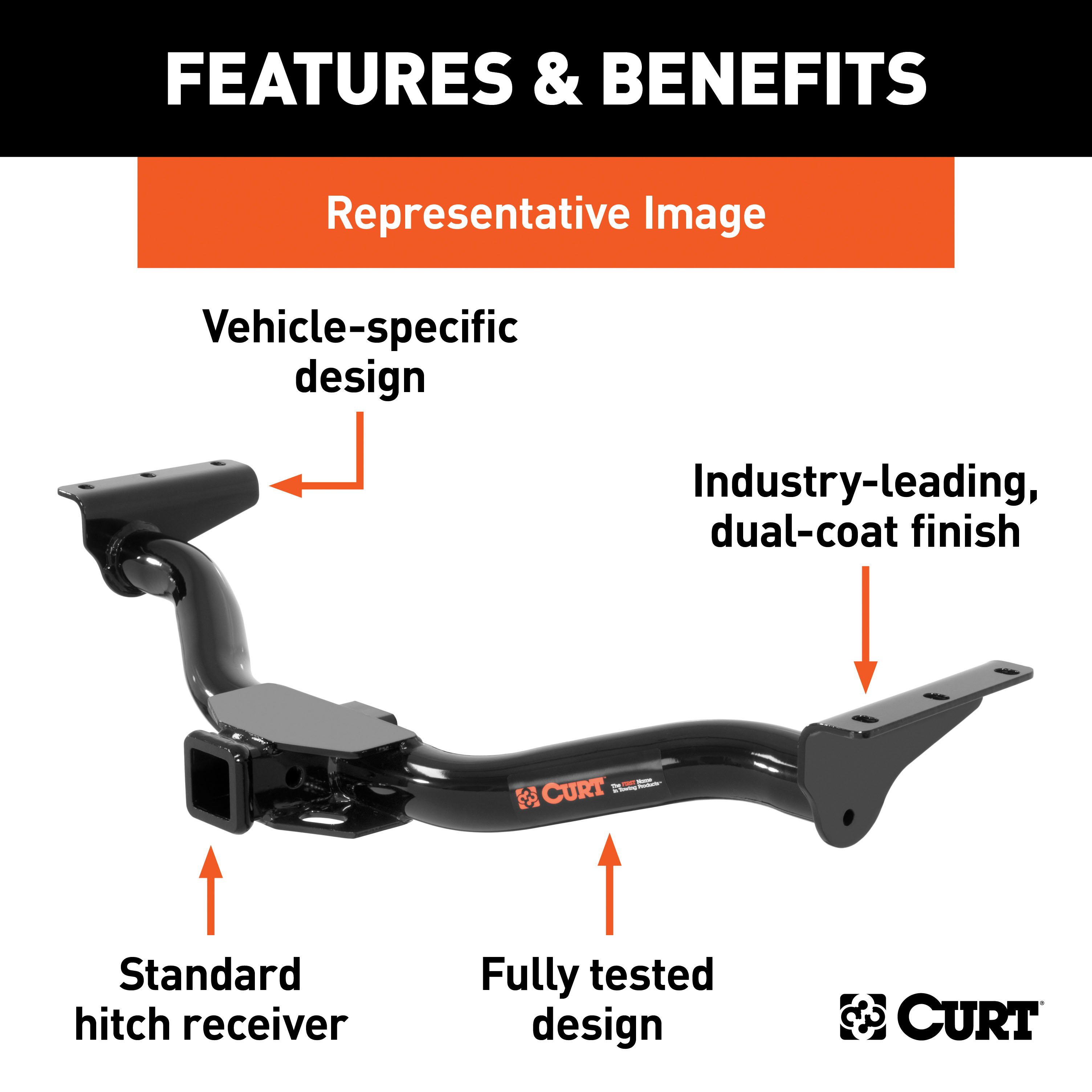
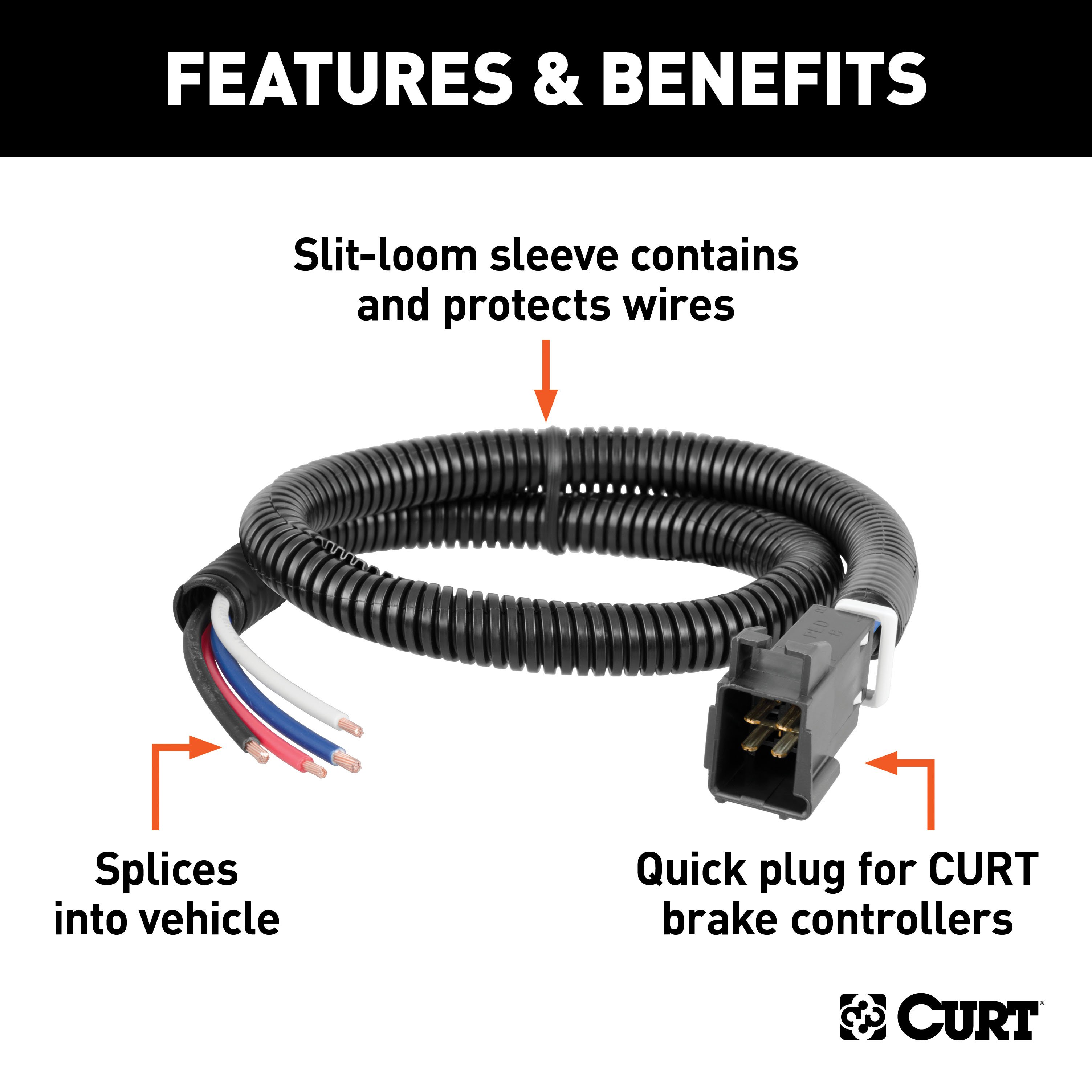

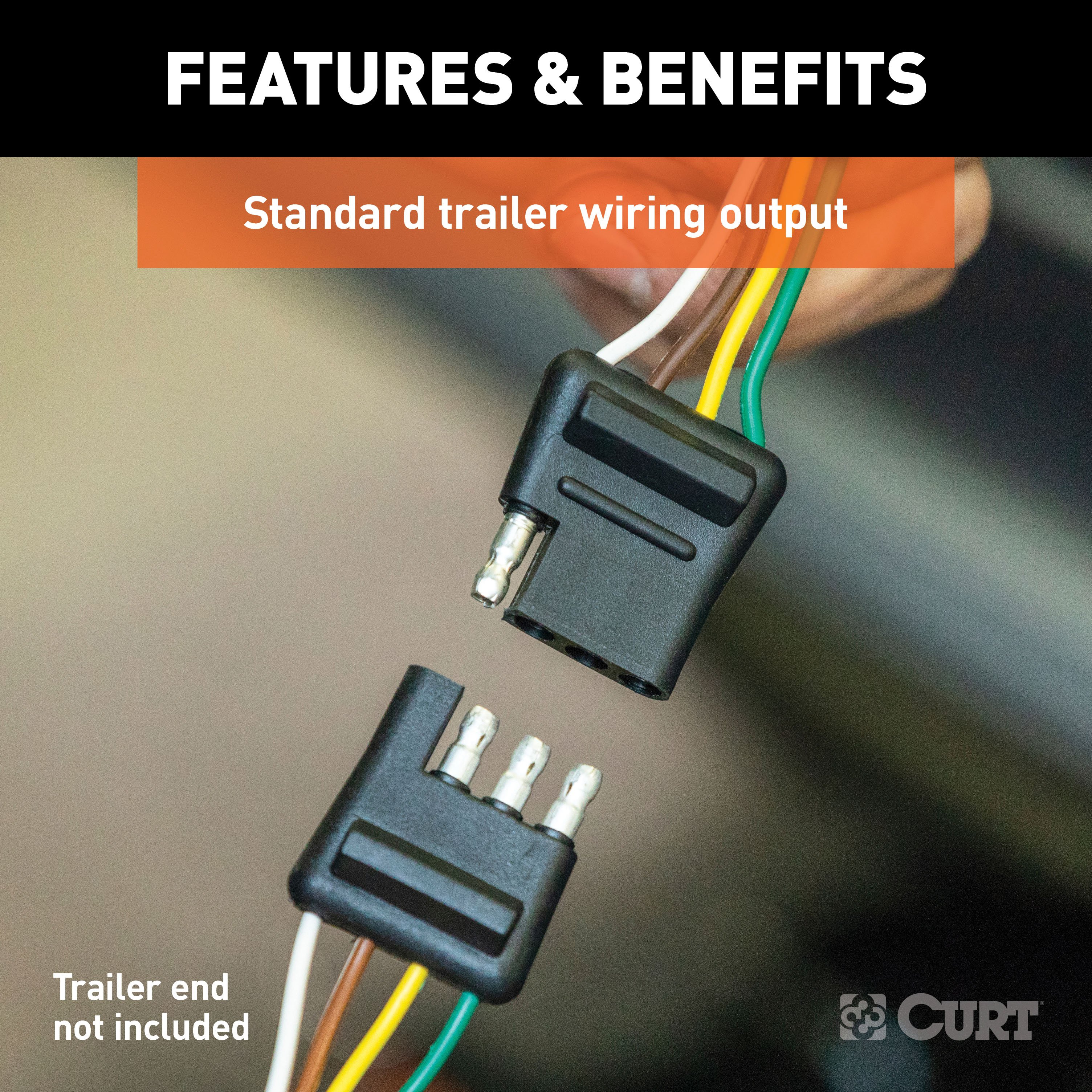
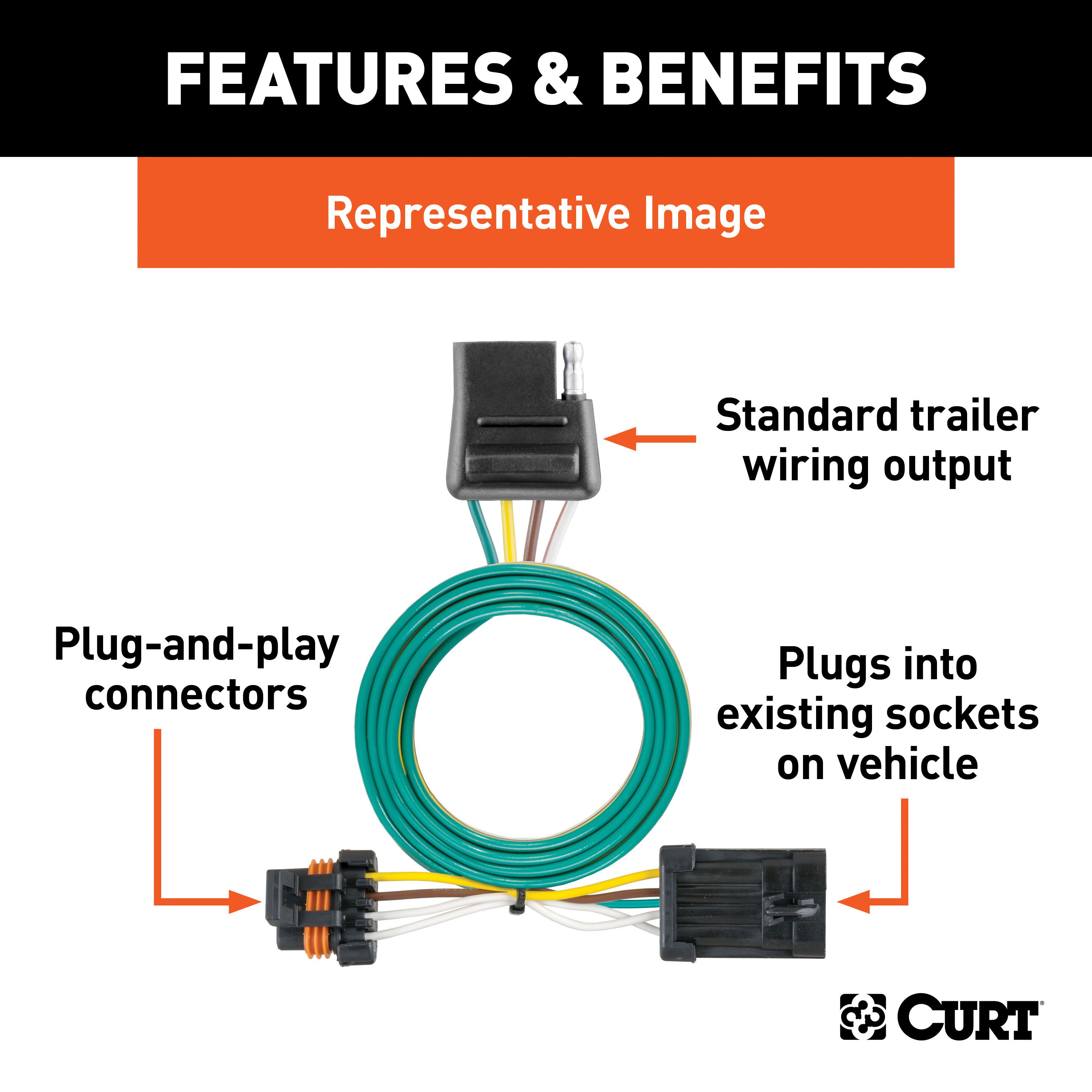

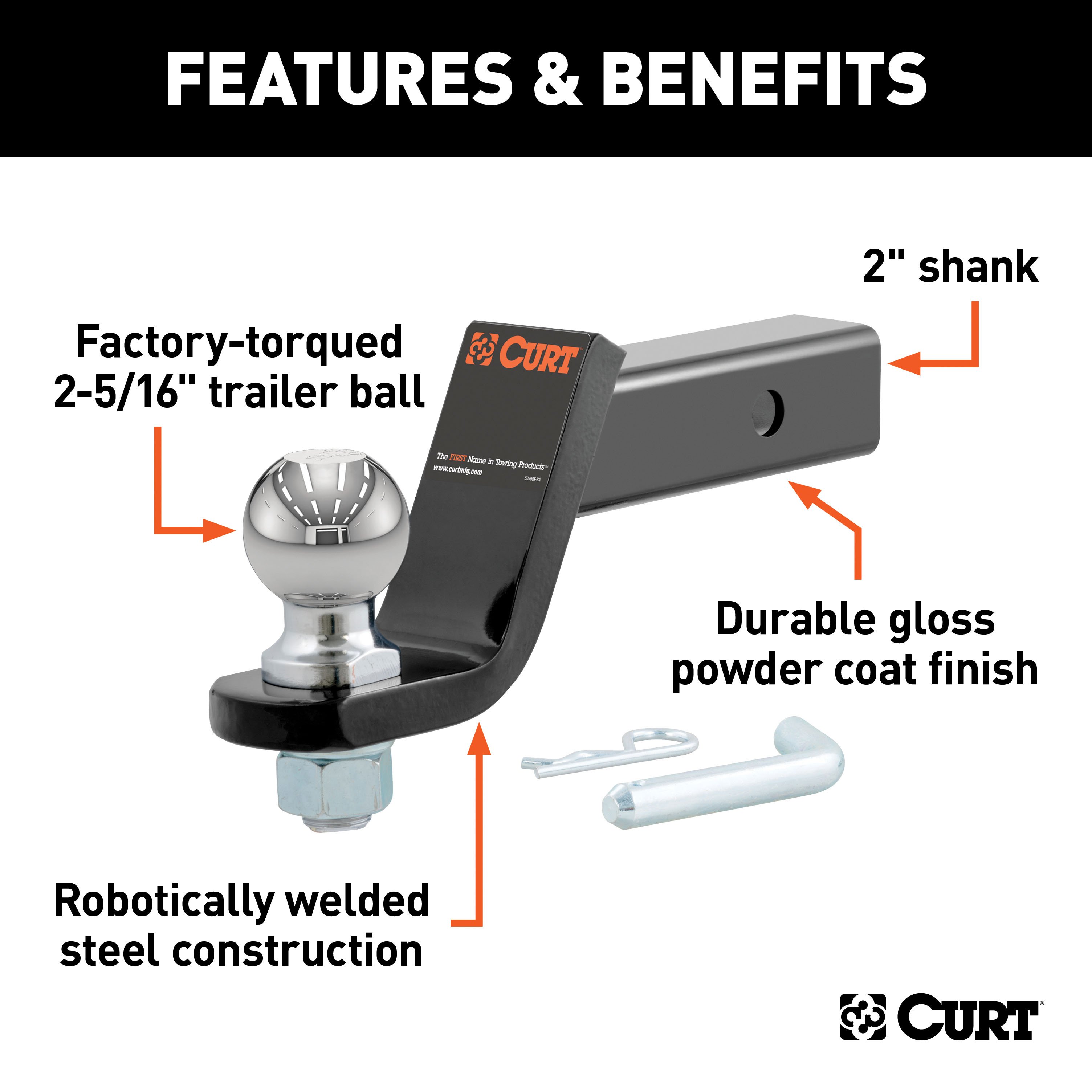
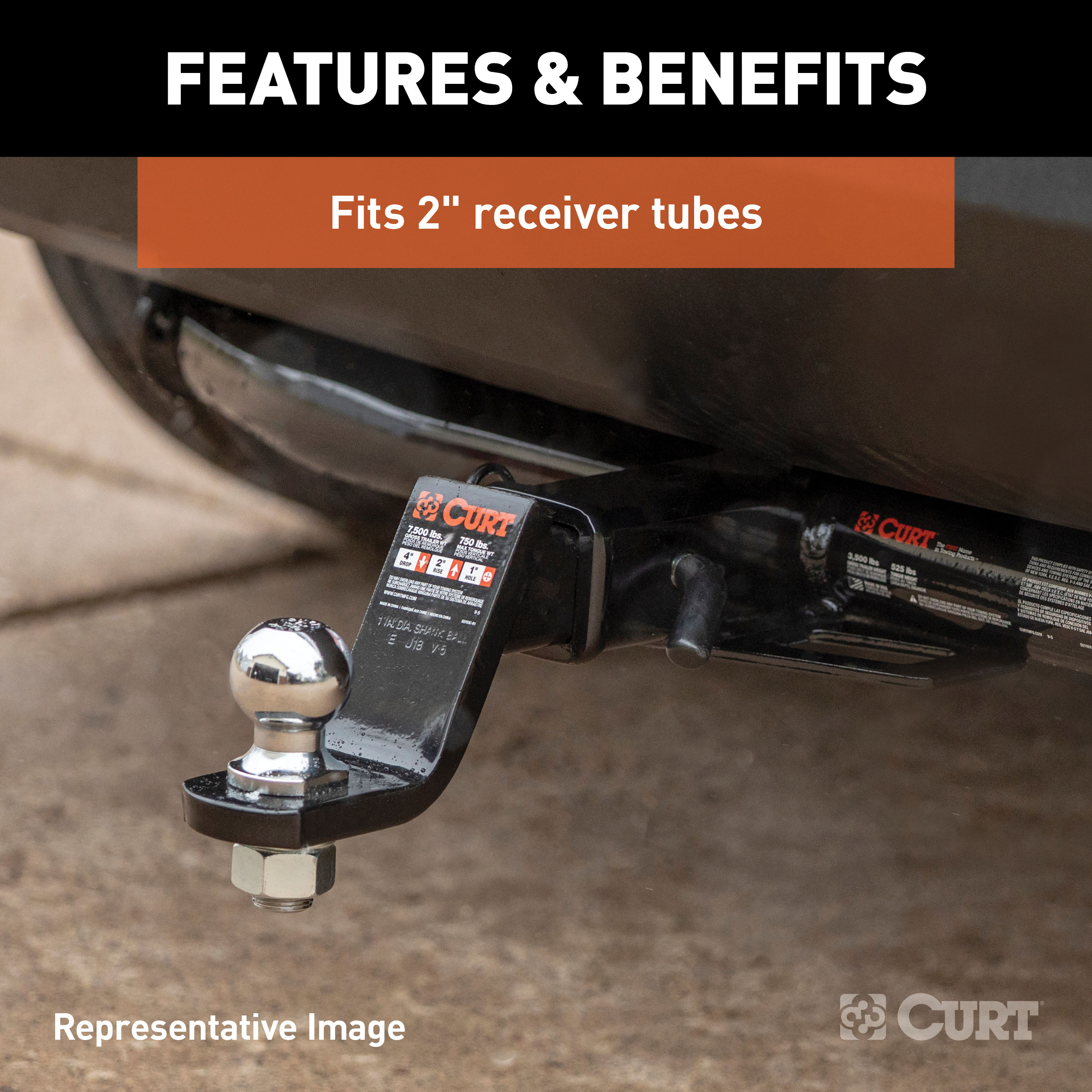

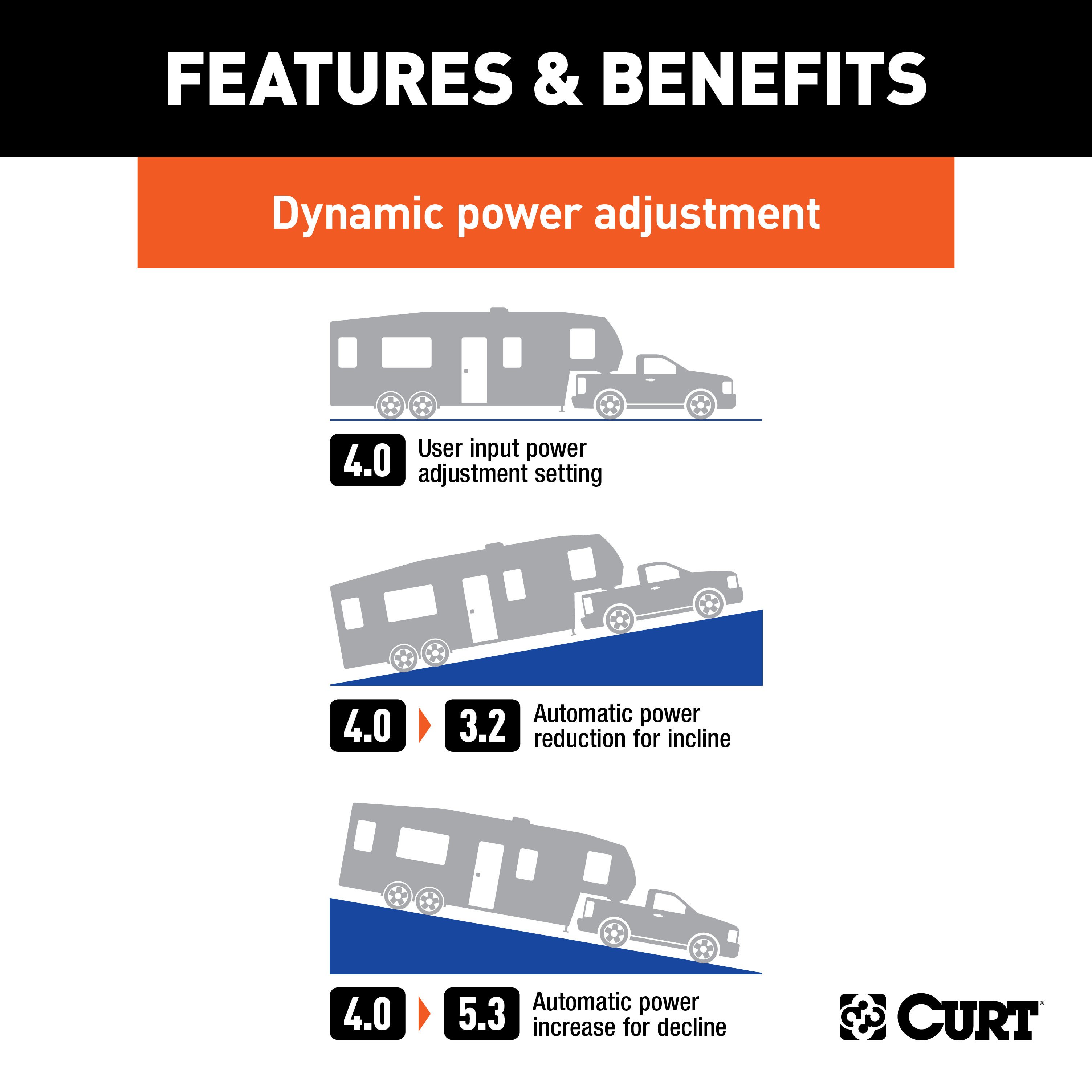

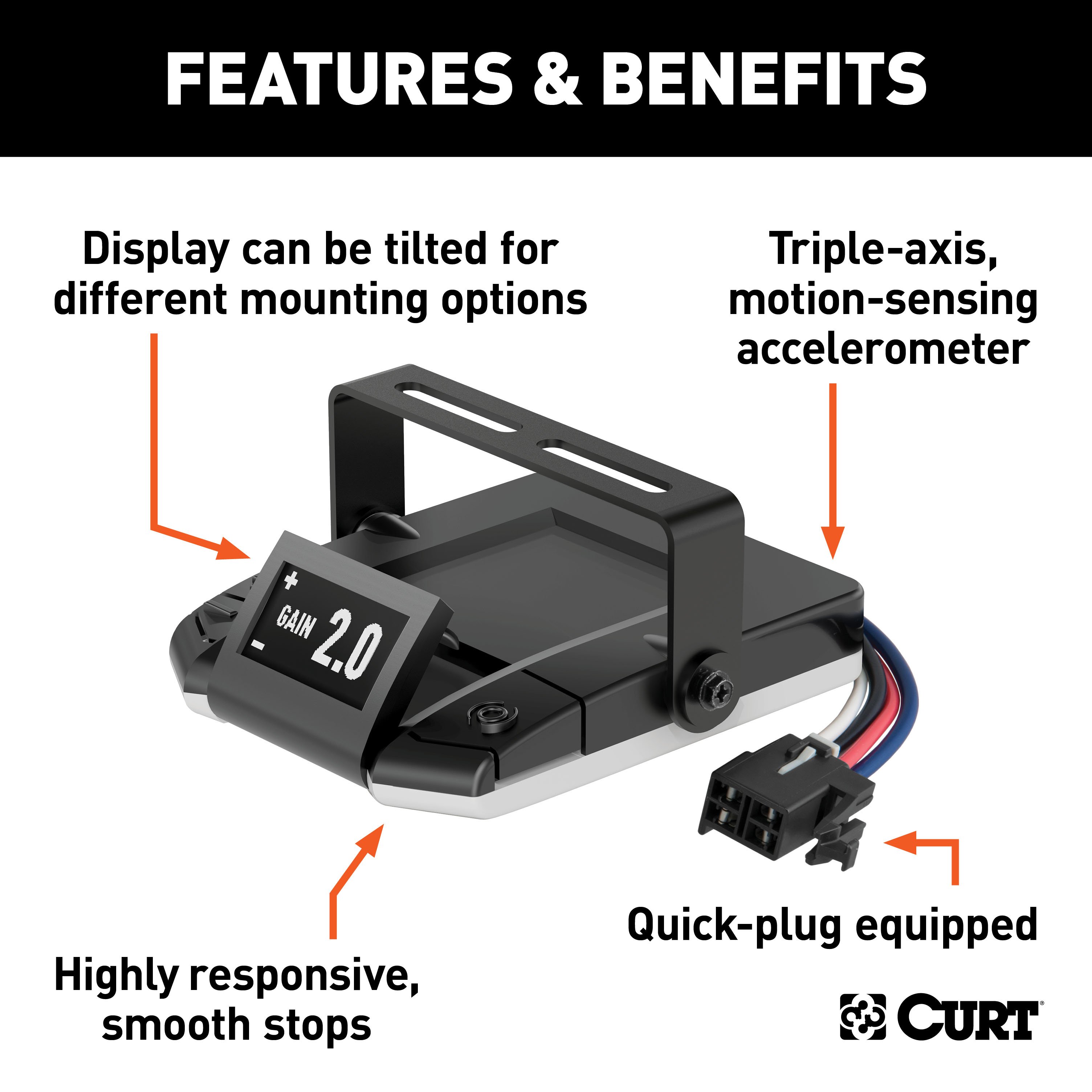
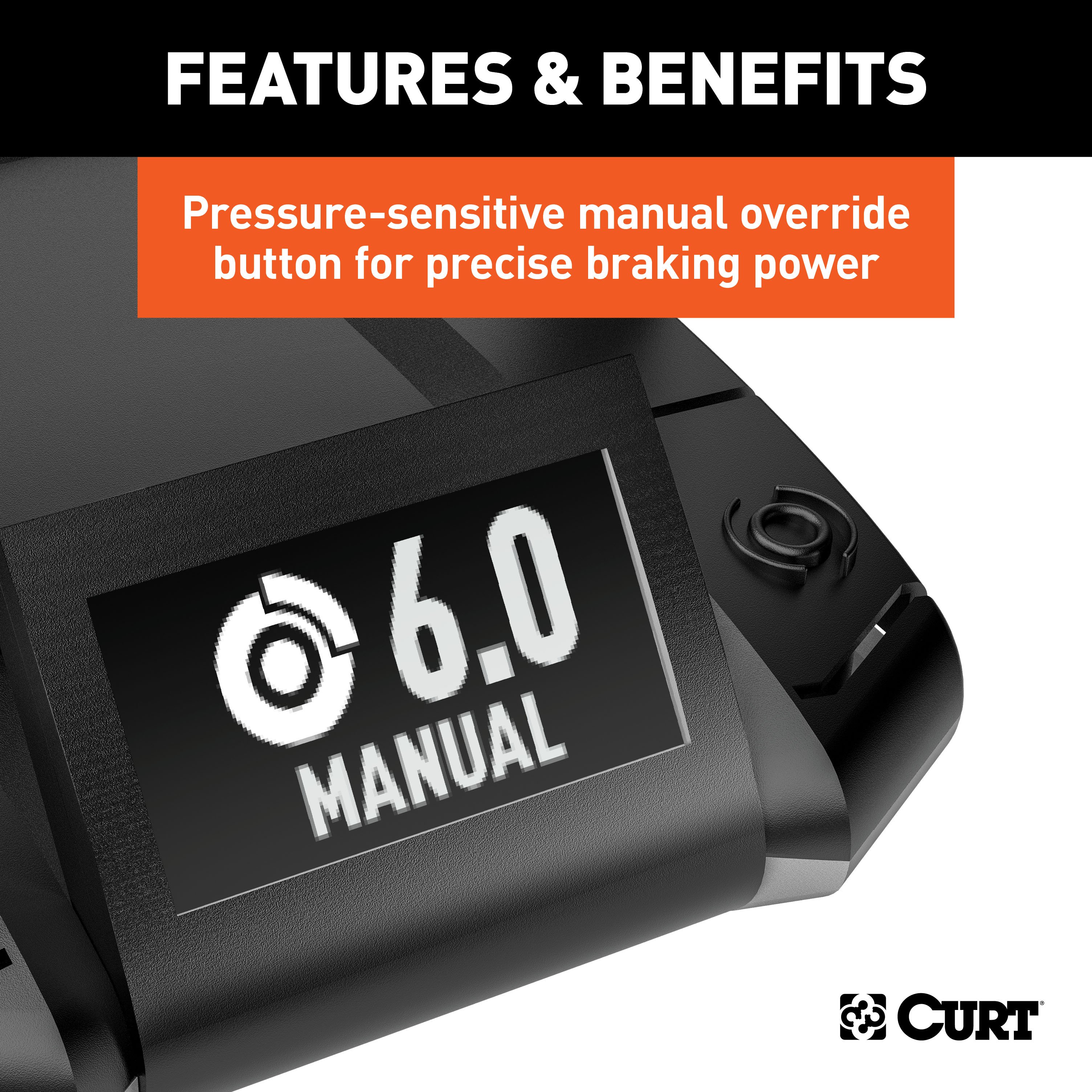



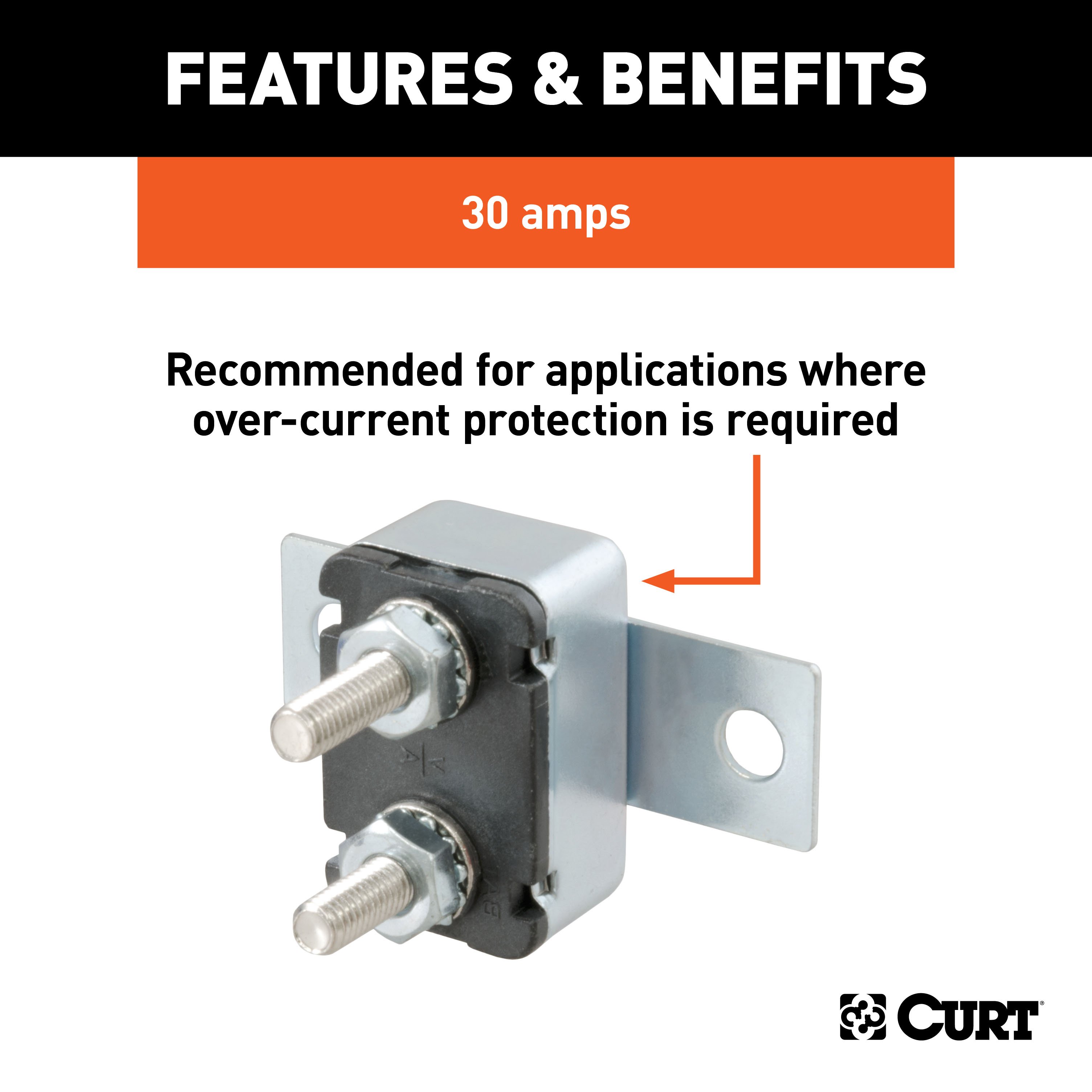
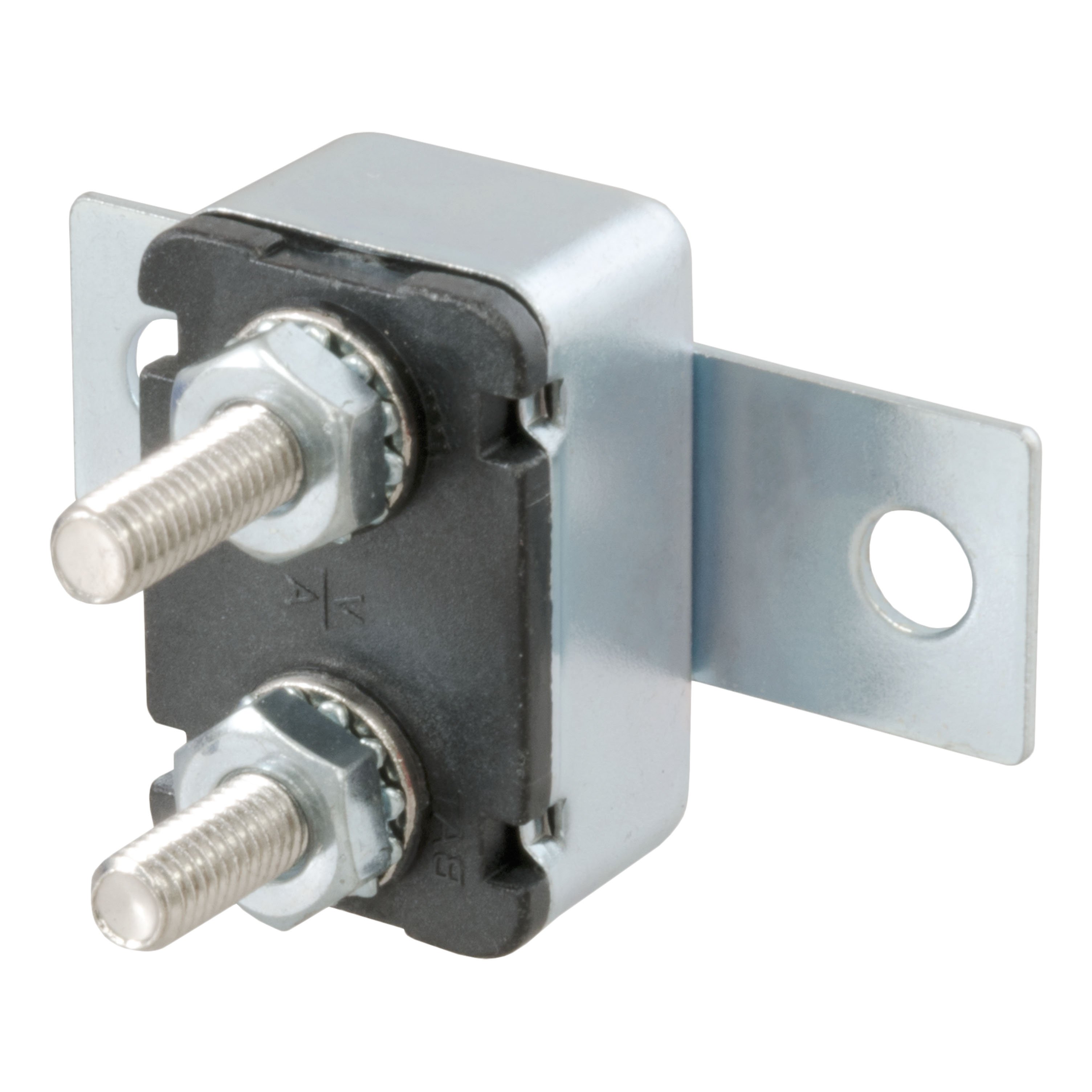

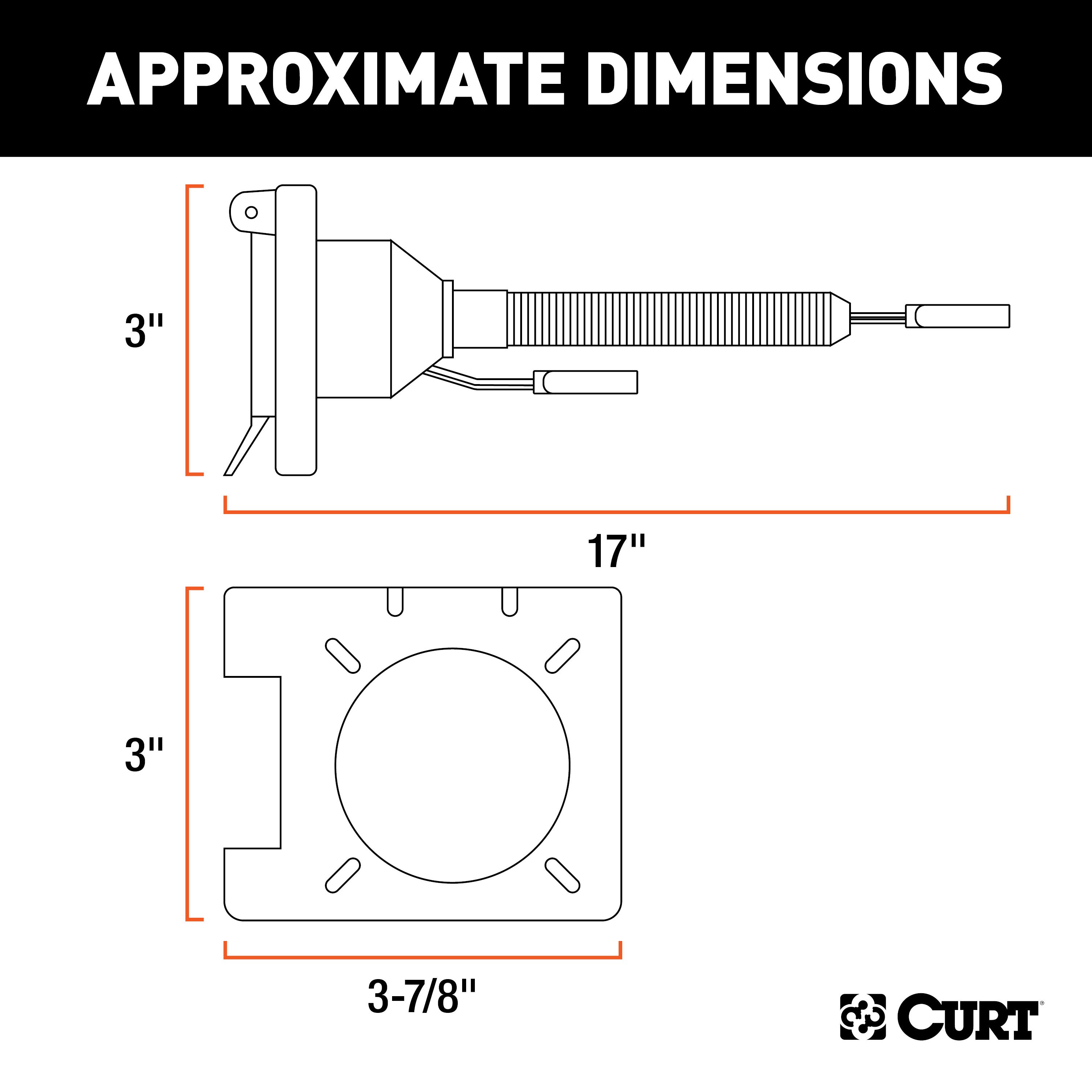
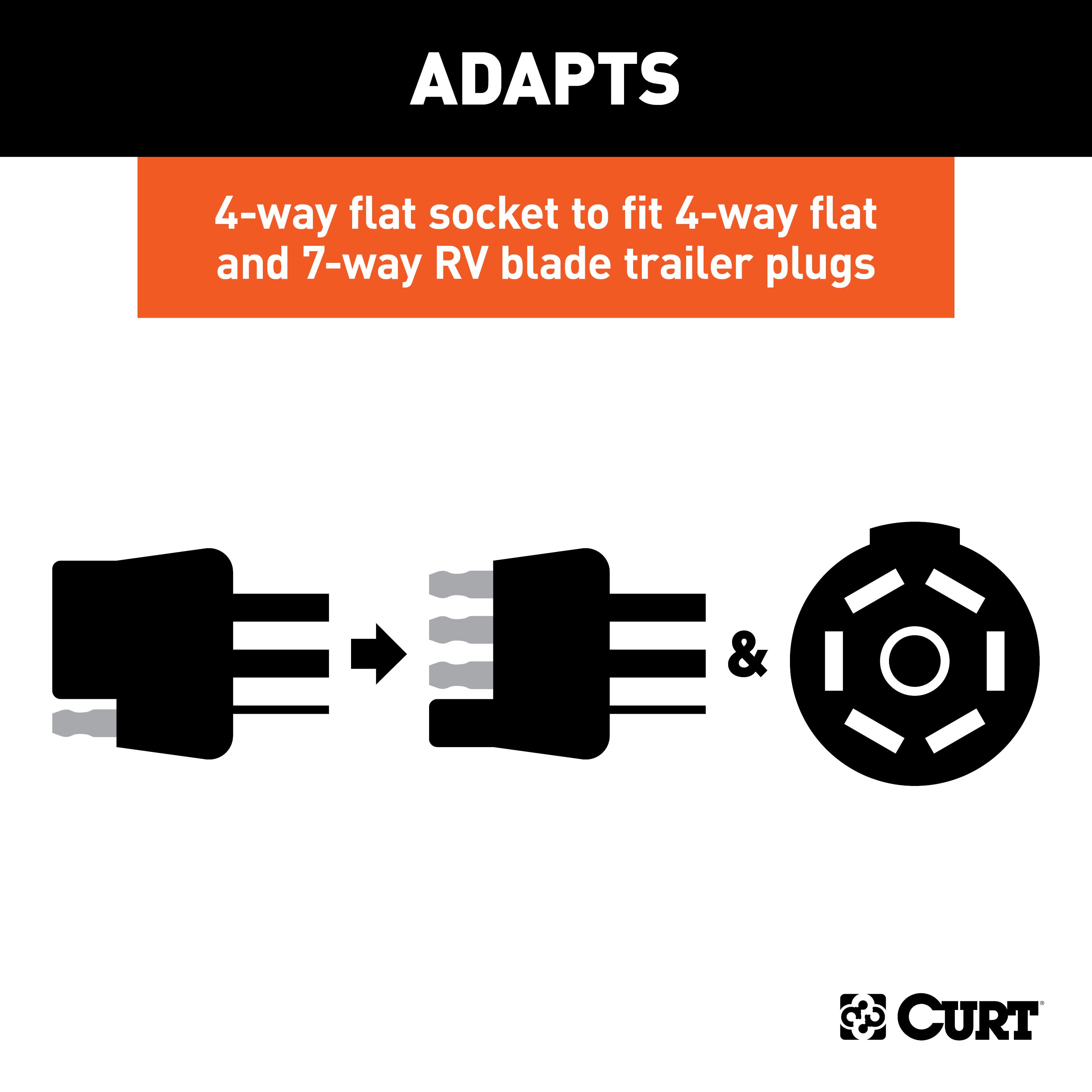
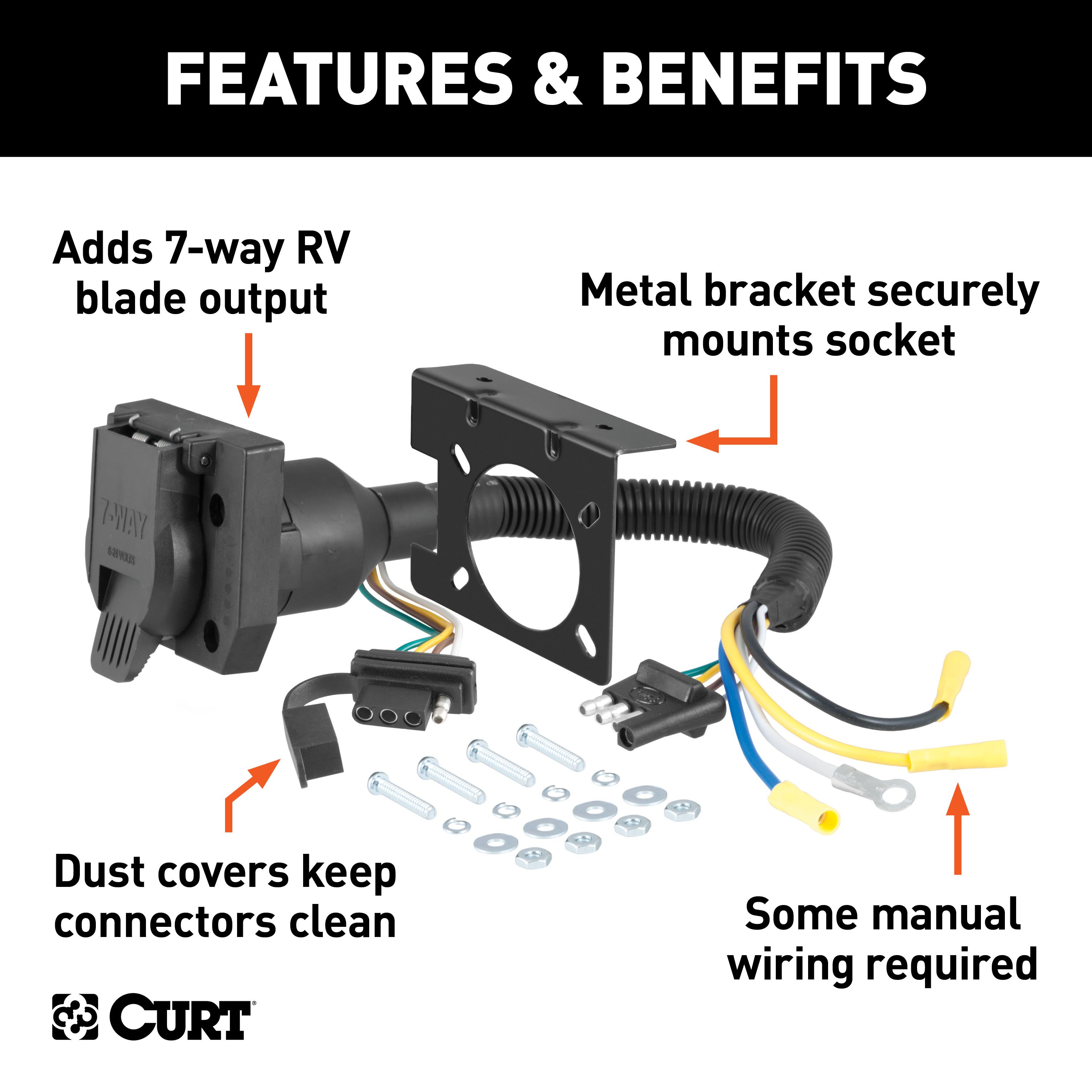
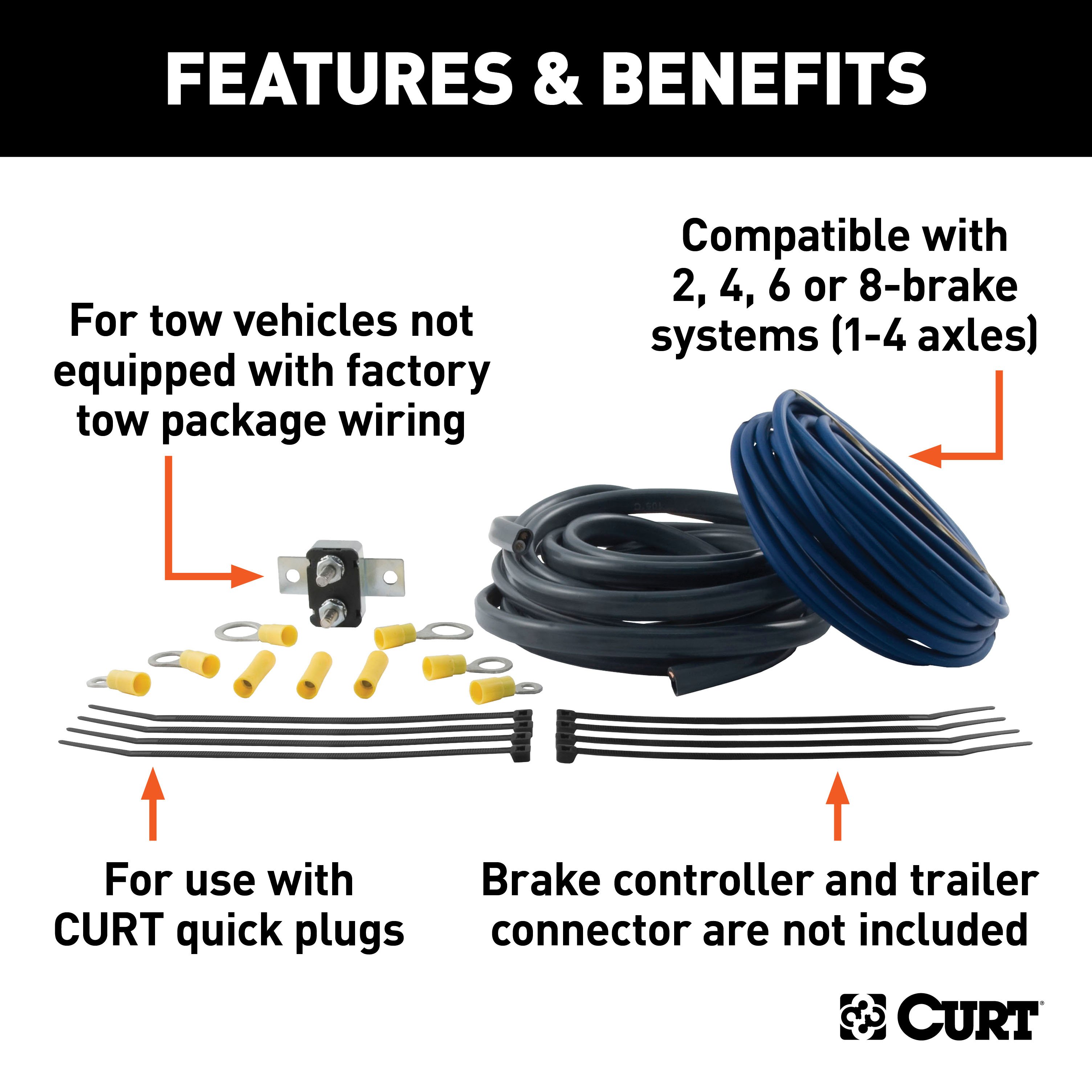
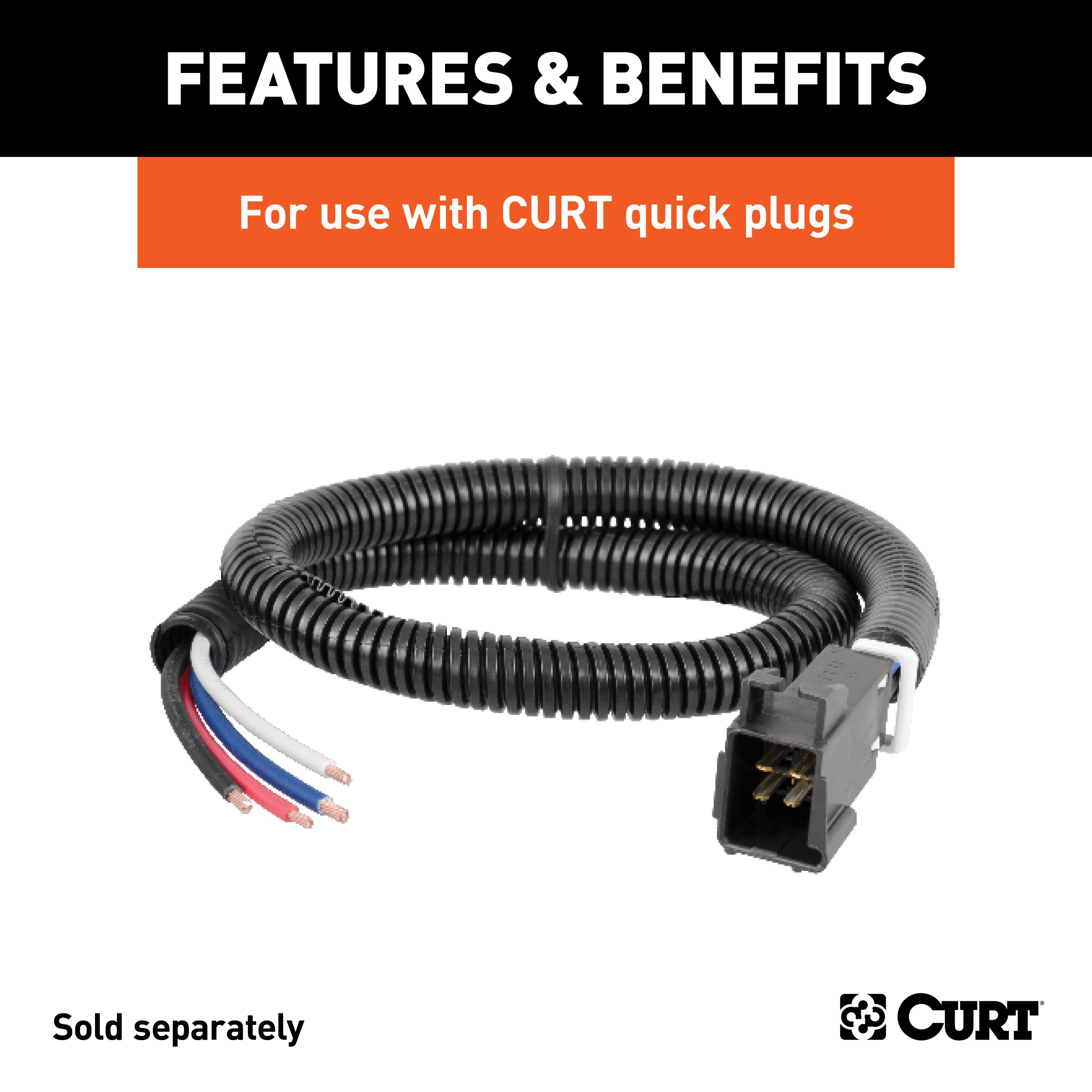
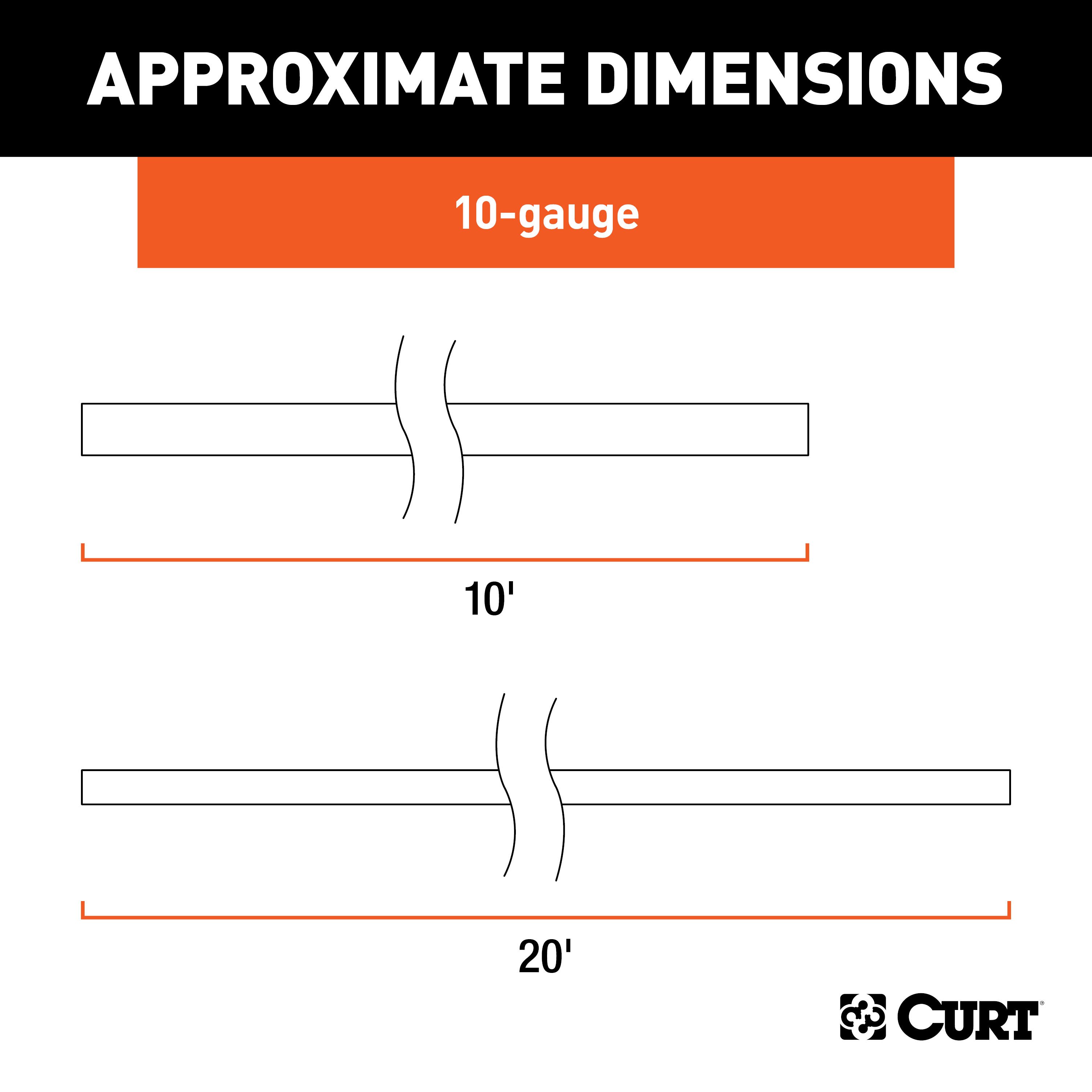









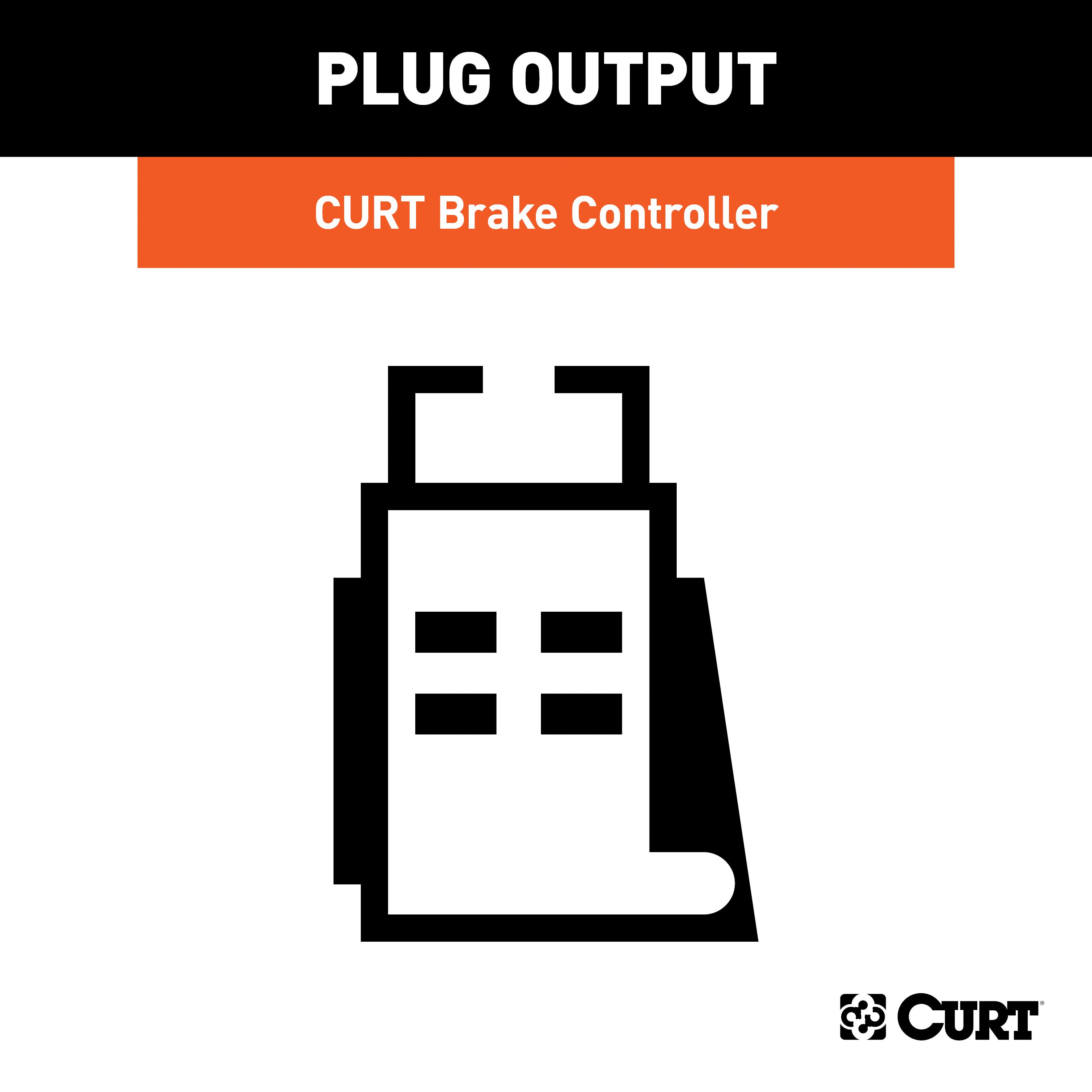
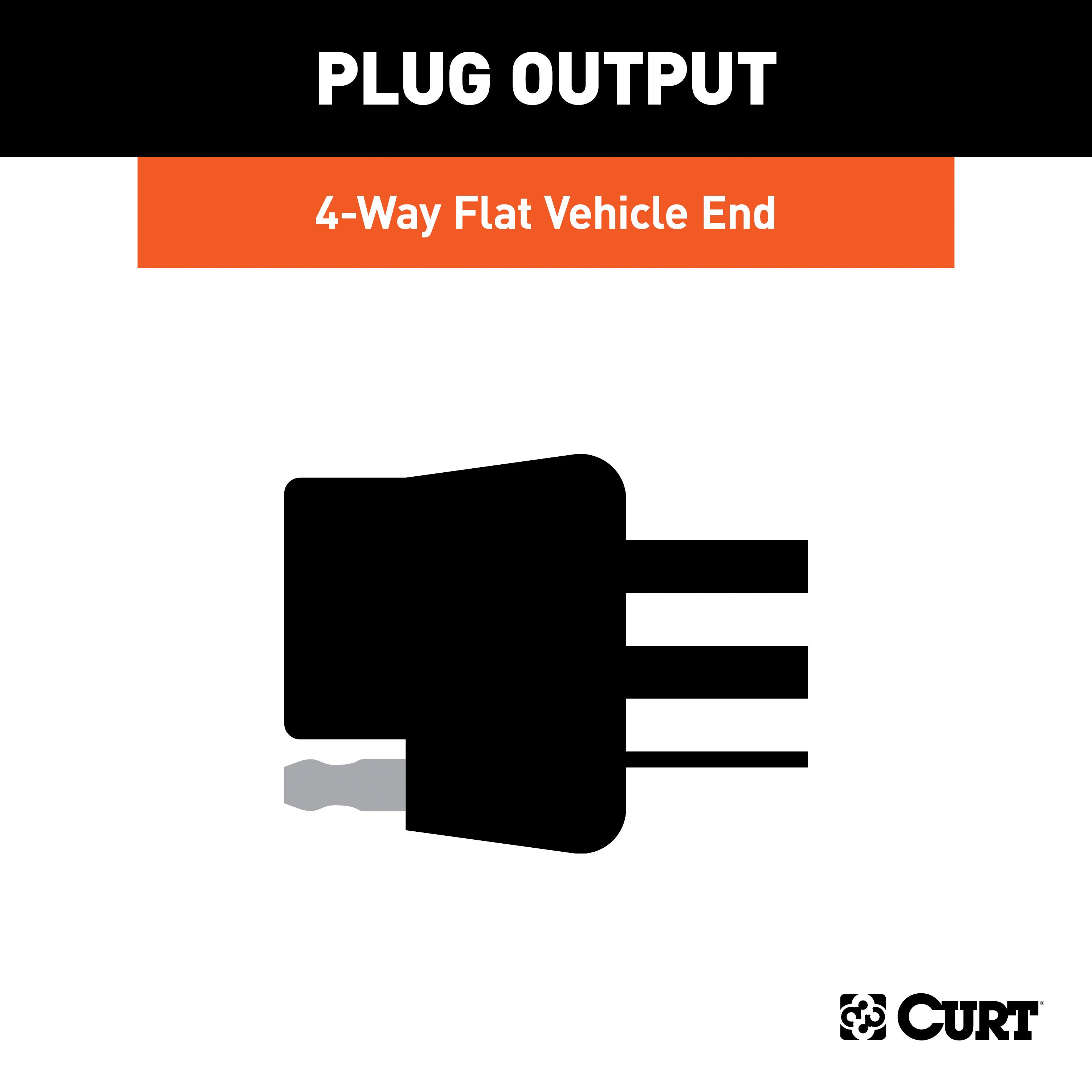
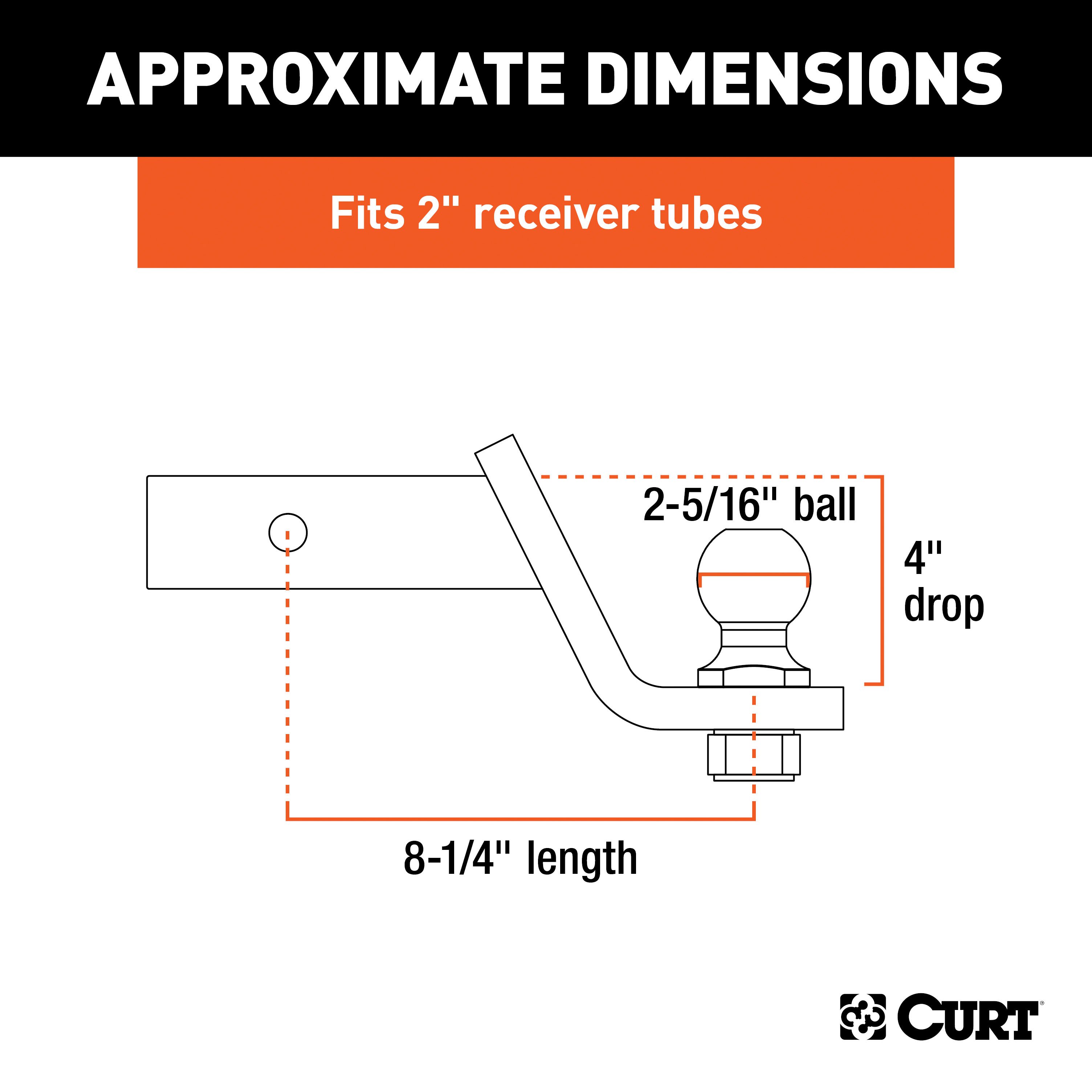
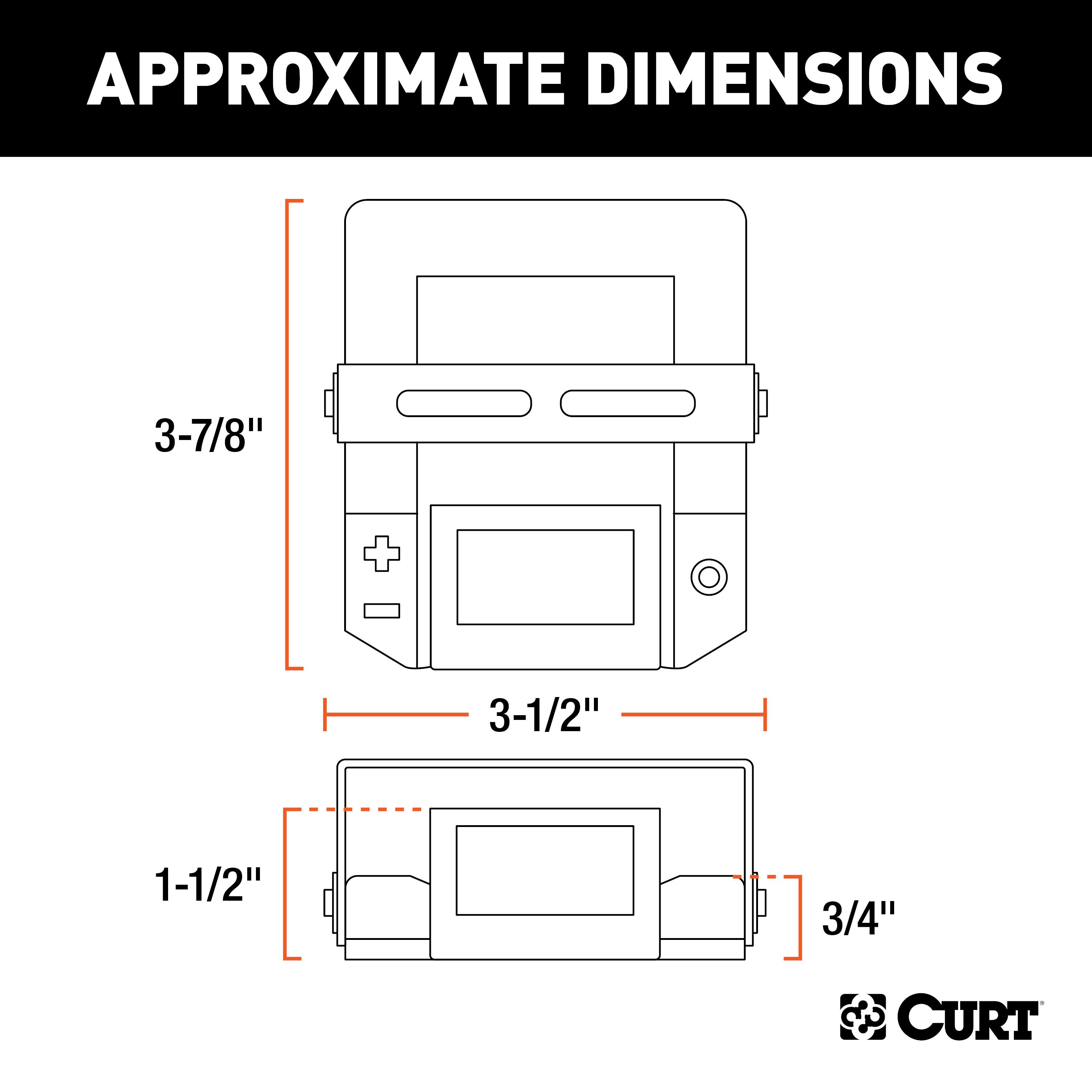
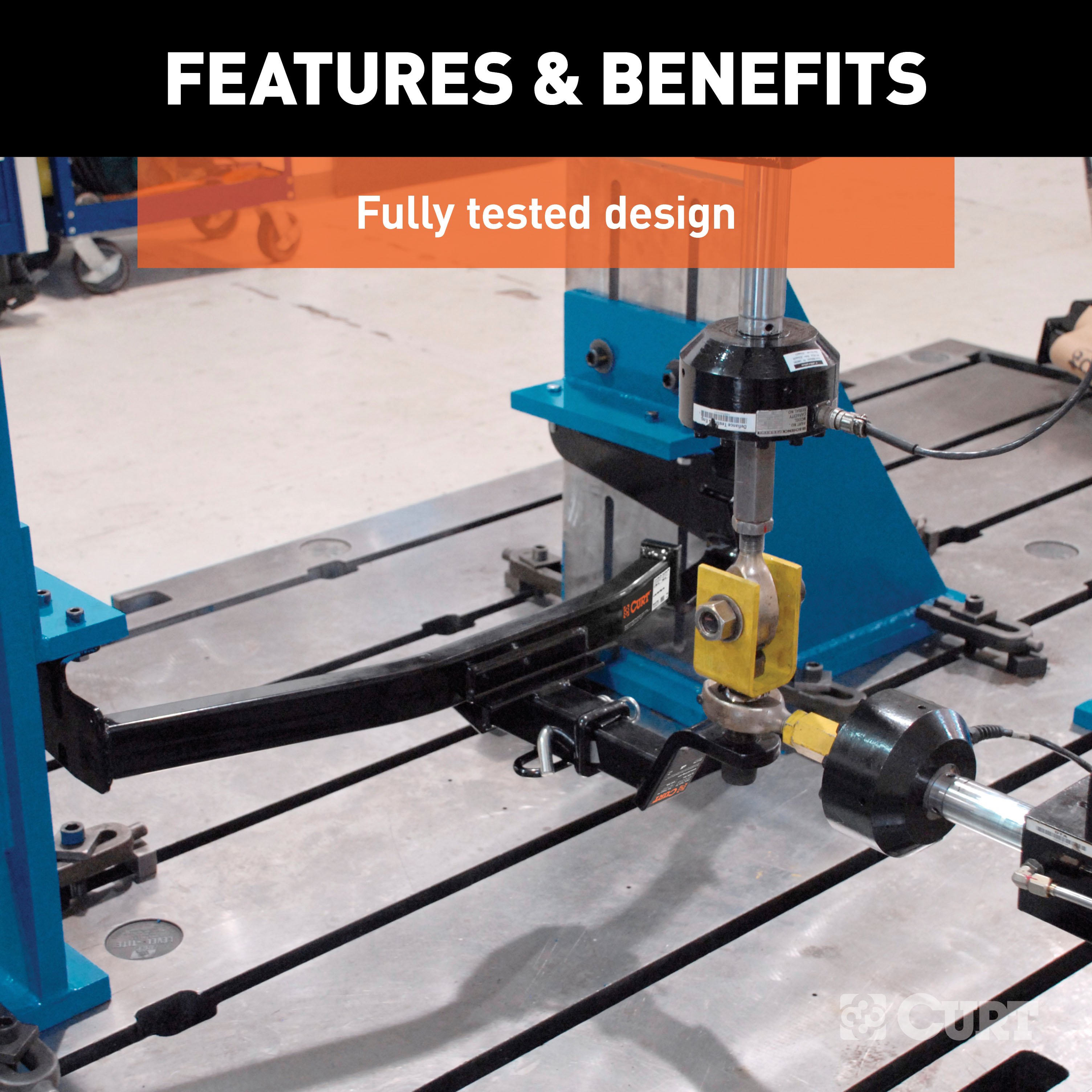


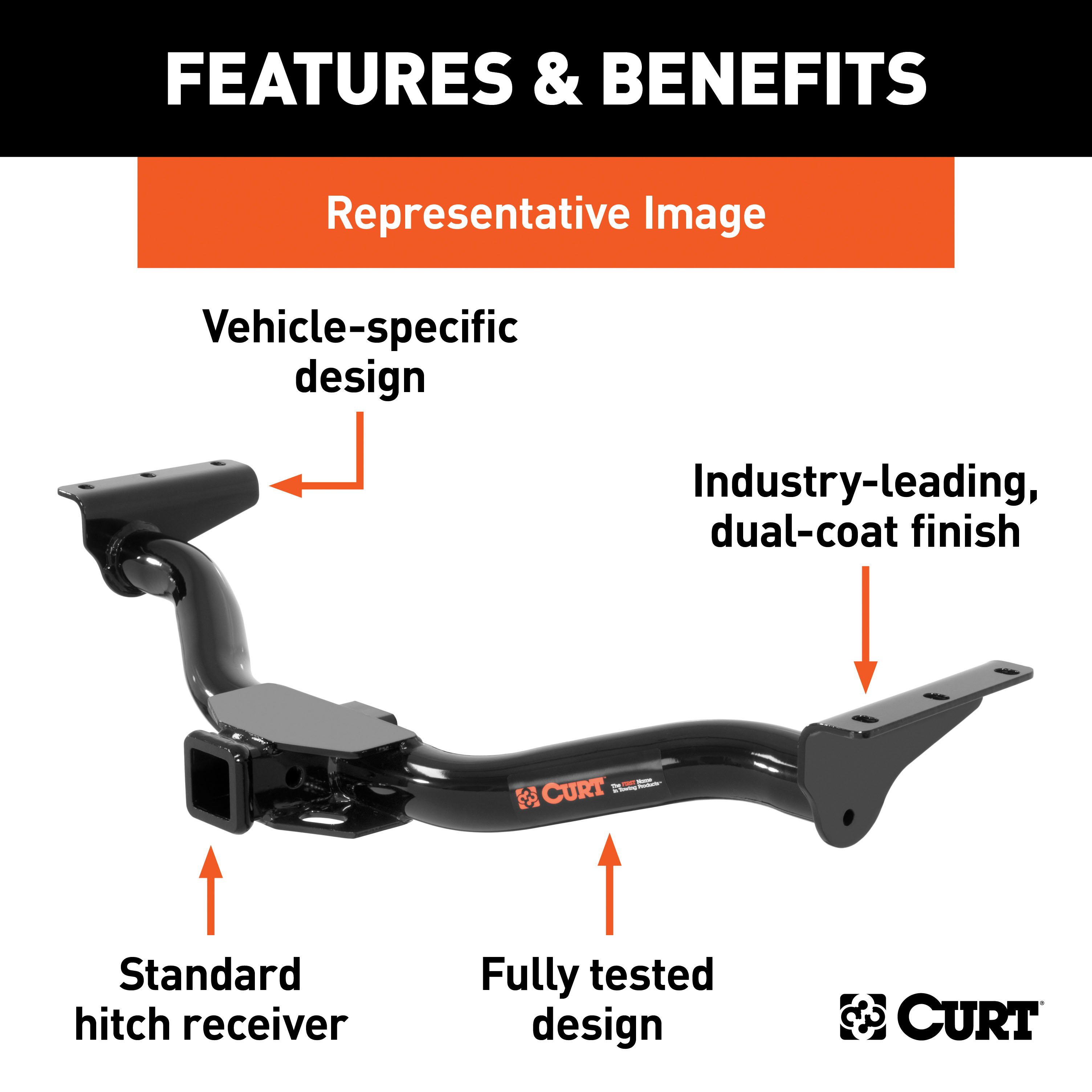
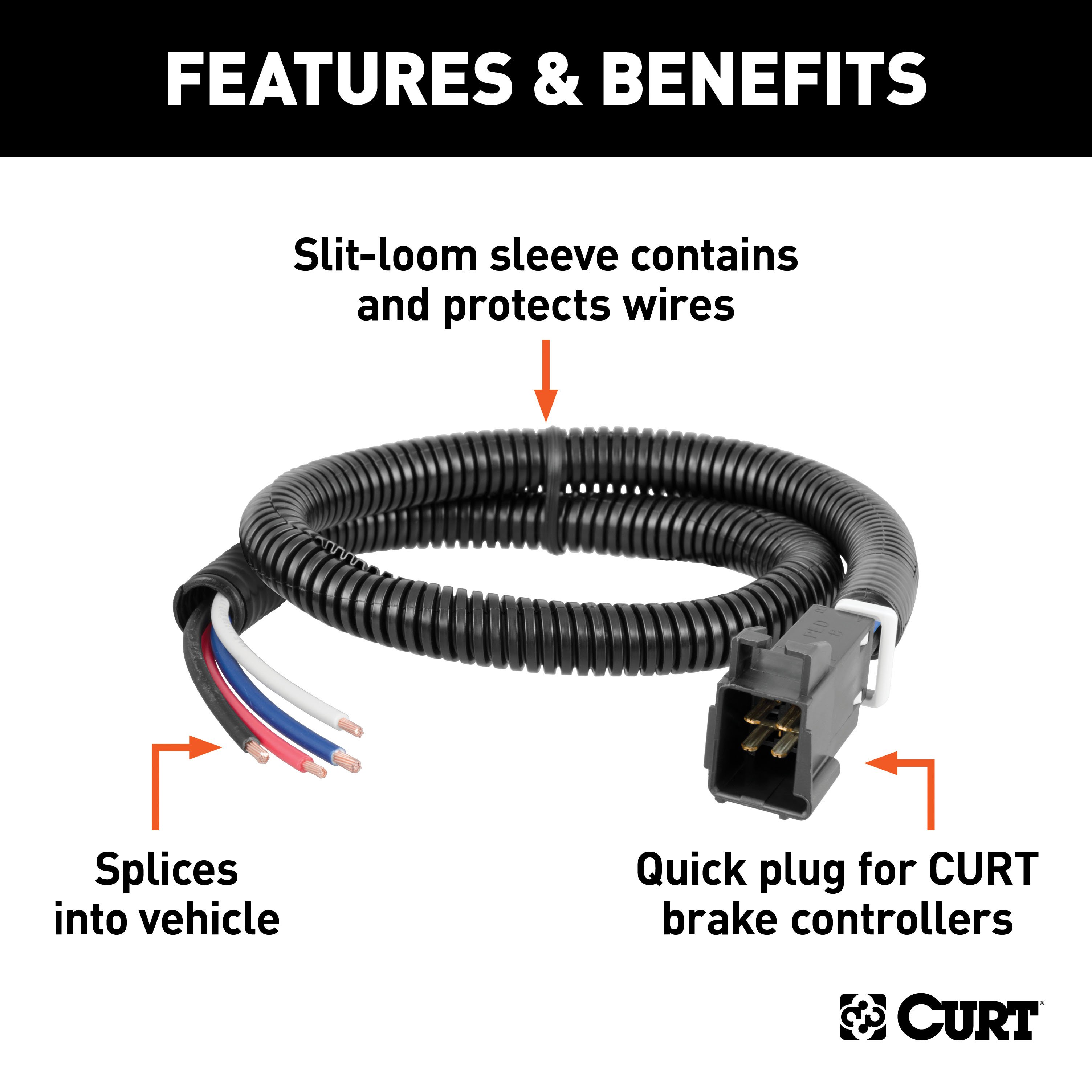

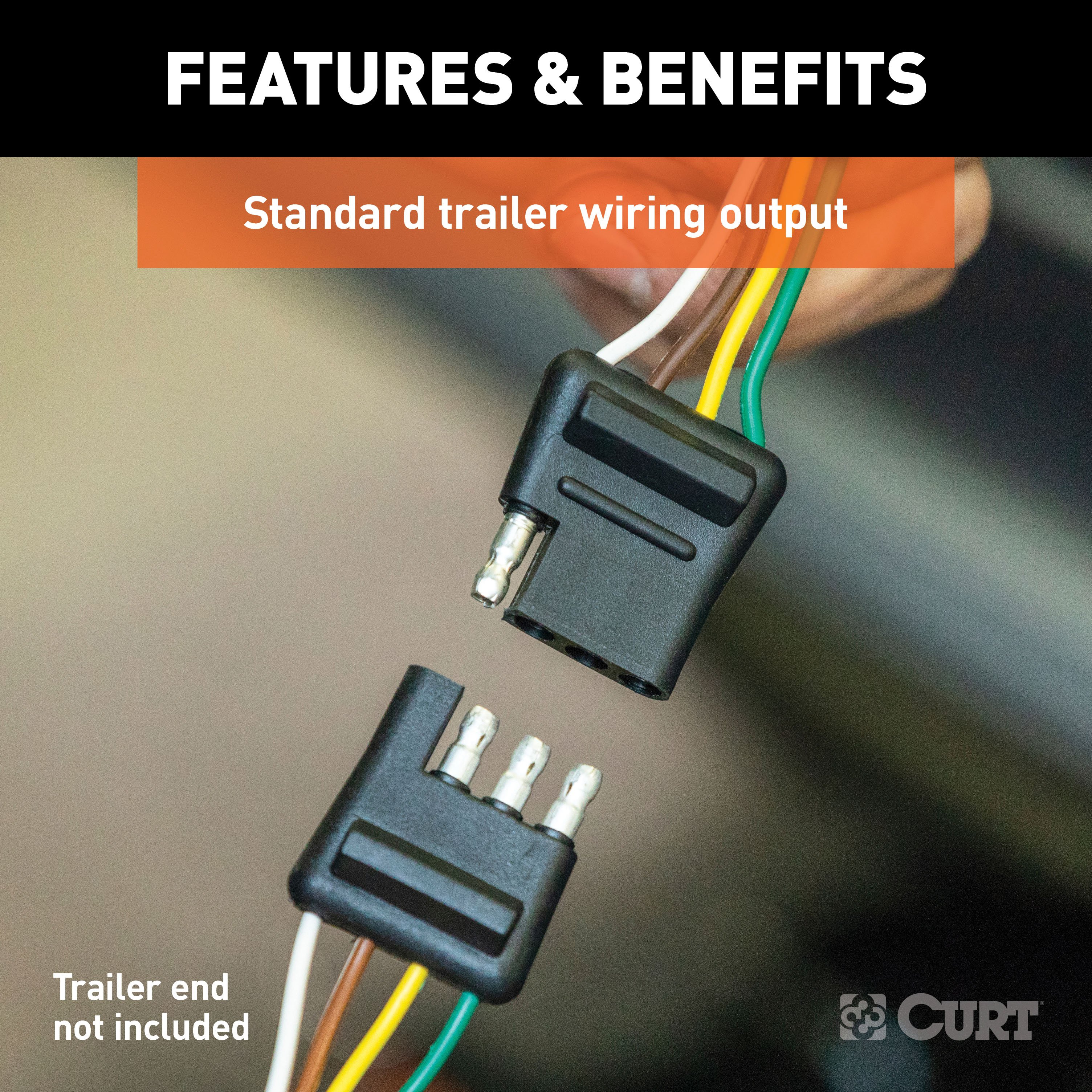
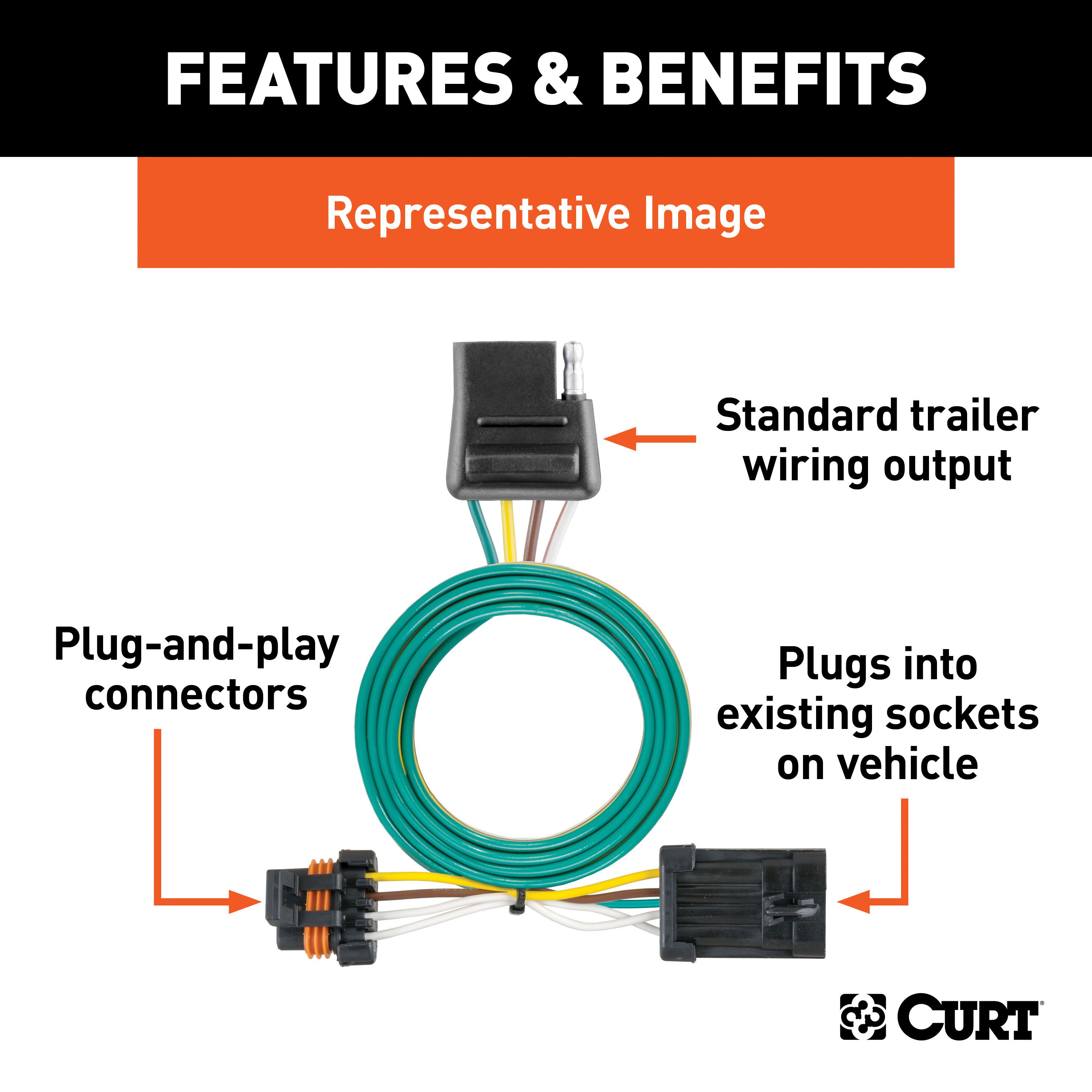

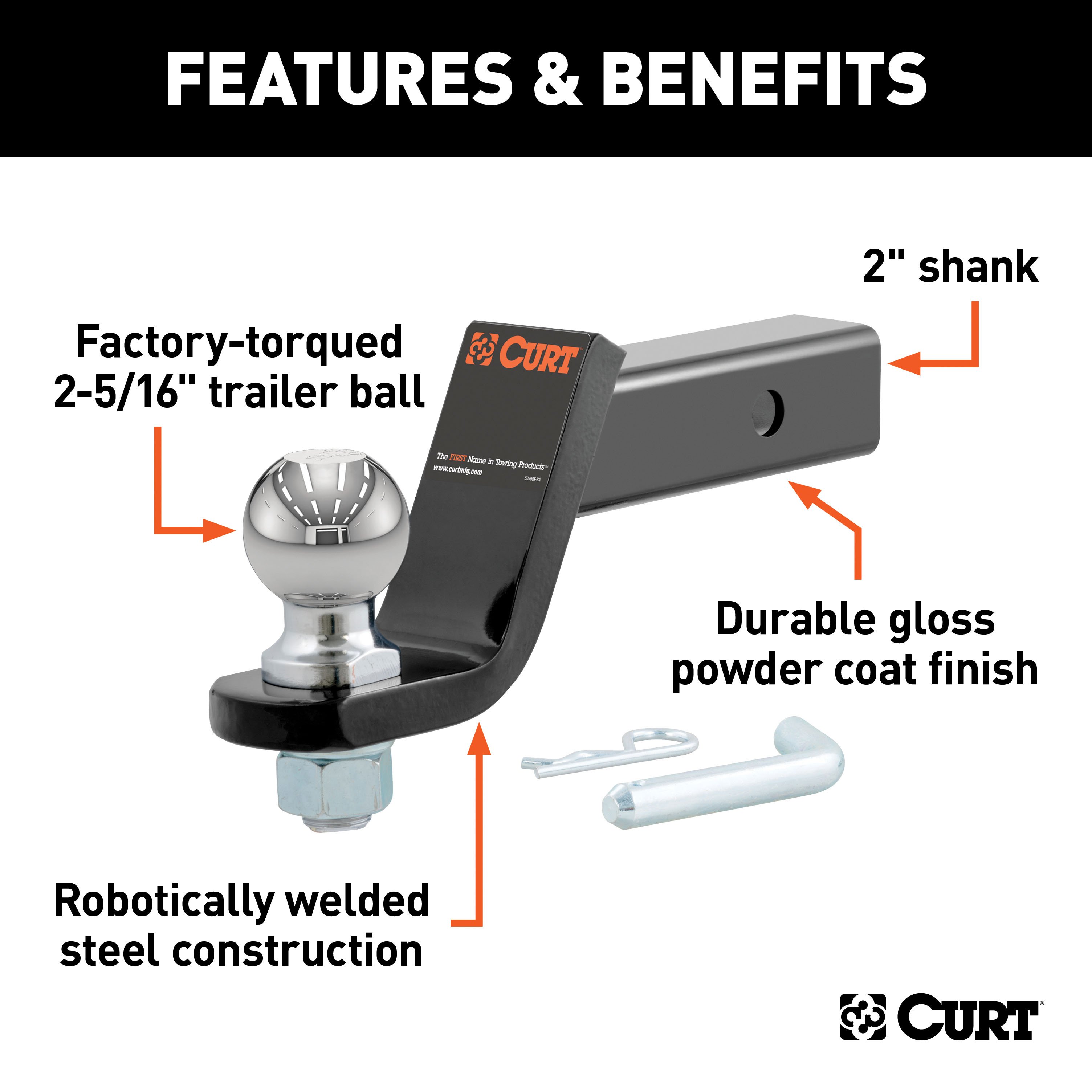
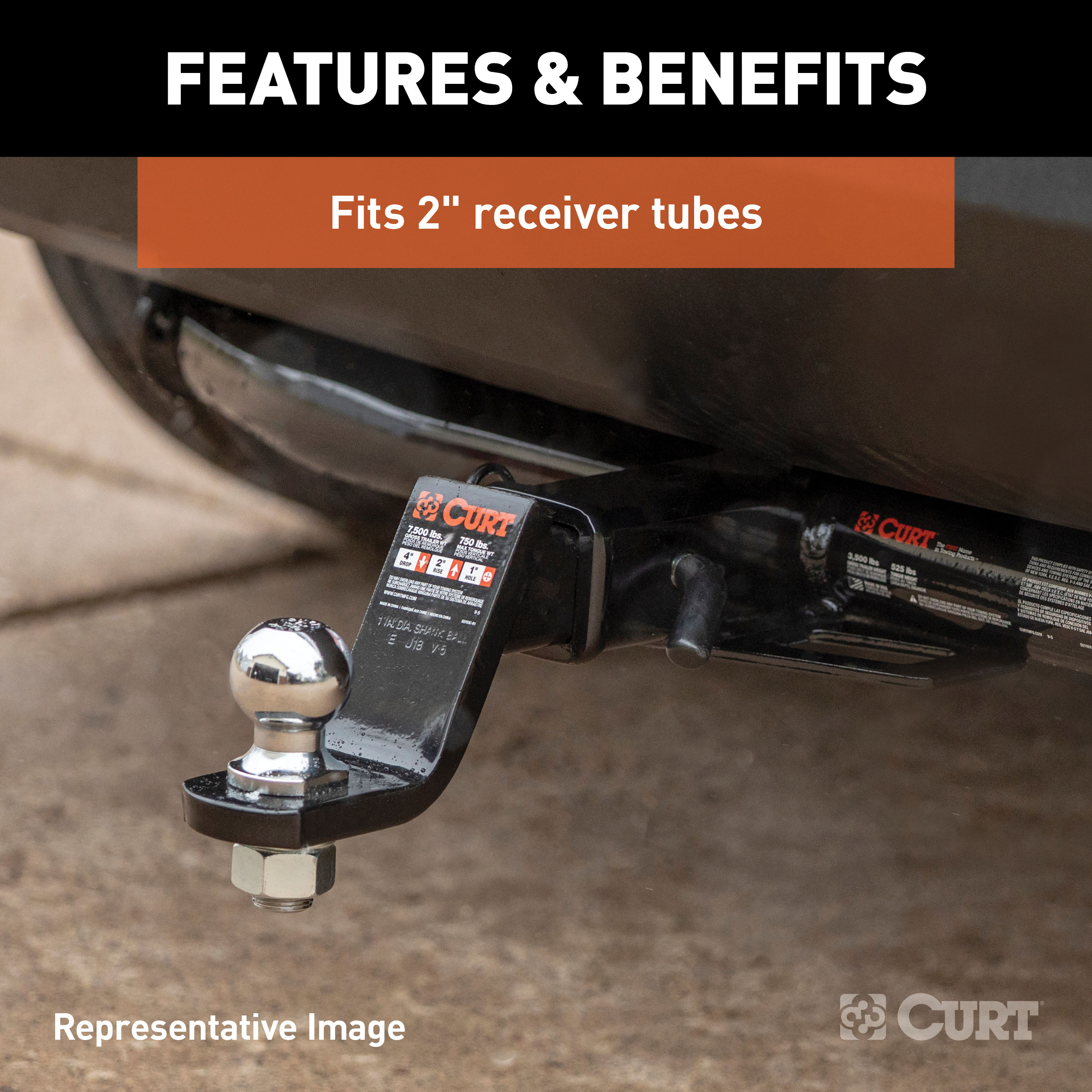

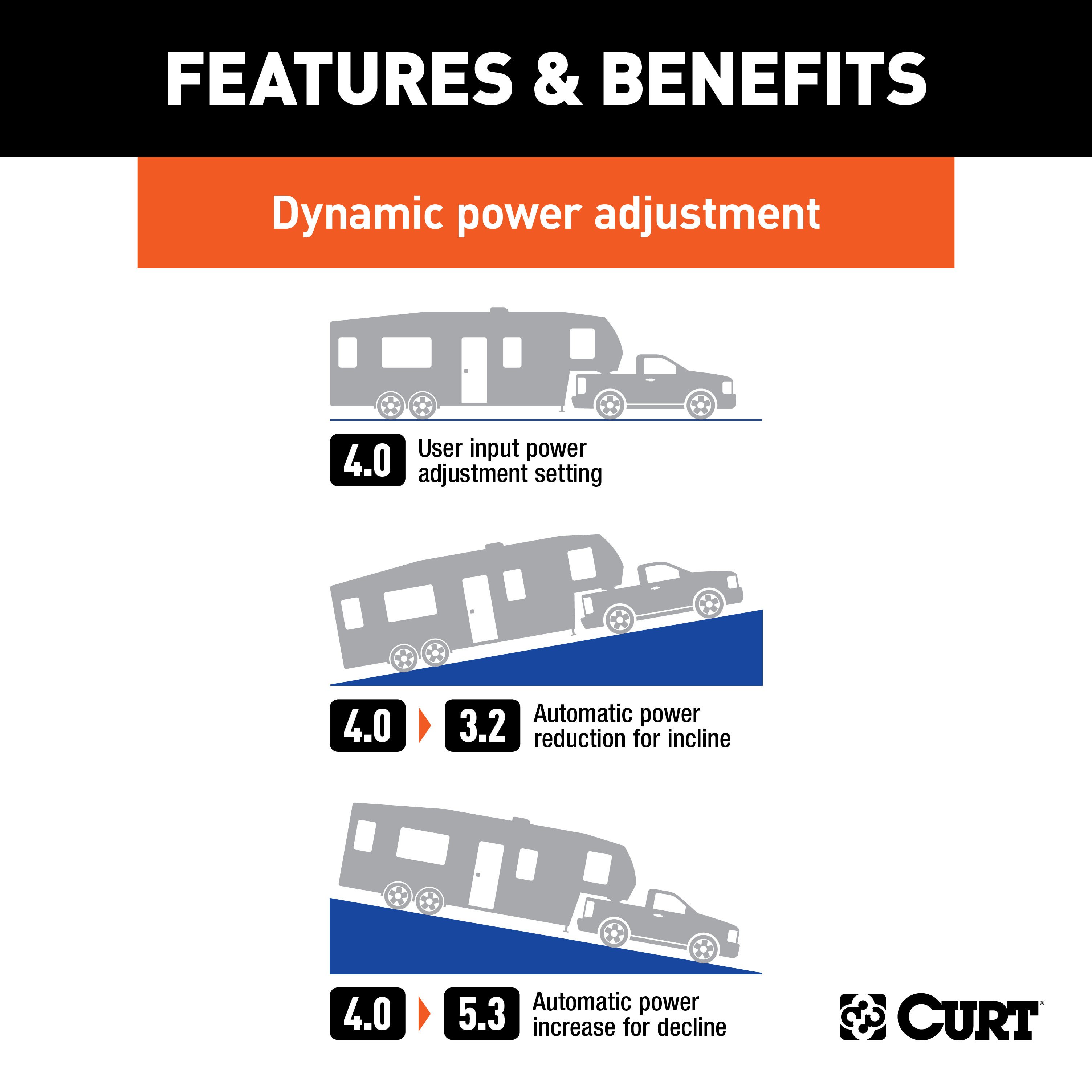

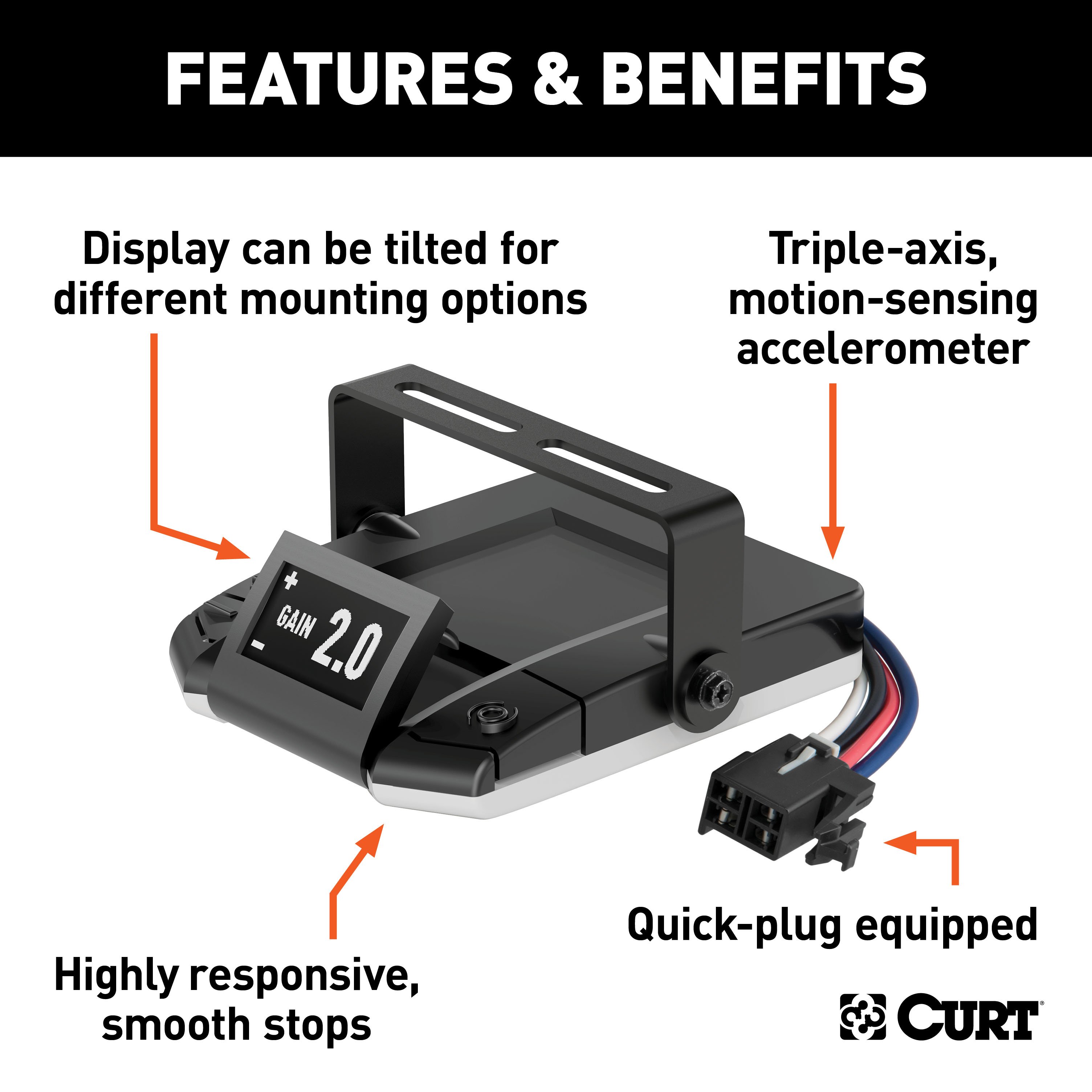
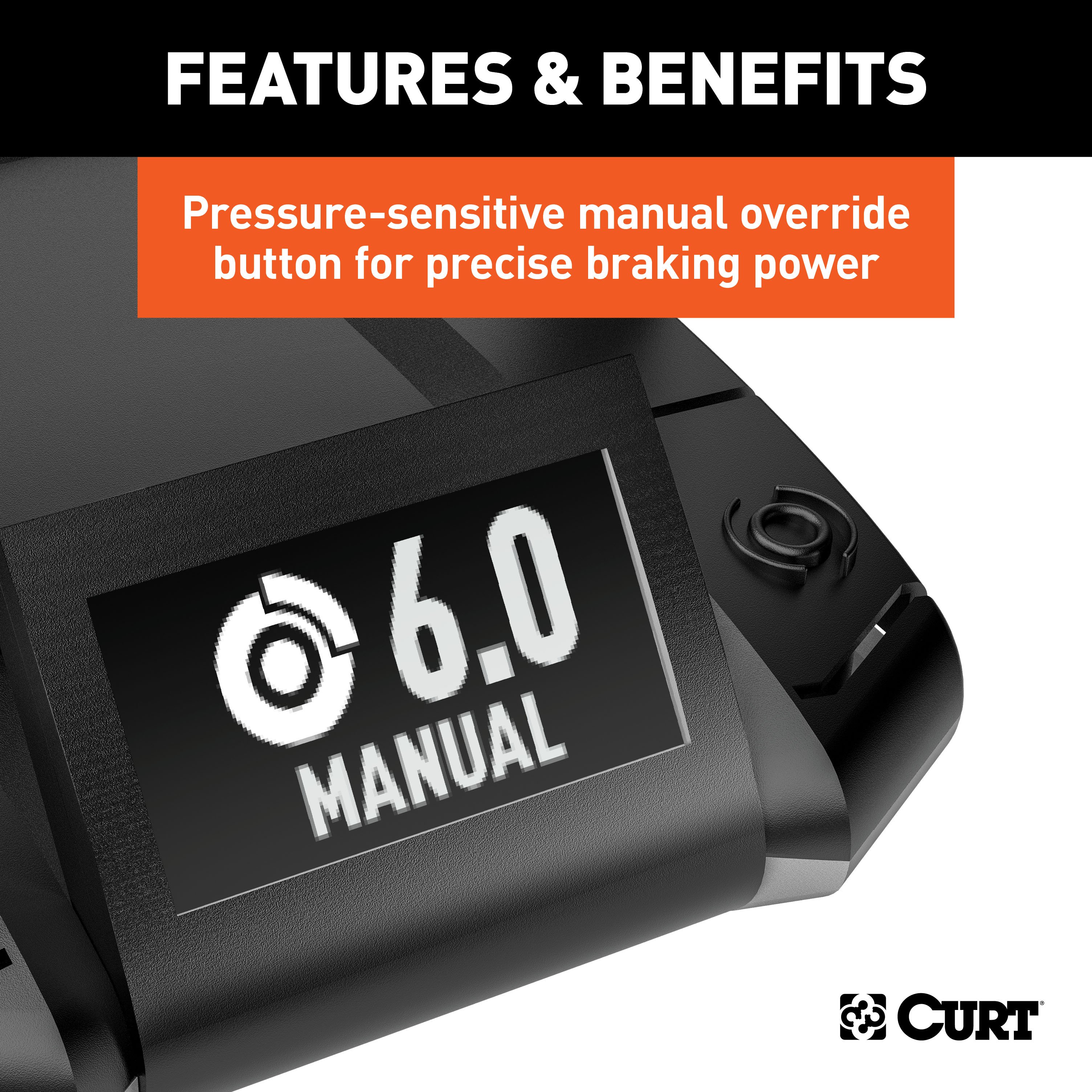



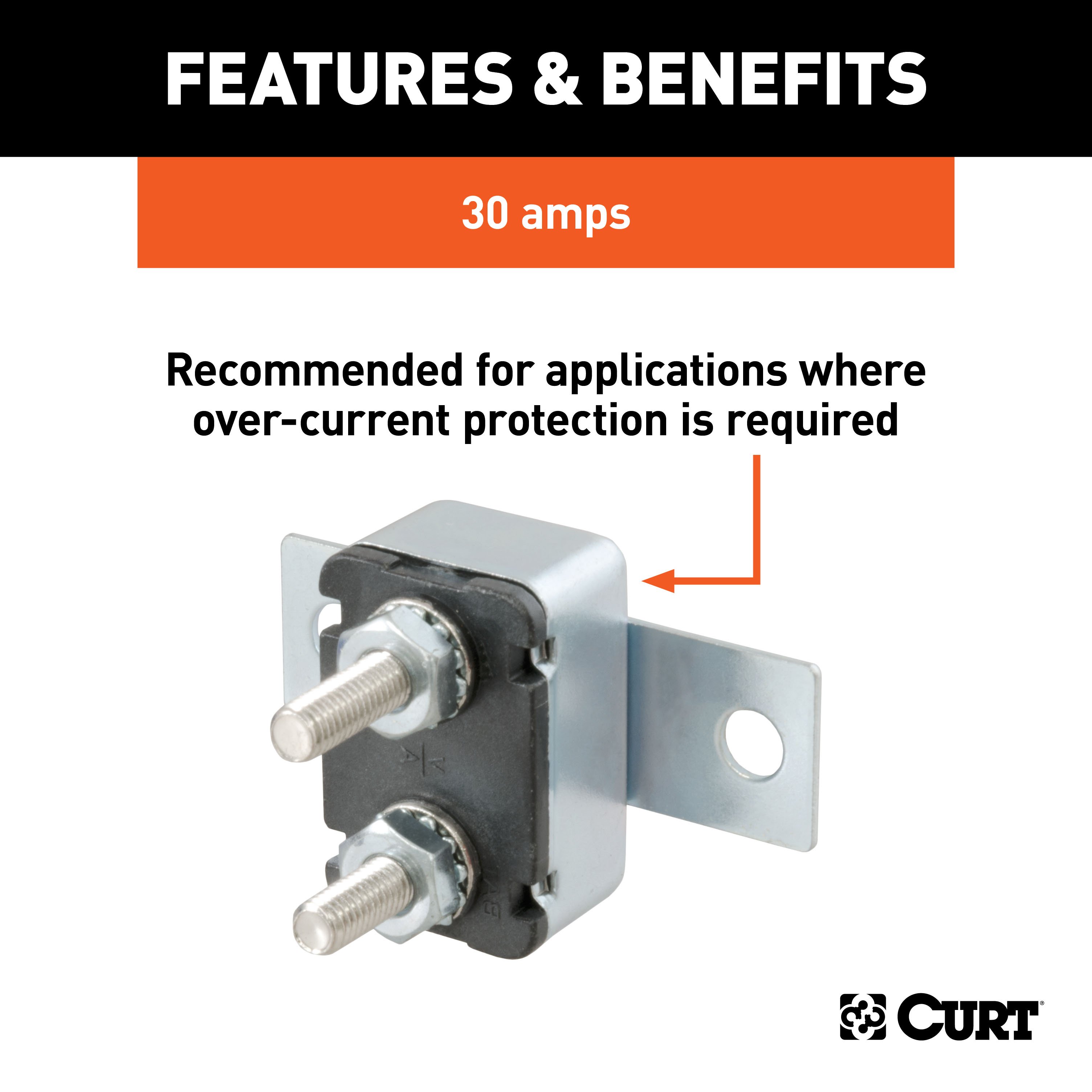
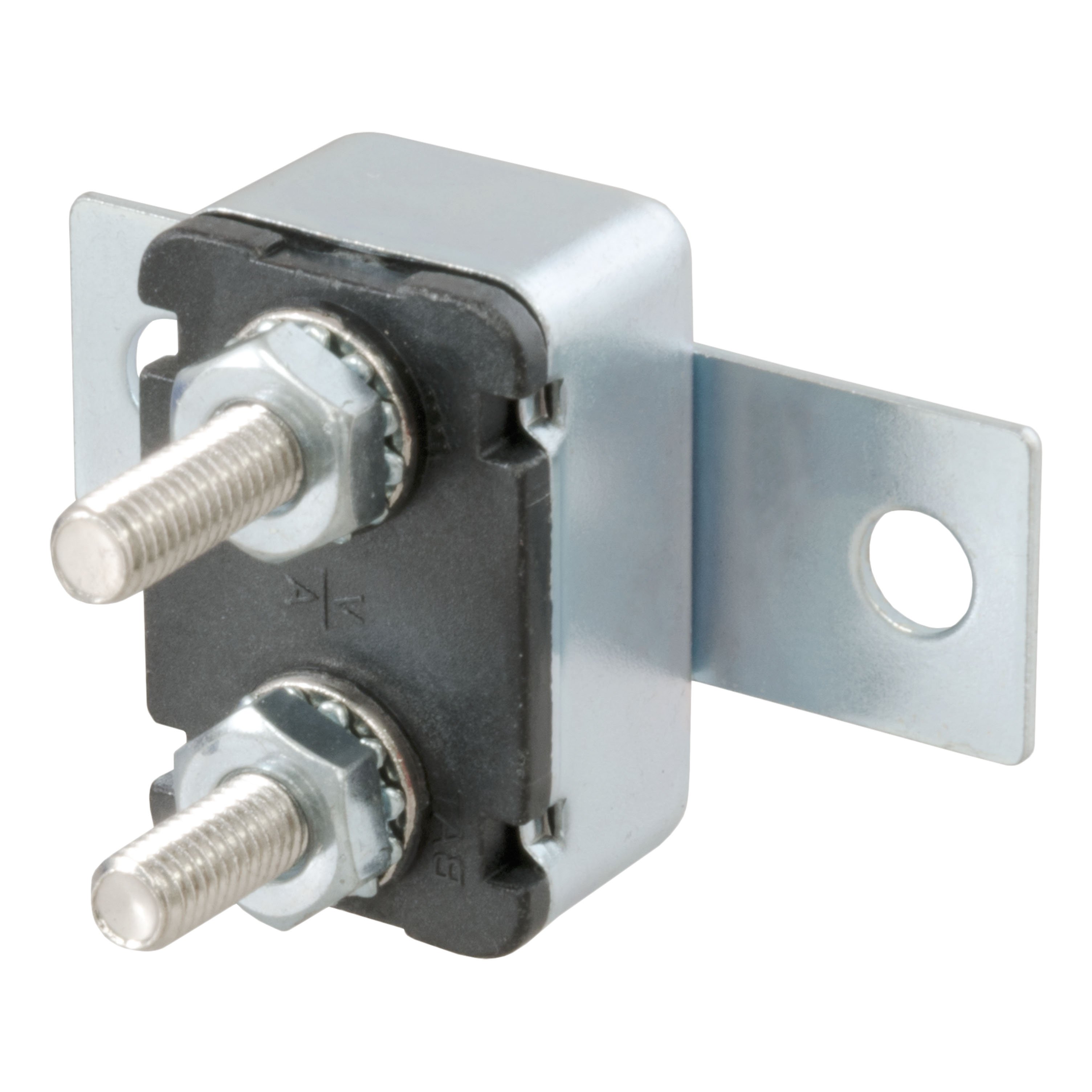

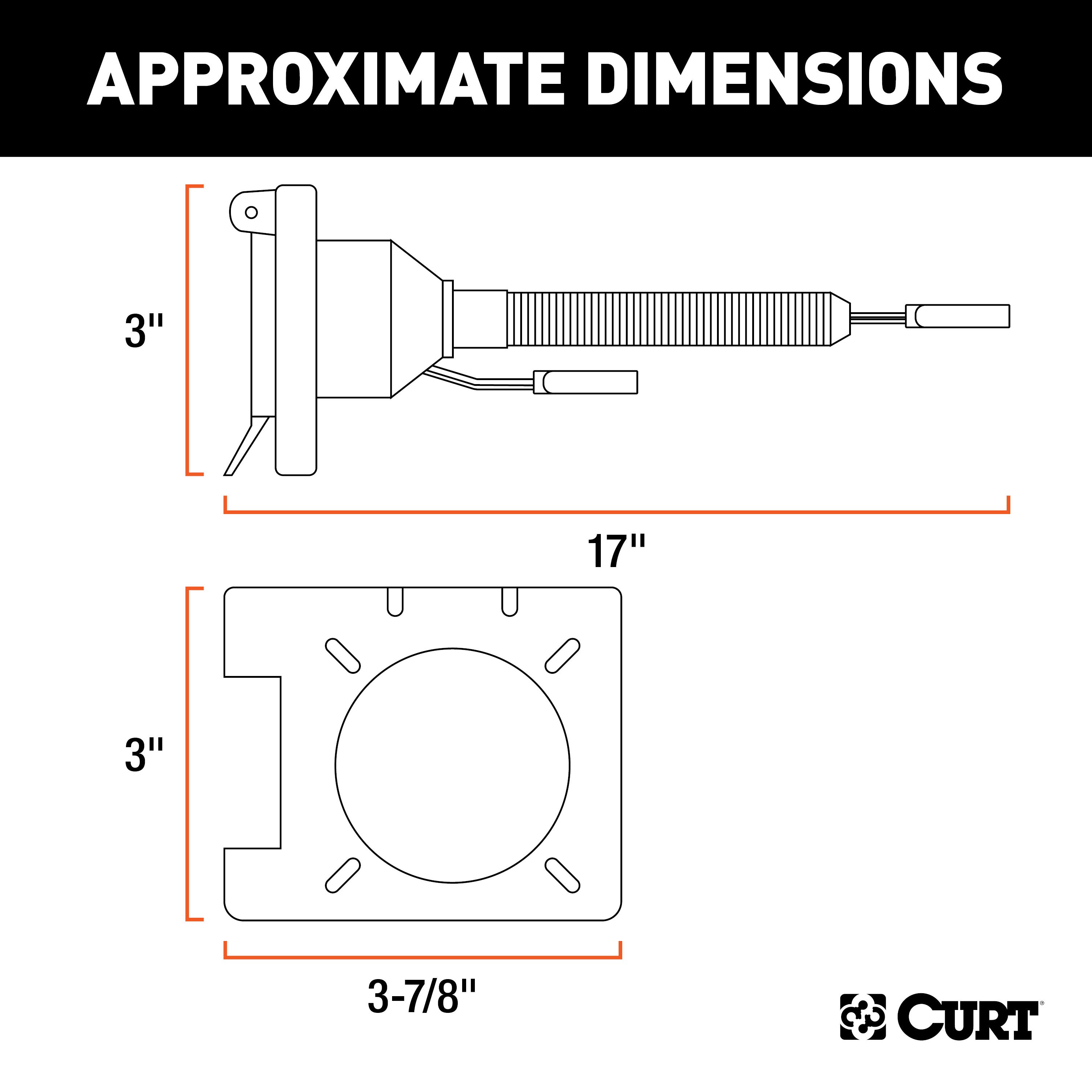
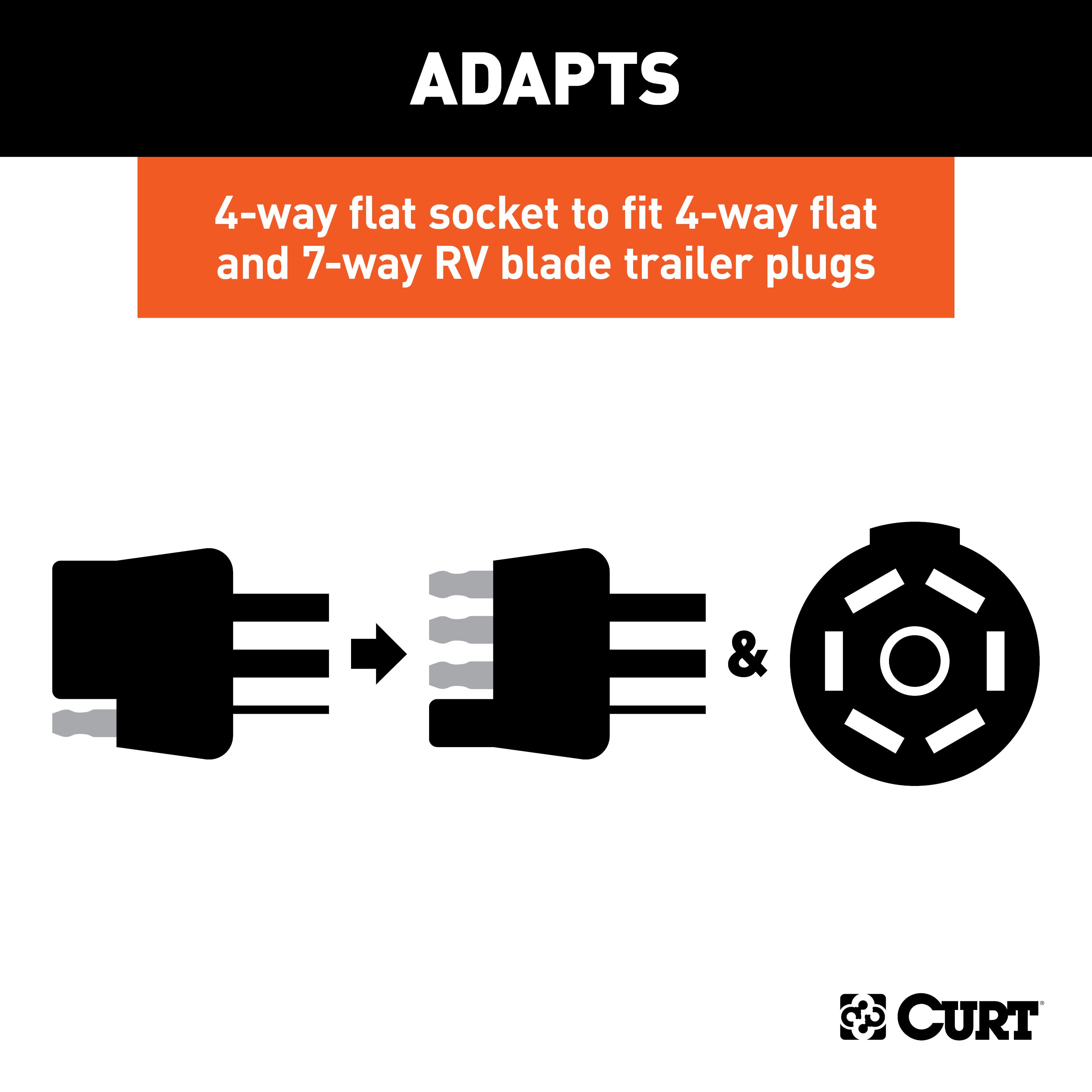
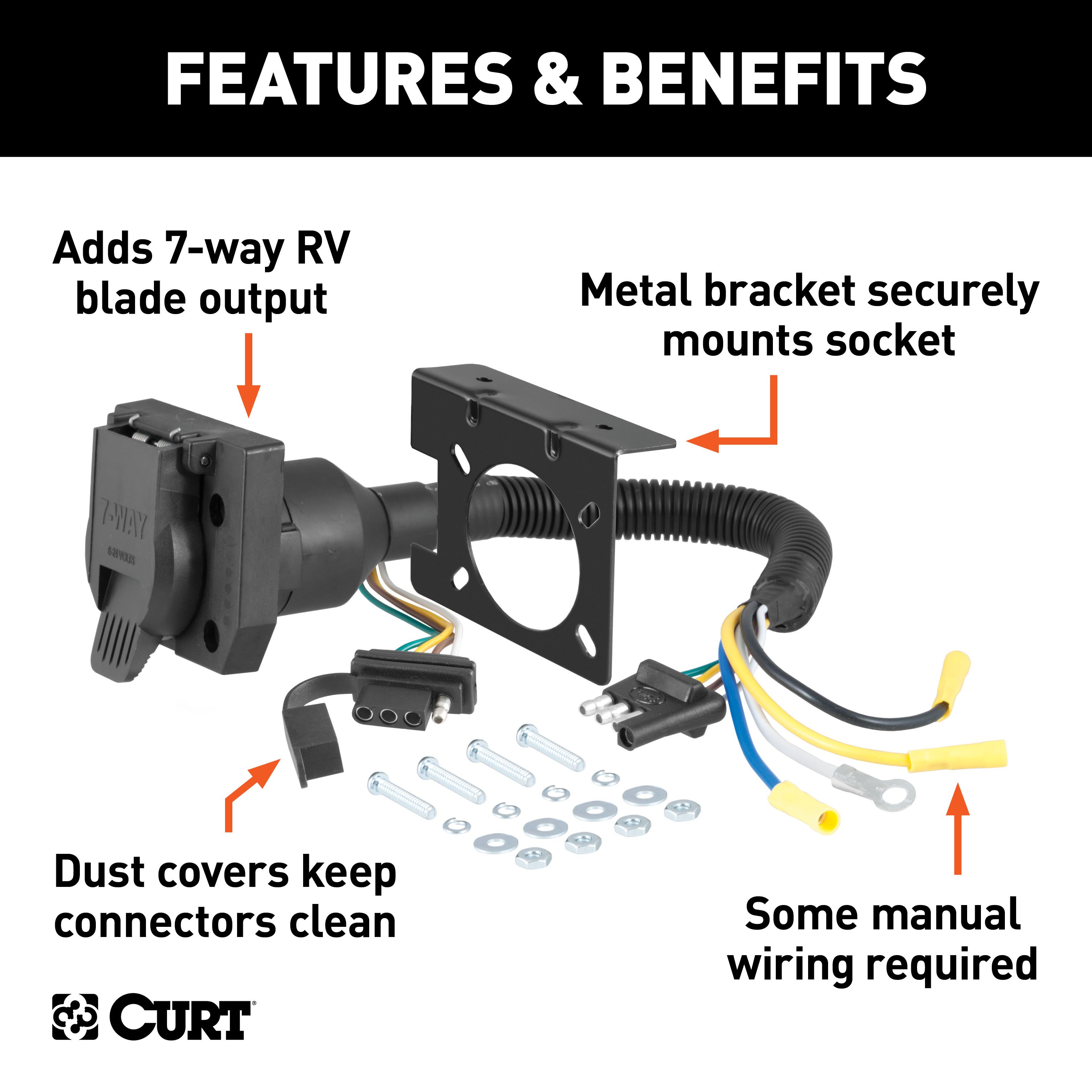
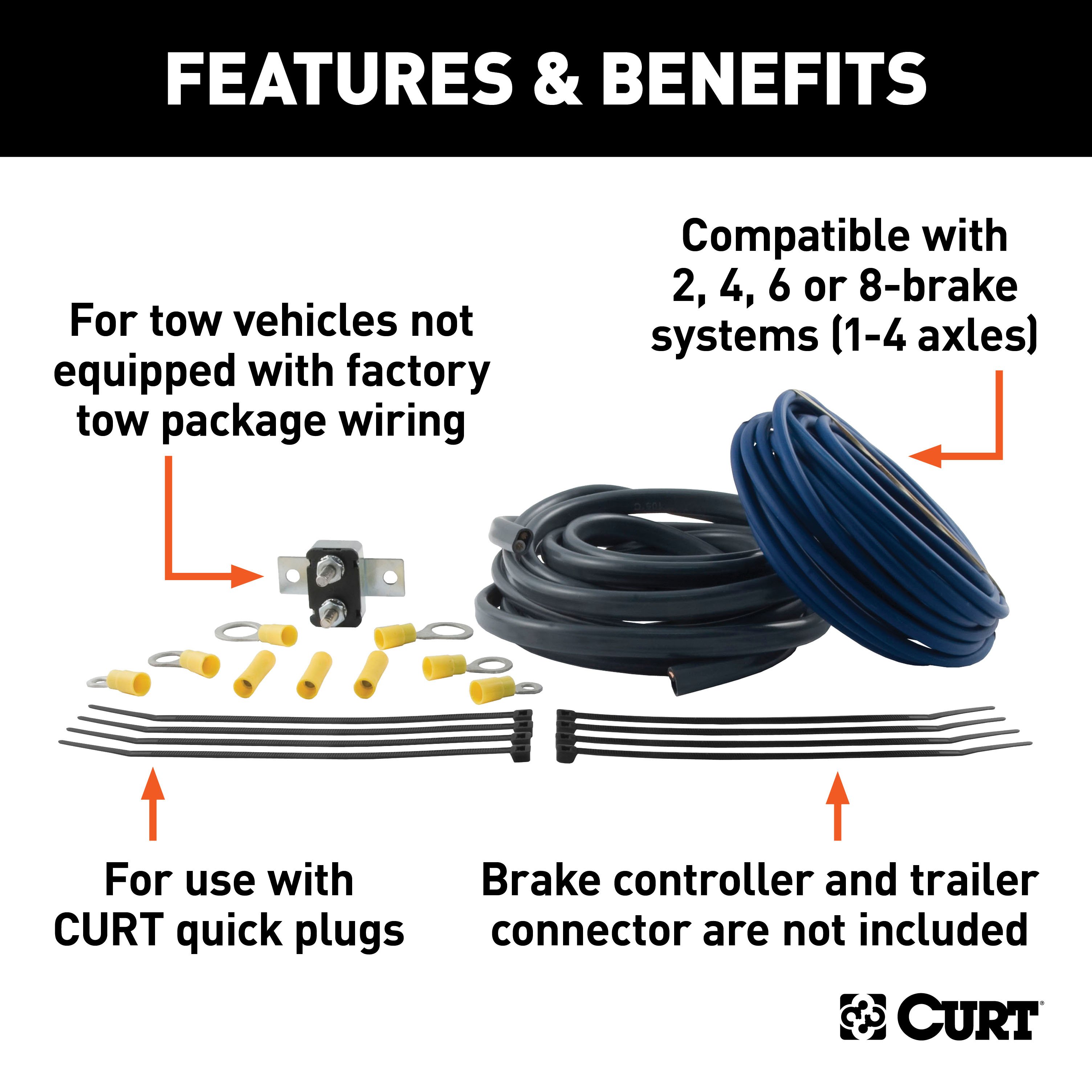
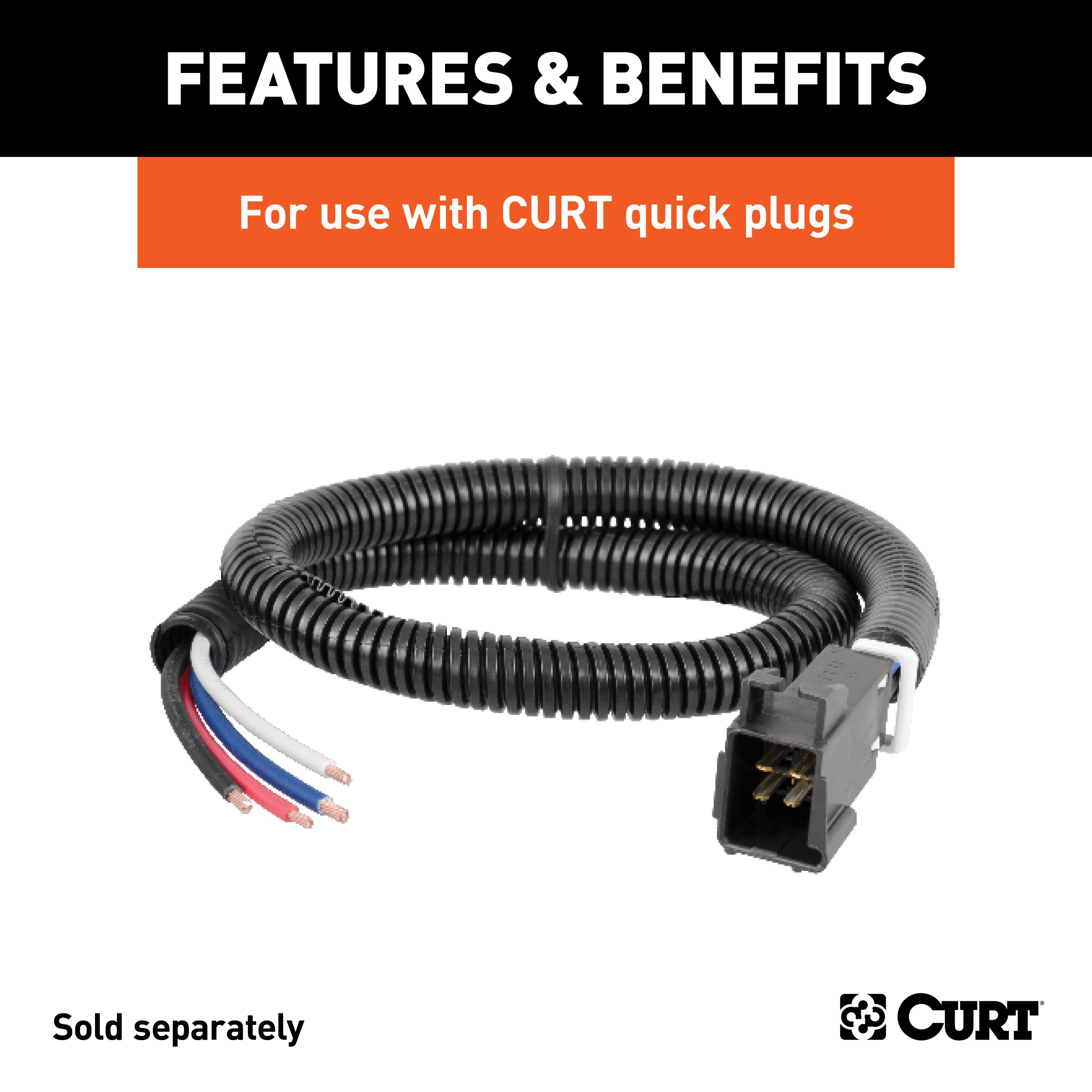
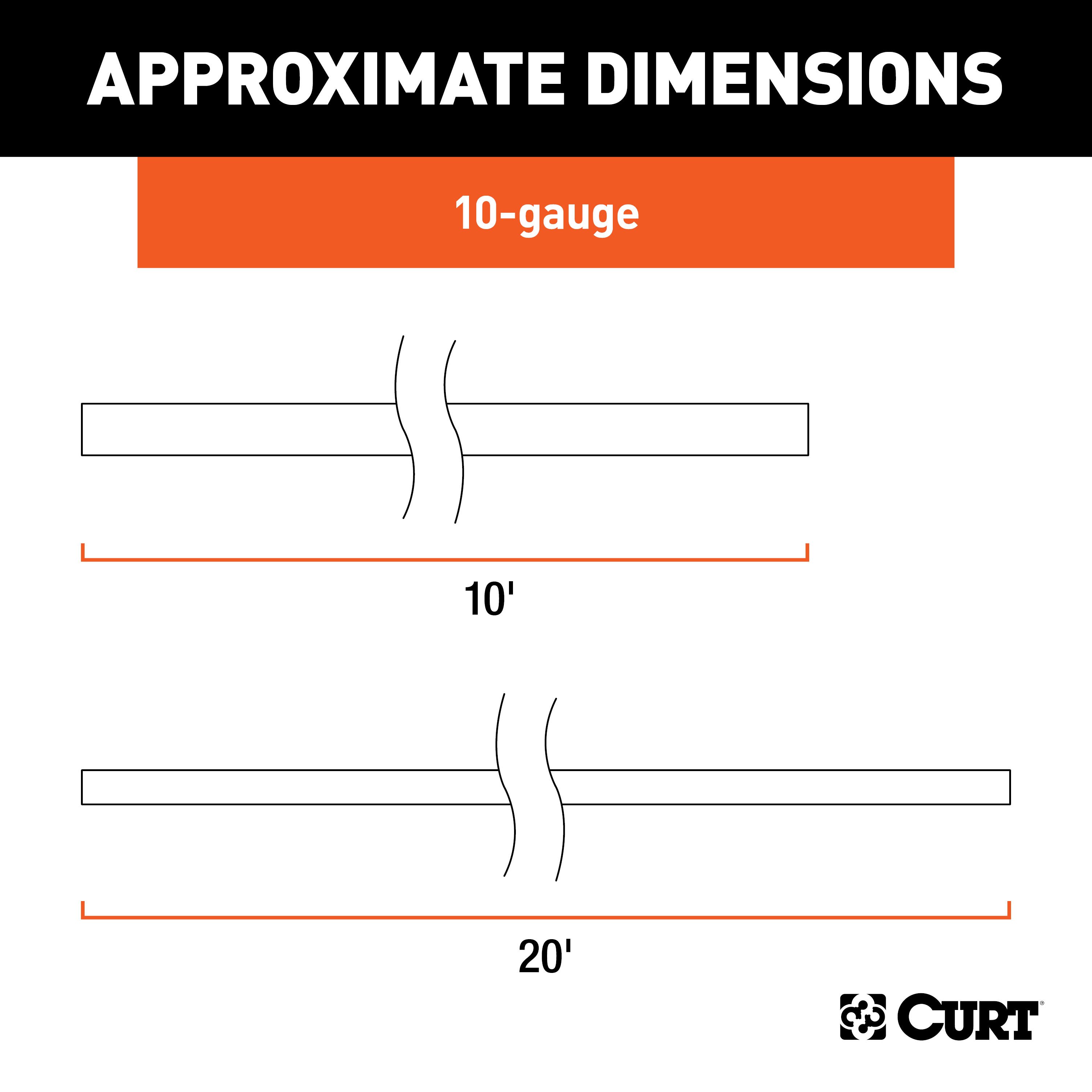

For 2005-2007 Jeep Liberty Tow Package Camp n' Field Trailer Hitch + Brake Controller Curt Assure 51160 Proportional Up To 4 Axles + 7 Way Trailer Wiring Plug & 2-5/16" ball 4 inch drop Fits w/ Tow Prep Package Curt 13044 2 inch Tow Receiver
Model: 13044 51515 55381 57672 51500 58361 45042 51160-CH2513This Trailer Tow Hitch + Brake Controller + 7-Way Wiring + 2-5/16" Ball + 4" Drop + Bracket Fits The Following Vehicles:
2005 - 2007 Jeep Liberty w/ Tow Prep Package
This Trailer Tow Hitch + Brake Controller + 7-Way Wiring + 2-5/16" Ball + 4" Drop + Bracket Includes the Following Parts:
- Class 3 Trailer Hitch, 2" Receiver (Easy Bolt-On, No Drilling)
- Universal Trailer Brake Controller Harness with Pigtails
- Custom Wiring, 4-Flat (Plug & Play)
- Dual-Output Electrical Adapter Trailer Brake Controller Wiring Kit and 30-Amp Universal Circuit Breaker, with duplex undercar wires, circuit breakers, terminals, and ring connectors.
- Loaded Ball Mount with 2-5/16" Ball (2" Shank, 7,500 lbs., 4" Drop)
- Assure Proportional Trailer Brake Controller with Dynamic Screen
- Installation instructions, schematics, diagrams, and hardware (if required).
List of Fitment Years:
2005, 2006, 2007
CURT 13044 Class 3 Trailer Hitch, 2-In Receiver, Concealed Main Body
Manufactured by: Curt
Whatever your task at hand -- whether it's launching that boat before daybreak, setting up your camper before the rush or getting a final load to the dump before close -- CURT class 3 trailer hitches offer the strength needed for serious towing They make it easy to hitch up and Bring It, offering a vehicle-specific fit and the weight capacity to handle a variety of trailers Custom class 3 hitches are the most common type of receiver hitch for pickup trucks and SUVs.
Because of their weight range, they are also found on full-size cars, crossovers and minivans Each custom-fit class 3 hitch package is made for vehicle-specific mounting This particular kit fits certain years of the Jeep Liberty (see application info to verify vehicle compatibility).
It provides a weight carrying capacity of 5,000 lbs GTW and 500 lbs TW.
CURT class 3 trailer hitches are typically used to attach and haul utility trailers, boat trailers, campers, snowmobile or ATV haulers and more (NOTE: Never exceed the lowest-rated towing component) Each class 3 hitch has a 2" receiver tube and is tested in accordance with SAE J684 for safety To ensure that CURT class 3 receiver hitches have what it takes for serious trailering, they are designed using a hands-on approach and are constructed with rugged, high-strength steel and precise welding.
We also protect our class 3 hitches in a co-cured finish of liquid A-coat and black powder coat for superior resistance to rust, chipping and UV damage..
Features:
- Rated to 5,000 lbs. gross trailer weight and 500 lbs. tongue weight
- Engineered with a vehicle-specific design for a custom fit
- Concealed main body for OE look and seamless integration with the vehicle
- Tested for safety in accordance with SAE J684
- Precisely welded for superior strength and fit
- Protected by a durable high-gloss black powder coat finish
- Co-cured in a rust-resistant liquid A-coat, inside and out
- Equipped with an open-back receiver for easy cleaning
- Limited lifetime warranty (one-year finish, one-year parts)
- Made in USA (may include imported hardware)
CURT 51515 Quick Plug Universal Electric Trailer Brake Controller Wiring Harness
Manufactured by: Curt
It takes a lot of power to stop a moving trailer, especially when that trailer is hauling livestock, construction materials, industrial equipment or other heavy-duty cargo Play it safe when you tow and give your trailer brakes the control they need with a CURT trailer brake controller and brake controller harness CURT quick plug brake controller harnesses make the installation of your brake controller easy.
This brake controller harness comes with pigtails to splice into your vehicle's electrical system When a CURT quick plug harness is not a compatible option for your vehicle, a quick plug with pigtails is the next best thing These harnesses feature a quick plug end to easily snap into your CURT brake control and colored wires to coordinate with the appropriate electrical function.
This universal splice-in harness comes with a protective slit loom sleeve and can easily be installed using the CURT universal wiring kit #51500 It is designed to be compatible with a variety of vehicles that are not equipped with a factory plug for a brake control..
Features:
- Splices into a vehicle for a quick plug brake controller connection
- Compatible with any CURT brake control
- Wire colors match standard brake controller harnesses
- Includes 24" of 12 gauge wire for flexible installation
- Slit-loom sleeve keeps wires contained and protected
CURT 55381 Vehicle-Side Custom 4-Pin Trailer Wiring Harness
Manufactured by: Curt
If your vehicle is not equipped with wiring for towing a trailer, CURT custom wiring is the ideal solution A custom wiring harness -- also called a T-connector -- is a simple, plug-and-play electrical device that plugs into your automotive electric system and provides a standard, universal trailer wiring connection This is done using two or more vehicle-specific, OEM-compatible connectors to plug into the taillight assembly, eliminating the need for cutting, splicing and soldering during installation.
Custom wiring harnesses are made vehicle-specific, and while they are not available for all vehicles, they do offer one of the fastest, easiest and most secure ways to wire a vehicle for towing This particular plug-in harness provides a 4-way flat connector socket and is designed to be a custom wiring harness to fit certain years of the Chrysler Aspen and Pacifica, Dodge Dakota, Durango, Dodge Ram 2500, 1500 Van, 2500 Van, Dodge Sprinter 2500 and 3500, Jeep Commander, Grand Cherokee and Liberty and Mitsubishi Raider (to verify your vehicle compatibility, see application info) It comes with all necessary wiring components to establish a reliable trailer wiring connection, as well as a dust cover to keep the connector clean when not in use.
You have a picture in mind of your next destination -- maybe it's the boat landing at your favorite fishing spot, maybe it's a campsite that overlooks one of nature's masterpieces, or maybe it's the next big jobsite However, turning that picture into a reality takes more than just daydreaming It takes a solid connection and the right amount of power.
CURT custom wiring is made with some of the most sophisticated technology in the industry and is designed to install with ease, giving you a long-lasting electrical connection for your towing hitch setup..
Features:
- Plugs into vehicle tail light assembly to provide a 4-way flat socket
- Simple plug-and-play design eliminates the need for cutting or splicing
- 4-way flat output connects tail lights, brake lights and turn signals
- Dust cover included to keep connector clean when not in use
- Backed by a limited one-year warranty
CURT 57672 51500 58361 Dual-Output 4-Way Flat Vehicle-Side to 7-Way RV Blade Trailer Wiring Adapter, Electric Trailer Brake Controller Wiring Kit, and two 30-Amp Universal Circuit Breakers.
Manufactured by: Curt
Upgrade your towing setup with the ultimate conversion kit Transform your vehicle’s 4-way flat socket into a 7-way RV blade with ease This kit includes the CURT dual-output electrical adapter, trailer brake controller wiring kit, and a 30-amp universal circuit breaker.
Perfect for ensuring seamless connections and providing the power you need for safe, confident towing Get the job done with CURT's reliable and high-quality components..
Features:
- Adapts a 4-way flat socket to fit 4-way flat and 7-way RV blade trailer plugs
- Connects tail lights, brake lights, turn signals, reverse lights, brakes, and auxiliary power
- Dust covers included to keep connectors clean when not in use
- Slit loom keeps wires contained and well protected
- Metal bracket securely mounts wiring to the vehicle or trailer hitch
- Compatible with 2, 4, 6 or 8-brake systems (1-4 axles)
- Recommended for applications where over-current protection is required
CURT 45042 Trailer Hitch Mount with 2-5/16-Inch Ball & Pin, Fits 2-Inch Receiver, 7,500 lbs, 4-Inch Drop
Manufactured by: Curt
When it comes to ball mounts, a CURT loaded ball mount is the complete package These stingers come with all necessary towing components and are pre-fitted with a factory-torqued trailer ball, eliminating the need to mount and torque your own trailer ball This means a loaded ball mount is ready for towing right out of the package! Each one also comes with a pin and clip for mounting the ball mount into the appropriate size receiver tube.
CURT offers loaded ball mounts in a variety of styles and weight ratings This CURT loaded ball mount features a gross trailer weight capacity of 7,500 lbs and a tongue weight capacity of 750 lbs.
It comes with a 2-5/16" trailer ball, making it an excellent choice for towing most boat trailers, utility trailers, campers, livestock trailers and recreational vehicle trailers used for hauling dirt bikes, motorcycles and ATVs (NOTE: Never exceed the lowest weight capacity of any towing component; i.e the vehicle, hitch, trailer, etc) This ball mount also has a length of 8-1/4", a drop of 4" and comes with a gloss black powder coat finish to resist rust, chipping and UV damage.
All CURT loaded ball mounts feature 2" x 2" shanks and are made with the same superior quality we put into each of our products..
Features:
- Rated to 7,500 lbs. gross trailer weight and 750 lbs. tongue weight
- Fits trailer hitches with a 2" x 2" receiver tube opening
- Factory-torqued CURT trailer ball accepts a 2-5/16" coupler
- 4" drop for precise trailer leveling
- Hollow shank weighs less and can be used with an anti-rattle kit
- CNC-formed, robotically welded and mechanically descaled for a perfect fit
- Protected by a durable powder coat finish
- Trailer ball features a polished chrome-plated finish
- 5/8" hitch pin & clip for secure mounting in receiver tube
- Assembled in USA
- Limited lifetime warranty (one-year finish, one-year parts)
CURT 51160 Assure Electric Trailer Brake Controller with Dynamic Screen and Full Text Readout, Proportional
Manufactured by: Curt
The CURT Assure brake control comes with a pressure-sensitive manual override button, a 1-1/2" wide OLED display and a triple-axis motion-sensing accelerometer, all to empower your adventure and provide smooth, responsive stops every time The triple-axis accelerometer lays the foundation for this advanced electric brake controller, detecting the inertia of the vehicle and trailer on any grade This means that whether you are going up or down a hill, the Assure is able to produce the exact amount of brake power needed, compensating for the angle and motion of the vehicle.
The accelerometer also responsively adjusts this braking power as the vehicle slows down, putting the least amount of stress possible on your vehicle and trailer The Assure trailer brake controller also features a high-quality OLED screen, displaying brake activity and providing an interface for the driver to control and monitor the trailer brakes The display offers a clear picture with its 128 x 64 dot matrix screen, and the display can be tilted up for a clear visibility, whether the brake control is mounted above or below the dash.
The manual override of the Assure allows brake pressure to be applied any time and in any amount This can be used to help slow the vehicle down or correct trailer sway The override button is pressure sensitive, giving you complete control over the trailer brake power.
The CURT Assure can be used with two to eight trailer brakes, and it is compatible with ABS, cruise control, low-voltage systems and PWM systems It has built-in reverse-polarity and short-circuit protectors, as well as low voltage and trailer disconnect indicators Like all CURT brake controls, the Assure trailer brake controller installs using one of our vehicle-specific quick plug harnesses.
It also comes with mounting hardware for a complete installation and is backed by a limited lifetime warranty..
Features:
- Pressure-sensitive manual override button for precise braking power
- Large, high-quality 1-1/2" OLED screen displays full text readout
- Sleek, low-profile design with tactile buttons
- Triple-axis, motion-sensing accelerometer for highly responsive, smooth stops
- Third axis provides dynamic power adjustments when going up or down a hill
- Display can be tilted for different mounting options, above or below the dash
- Diagnostic alerts notify of potential problems like low voltage or disconnect
- Automatic leveling and calibration eliminate setup requirements
- Mounts at various angles, above or below the dash, to increase usability
- Nine levels of sensitivity adjustment for varying loads or driving conditions
- Auto sleep mode prevents battery drain
- Plug-and-play install with vehicle-specific quick plug harness (sold separately)
- Operates 2-8 trailer brakes at a time (1-4 axles)
- Built-in reverse-polarity and short-circuit protection
- Compatible with low-voltage systems, PWM systems, ABS and cruise control
Hitches Near Me: We operate out of several warehouses across the country, ensuring faster delivery to your location.
$611 99 $838.60 27% OFF
- Best Price on Web Guarantee
- Fastest Shipping
- FREE Shipping
- Pre-Order

We match lower prices from major authorized retailers for brand-new products in original packaging, provided the item is in stock. The competing seller must be an authorized, professional retail business; offers from
individuals, auctions, peer-to-peer sites, or unauthorized sellers don’t qualify. Used, refurbished, or open-box items are excluded.
Please see our full terms for details.
Verify Fitment
View products that fit your vehicle
Fits 's with the following styles:
View products that fit your vehicle
Fits 's with the following styles:
$838.60 $611 99
 Learn more
Learn more
Questions? Call our Auto Experts at (877) 869-6690
Get it now, pay later
Select installments at checkout to split your purchase into 4 interest-free payments of $ every 2 weeks.
- No fees, ever.
- No impact on your credit score.
Payment options are offered by Affirm and are subject to an eligibility check and might not be available in all states. CA Residents: Loans by Affirm Loan Services, LLC are made or arranged pursuant to a California Finance Lender license.
Installments in partnership with

Product Details
- Brand: Curt
- Model: 13044 51515 55381 57672 51500 58361 45042 51160-CH2513
- Includes: Class 3 Trailer Tow Hitch, Custom Wiring, Universal Trailer Brake Controller Harness with Pigtails, Dual-Output Electrical Adapter, Trailer Brake Controller Wiring Kit, 30-Amp Universal Circuit Breaker, Loaded Ball Mount with 2-5/16" Ball 2" Shank, Assure Proportional Trailer Brake Controller with Dynamic Screen
Compatibility Chart
| Year Range | Make | Model | Style |
|---|
This Trailer Tow Hitch + Brake Controller + 7-Way Wiring + 2-5/16" Ball + 4" Drop + Bracket Fits The Following Vehicles:
2005 - 2007 Jeep Liberty w/ Tow Prep Package
This Trailer Tow Hitch + Brake Controller + 7-Way Wiring + 2-5/16" Ball + 4" Drop + Bracket Includes the Following Parts:
- Class 3 Trailer Hitch, 2" Receiver (Easy Bolt-On, No Drilling)
- Universal Trailer Brake Controller Harness with Pigtails
- Custom Wiring, 4-Flat (Plug & Play)
- Dual-Output Electrical Adapter Trailer Brake Controller Wiring Kit and 30-Amp Universal Circuit Breaker, with duplex undercar wires, circuit breakers, terminals, and ring connectors.
- Loaded Ball Mount with 2-5/16" Ball (2" Shank, 7,500 lbs., 4" Drop)
- Assure Proportional Trailer Brake Controller with Dynamic Screen
- Installation instructions, schematics, diagrams, and hardware (if required).
List of Fitment Years:
2005, 2006, 2007
CURT 13044 Class 3 Trailer Hitch, 2-In Receiver, Concealed Main Body
Manufactured by: Curt
Whatever your task at hand -- whether it's launching that boat before daybreak, setting up your camper before the rush or getting a final load to the dump before close -- CURT class 3 trailer hitches offer the strength needed for serious towing They make it easy to hitch up and Bring It, offering a vehicle-specific fit and the weight capacity to handle a variety of trailers Custom class 3 hitches are the most common type of receiver hitch for pickup trucks and SUVs.
Because of their weight range, they are also found on full-size cars, crossovers and minivans Each custom-fit class 3 hitch package is made for vehicle-specific mounting This particular kit fits certain years of the Jeep Liberty (see application info to verify vehicle compatibility).
It provides a weight carrying capacity of 5,000 lbs GTW and 500 lbs TW.
CURT class 3 trailer hitches are typically used to attach and haul utility trailers, boat trailers, campers, snowmobile or ATV haulers and more (NOTE: Never exceed the lowest-rated towing component) Each class 3 hitch has a 2" receiver tube and is tested in accordance with SAE J684 for safety To ensure that CURT class 3 receiver hitches have what it takes for serious trailering, they are designed using a hands-on approach and are constructed with rugged, high-strength steel and precise welding.
We also protect our class 3 hitches in a co-cured finish of liquid A-coat and black powder coat for superior resistance to rust, chipping and UV damage..
Features:
- Rated to 5,000 lbs. gross trailer weight and 500 lbs. tongue weight
- Engineered with a vehicle-specific design for a custom fit
- Concealed main body for OE look and seamless integration with the vehicle
- Tested for safety in accordance with SAE J684
- Precisely welded for superior strength and fit
- Protected by a durable high-gloss black powder coat finish
- Co-cured in a rust-resistant liquid A-coat, inside and out
- Equipped with an open-back receiver for easy cleaning
- Limited lifetime warranty (one-year finish, one-year parts)
- Made in USA (may include imported hardware)
CURT 51515 Quick Plug Universal Electric Trailer Brake Controller Wiring Harness
Manufactured by: Curt
It takes a lot of power to stop a moving trailer, especially when that trailer is hauling livestock, construction materials, industrial equipment or other heavy-duty cargo Play it safe when you tow and give your trailer brakes the control they need with a CURT trailer brake controller and brake controller harness CURT quick plug brake controller harnesses make the installation of your brake controller easy.
This brake controller harness comes with pigtails to splice into your vehicle's electrical system When a CURT quick plug harness is not a compatible option for your vehicle, a quick plug with pigtails is the next best thing These harnesses feature a quick plug end to easily snap into your CURT brake control and colored wires to coordinate with the appropriate electrical function.
This universal splice-in harness comes with a protective slit loom sleeve and can easily be installed using the CURT universal wiring kit #51500 It is designed to be compatible with a variety of vehicles that are not equipped with a factory plug for a brake control..
Features:
- Splices into a vehicle for a quick plug brake controller connection
- Compatible with any CURT brake control
- Wire colors match standard brake controller harnesses
- Includes 24" of 12 gauge wire for flexible installation
- Slit-loom sleeve keeps wires contained and protected
CURT 55381 Vehicle-Side Custom 4-Pin Trailer Wiring Harness
Manufactured by: Curt
If your vehicle is not equipped with wiring for towing a trailer, CURT custom wiring is the ideal solution A custom wiring harness -- also called a T-connector -- is a simple, plug-and-play electrical device that plugs into your automotive electric system and provides a standard, universal trailer wiring connection This is done using two or more vehicle-specific, OEM-compatible connectors to plug into the taillight assembly, eliminating the need for cutting, splicing and soldering during installation.
Custom wiring harnesses are made vehicle-specific, and while they are not available for all vehicles, they do offer one of the fastest, easiest and most secure ways to wire a vehicle for towing This particular plug-in harness provides a 4-way flat connector socket and is designed to be a custom wiring harness to fit certain years of the Chrysler Aspen and Pacifica, Dodge Dakota, Durango, Dodge Ram 2500, 1500 Van, 2500 Van, Dodge Sprinter 2500 and 3500, Jeep Commander, Grand Cherokee and Liberty and Mitsubishi Raider (to verify your vehicle compatibility, see application info) It comes with all necessary wiring components to establish a reliable trailer wiring connection, as well as a dust cover to keep the connector clean when not in use.
You have a picture in mind of your next destination -- maybe it's the boat landing at your favorite fishing spot, maybe it's a campsite that overlooks one of nature's masterpieces, or maybe it's the next big jobsite However, turning that picture into a reality takes more than just daydreaming It takes a solid connection and the right amount of power.
CURT custom wiring is made with some of the most sophisticated technology in the industry and is designed to install with ease, giving you a long-lasting electrical connection for your towing hitch setup..
Features:
- Plugs into vehicle tail light assembly to provide a 4-way flat socket
- Simple plug-and-play design eliminates the need for cutting or splicing
- 4-way flat output connects tail lights, brake lights and turn signals
- Dust cover included to keep connector clean when not in use
- Backed by a limited one-year warranty
CURT 57672 51500 58361 Dual-Output 4-Way Flat Vehicle-Side to 7-Way RV Blade Trailer Wiring Adapter, Electric Trailer Brake Controller Wiring Kit, and two 30-Amp Universal Circuit Breakers.
Manufactured by: Curt
Upgrade your towing setup with the ultimate conversion kit Transform your vehicle’s 4-way flat socket into a 7-way RV blade with ease This kit includes the CURT dual-output electrical adapter, trailer brake controller wiring kit, and a 30-amp universal circuit breaker.
Perfect for ensuring seamless connections and providing the power you need for safe, confident towing Get the job done with CURT's reliable and high-quality components..
Features:
- Adapts a 4-way flat socket to fit 4-way flat and 7-way RV blade trailer plugs
- Connects tail lights, brake lights, turn signals, reverse lights, brakes, and auxiliary power
- Dust covers included to keep connectors clean when not in use
- Slit loom keeps wires contained and well protected
- Metal bracket securely mounts wiring to the vehicle or trailer hitch
- Compatible with 2, 4, 6 or 8-brake systems (1-4 axles)
- Recommended for applications where over-current protection is required
CURT 45042 Trailer Hitch Mount with 2-5/16-Inch Ball & Pin, Fits 2-Inch Receiver, 7,500 lbs, 4-Inch Drop
Manufactured by: Curt
When it comes to ball mounts, a CURT loaded ball mount is the complete package These stingers come with all necessary towing components and are pre-fitted with a factory-torqued trailer ball, eliminating the need to mount and torque your own trailer ball This means a loaded ball mount is ready for towing right out of the package! Each one also comes with a pin and clip for mounting the ball mount into the appropriate size receiver tube.
CURT offers loaded ball mounts in a variety of styles and weight ratings This CURT loaded ball mount features a gross trailer weight capacity of 7,500 lbs and a tongue weight capacity of 750 lbs.
It comes with a 2-5/16" trailer ball, making it an excellent choice for towing most boat trailers, utility trailers, campers, livestock trailers and recreational vehicle trailers used for hauling dirt bikes, motorcycles and ATVs (NOTE: Never exceed the lowest weight capacity of any towing component; i.e the vehicle, hitch, trailer, etc) This ball mount also has a length of 8-1/4", a drop of 4" and comes with a gloss black powder coat finish to resist rust, chipping and UV damage.
All CURT loaded ball mounts feature 2" x 2" shanks and are made with the same superior quality we put into each of our products..
Features:
- Rated to 7,500 lbs. gross trailer weight and 750 lbs. tongue weight
- Fits trailer hitches with a 2" x 2" receiver tube opening
- Factory-torqued CURT trailer ball accepts a 2-5/16" coupler
- 4" drop for precise trailer leveling
- Hollow shank weighs less and can be used with an anti-rattle kit
- CNC-formed, robotically welded and mechanically descaled for a perfect fit
- Protected by a durable powder coat finish
- Trailer ball features a polished chrome-plated finish
- 5/8" hitch pin & clip for secure mounting in receiver tube
- Assembled in USA
- Limited lifetime warranty (one-year finish, one-year parts)
CURT 51160 Assure Electric Trailer Brake Controller with Dynamic Screen and Full Text Readout, Proportional
Manufactured by: Curt
The CURT Assure brake control comes with a pressure-sensitive manual override button, a 1-1/2" wide OLED display and a triple-axis motion-sensing accelerometer, all to empower your adventure and provide smooth, responsive stops every time The triple-axis accelerometer lays the foundation for this advanced electric brake controller, detecting the inertia of the vehicle and trailer on any grade This means that whether you are going up or down a hill, the Assure is able to produce the exact amount of brake power needed, compensating for the angle and motion of the vehicle.
The accelerometer also responsively adjusts this braking power as the vehicle slows down, putting the least amount of stress possible on your vehicle and trailer The Assure trailer brake controller also features a high-quality OLED screen, displaying brake activity and providing an interface for the driver to control and monitor the trailer brakes The display offers a clear picture with its 128 x 64 dot matrix screen, and the display can be tilted up for a clear visibility, whether the brake control is mounted above or below the dash.
The manual override of the Assure allows brake pressure to be applied any time and in any amount This can be used to help slow the vehicle down or correct trailer sway The override button is pressure sensitive, giving you complete control over the trailer brake power.
The CURT Assure can be used with two to eight trailer brakes, and it is compatible with ABS, cruise control, low-voltage systems and PWM systems It has built-in reverse-polarity and short-circuit protectors, as well as low voltage and trailer disconnect indicators Like all CURT brake controls, the Assure trailer brake controller installs using one of our vehicle-specific quick plug harnesses.
It also comes with mounting hardware for a complete installation and is backed by a limited lifetime warranty..
Features:
- Pressure-sensitive manual override button for precise braking power
- Large, high-quality 1-1/2" OLED screen displays full text readout
- Sleek, low-profile design with tactile buttons
- Triple-axis, motion-sensing accelerometer for highly responsive, smooth stops
- Third axis provides dynamic power adjustments when going up or down a hill
- Display can be tilted for different mounting options, above or below the dash
- Diagnostic alerts notify of potential problems like low voltage or disconnect
- Automatic leveling and calibration eliminate setup requirements
- Mounts at various angles, above or below the dash, to increase usability
- Nine levels of sensitivity adjustment for varying loads or driving conditions
- Auto sleep mode prevents battery drain
- Plug-and-play install with vehicle-specific quick plug harness (sold separately)
- Operates 2-8 trailer brakes at a time (1-4 axles)
- Built-in reverse-polarity and short-circuit protection
- Compatible with low-voltage systems, PWM systems, ABS and cruise control
Hitches Near Me: We operate out of several warehouses across the country, ensuring faster delivery to your location.
| Default | |
| Part Number | 13044, 51515, 55381, 57672-51500-58361, 45042, 51160 |
| UPC | 612314130443, 612314515158, 612314553815, 612314047048 612314511501 612314043378, 612314002887, 612314045143 |
| Item Weight | 38.000, 0.195, 1.000, 3.345, 10.550, 2.000 |
| Country of Manufacture | US |
| Main Body Shape | Square |
| Output Type | 7-Way Round Plug |
| Receiver Tube Size | 2 IN |
| Finish | GLOSS BLACK POWDER COAT, Black |
| WC / TW (Pounds) | 500 LB / 5,000 LB, 750 LB |
| Weight Carrying Capacity (Pounds) | 5,000 LB |
| WC Tongue Weight (Pounds) | 500 LB, 750 LB |
| Installation Difficulty | Novice |
| Notes | Trailer hitch weight ratings are limited to vehicle manufacturer's stated capacities, Includes installation hardware, Uses universal wiring kit for brake controls #51500 (included), Adds 4-way to OEM 7-way (OEM tow package required), Some manual wiring required, Includes 10 gauge duplex wire, 10 gauge cross-linked wire, 30-amp circuit breaker, ring terminals, butt connectors and cable ties, Includes 2-5/16" trailer ball #40005, pin & clip, Weight capacity may change if trailer ball is removed, Limited lifetime warranty, Includes mounting hardware |
| Gross Trailer Weight (Pounds) | 7,500 LB |
| Warranty | Limited Lifetime Warranty (One-Year Finish, One-Year Parts), One-Year Limited Warranty, Limited Lifetime |
| Approx Installation Time (Minutes) | 75 |
Ask a Question about For 2005-2007 Jeep Liberty Tow Package Camp n' Field Trailer Hitch + Brake Controller Curt Assure 51160 Proportional Up To 4 Axles + 7 Way Trailer Wiring Plug & 2-5/16" ball 4 inch drop Fits w/ Tow Prep Package Curt 13044 2 inch Tow Receiver
Be the first to ask a question.




















































































